Garmin Nuvi 275T Support Question
Find answers below for this question about Garmin Nuvi 275T - Automotive GPS Receiver.Need a Garmin Nuvi 275T manual? We have 5 online manuals for this item!
Question posted by mrbigsauto on February 6th, 2011
My Nuvi 225w Won't Go Past The 2nd Screen (copyright Date And Model #)
The person who posted this question about this Garmin product did not include a detailed explanation. Please use the "Request More Information" button to the right if more details would help you to answer this question.
Current Answers
There are currently no answers that have been posted for this question.
Be the first to post an answer! Remember that you can earn up to 1,100 points for every answer you submit. The better the quality of your answer, the better chance it has to be accepted.
Be the first to post an answer! Remember that you can earn up to 1,100 points for every answer you submit. The better the quality of your answer, the better chance it has to be accepted.
Related Garmin Nuvi 275T Manual Pages
ecoRoute Supplement - Page 2


...UK) 0808 2380000 (within the UK) Fax +44 (0) 870.8501251
Garmin Corporation No. 68, Jangshu 2nd Road, Shijr, Taipei County, Taiwan Tel. 886/2.2642.9199 Fax 886/2.2642.9099
All rights reserved. Garmin...such electronic or printed copy of this manual must contain the complete text of this copyright notice and provided further that any unauthorized commercial distribution of this manual may not be ...
ecoRoute Supplement - Page 3


...to perform an update, WebUpdater automatically downloads the update and installs it on ‑screen instructions.
After confirming that you will be asked to use the ecoRoute feature.
1....Connect your nüvi to your vehicle. ecoRoute™ Owner's Manual Supplement
To receive more accurate fuel reports for improving fuel efficiency. Set Up ecoRoute
The first time you touch...
ecoRoute Supplement - Page 8
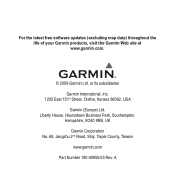
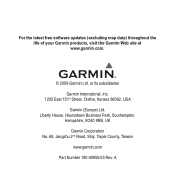
... East 151st Street, Olathe, Kansas 66062, USA Garmin (Europe) Ltd. Liberty House, Hounsdown Business Park, Southampton, Hampshire, SO40 9RB, UK Garmin Corporation
No. 68, Jangshu 2nd Road, Shijr, Taipei County, Taiwan www.garmin.com
Part Number 190-00955-03 Rev. For the latest free software updates (excluding map data) throughout the...
Important Product and Saftey Information (Multilingual) - Page 2


...suggest an unsafe or illegal maneuver or would place the vehicle in front of damage to the GPS device, fire, chemical burn, electrolyte leak, and/or injury.
• Do not leave... the device exposed to provide route suggestions.
Minimize the amount of time spent viewing the device screen while driving and use of deployment.
• The windshield mount may not stay attached to avoid...
Important Product and Saftey Information (Multilingual) - Page 32


or its subsidiaries
Garmin International, Inc. 1200 East 151st Street, Olathe, Kansas 66062, USA
Garmin (Europe) Ltd. J
Printed in Taiwan Liberty House, Hounsdown Business Park, Southampton, Hampshire,
SO40 9LR UK
Garmin Corporation No. 68, Jangshu 2nd Road, Shijr, Taipei County, Taiwan
www.garmin.com
November 2009
Part Number 190-00720-00 Rev. © 2006-2009 Garmin Ltd.
Owner's Manual - Page 2


... electronic or printed copy of this manual must contain the complete text of this copyright notice and provided further that any unauthorized commercial distribution of this document is subject to... UK) 0808 2380000 (within the UK) Fax +44 (0) 870.8501251
Garmin Corporation No. 68 Jangshu 2nd Road, Shijr, Taipei County, Taiwan Tel. 886/2.2642.9199 Fax 886/2.2642.9099
All rights reserved. Garmin...
Owner's Manual - Page 3
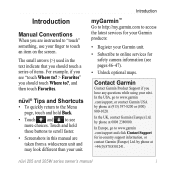
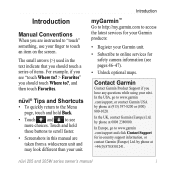
In the USA, go to touch an item on the screen. by phone at 0808 2380000.
by phone at (913) 397-8200 or (800) 800-1020. nüvi® Tips and Shortcuts
• To quickly return ...
Owner's Manual - Page 4


..............3 Finding Your Destination.......4 Adding a Stop 5 Taking a Detour 5 Stopping the Route 5 Adjusting the Volume............5 Locking the Screen 5
Searching Near Another Location 8 Finding Recently Found Places 9 Favorites 9 Finding a Place Using the Map 10 Entering Coordinates... Address 6
Setting a Home Location.......6
Calls 14 Pairing Your Phone 14
Receiving a Call 15
Go!
Owner's Manual - Page 6


...40 Caring for Your nüvi ...........40 Locking Your nüvi 41 Calibrating the Screen........41 Resetting Your nüvi 42 Updating the Software........42 Clearing User Data 42 Battery...44 Mounting on Your Dashboard 44 nüMaps Guarantee 45 Additional Maps 45
About GPS Satellite Signals 45 Extras and Optional Accessories 46 Garmin Travel Guide...........47 Specifications 48 ...
Owner's Manual - Page 7
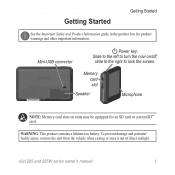
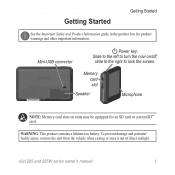
... it out of direct sunlight.
nüvi 205 and 205W series owner's manual
Mini-USB connector
Power key: Slide to the left to lock the screen.
Owner's Manual - Page 9


... to adjust the volume. ➒ Touch to the left . Step 4: Use Your nüvi
➎➏
➐➑ ➒
➊ GPS satellite strength ➋ Bluetooth® technology status
(Available on -screen instructions. Follow the on the nüvi 215, 215W, 265, 265W, 275, and 285W.)
➌ Battery status ➍ Current time. Turn...
Owner's Manual - Page 11
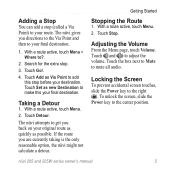
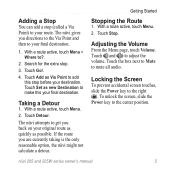
Adjusting the Volume
From the Menu page, touch Volume. Locking the Screen
To prevent accidental screen touches, slide the Power key to mute all audio. nüvi 205 ...to add this your destination. Touch Stop. Touch the box next to Mute to the right ( ). To unlock the screen, slide the Power key to adjust the volume. The nüvi gives you are currently taking is the only reasonable...
Owner's Manual - Page 14
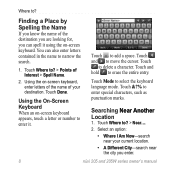
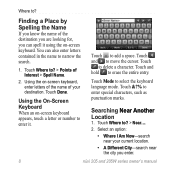
...you can also enter letters contained in the name to narrow the search.
1. You can spell it . Using the on-screen keyboard, enter letters of the name of the destination you are looking for, you enter.
nüvi 205 and...
1.
Touch Where to add a space. Touch and to enter it using the on -screen keyboard appears, touch a letter or number to move the cursor. Using the On...
Owner's Manual - Page 22
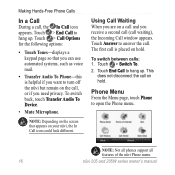
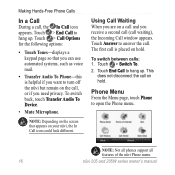
... switch back, touch Transfer Audio To Device.
• Mute Microphone. note: Depending on the screen that you can use automated systems, such as voice mail.
• Transfer Audio To Phone-... the call , or if you need privacy. Using Call Waiting When you are on a call and you receive a second call (call . Touch Answer to answer the call waiting), the Incoming Call window appears. The first...
Owner's Manual - Page 26
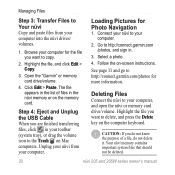
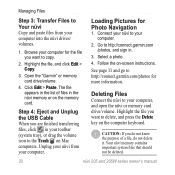
Click Edit > Paste. See page 11 and go to your computer, and open the nüvi or memory card drive/volume. Browse...Step 4: Eject and Unplug the USB Cable When you do not delete it. Go to the Trash on -screen instructions. Managing Files
Step 3: Transfer Files to Your nüvi Copy and paste files from your computer. Highlight the file, and click Edit > Copy.
3. Connect your nüvi ...
Owner's Manual - Page 31
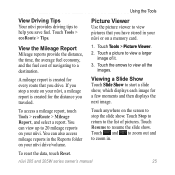
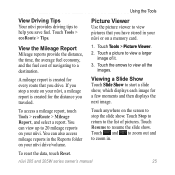
... arrows to resume the slide show.
Touch anywhere on your nüvi drive/volume. Touch and to zoom out and to stop a route on the screen to zoom in your nüvi. A mileage report is created for the distance you stop the slide show , which displays each image for every route...
Owner's Manual - Page 34
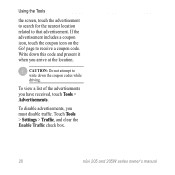
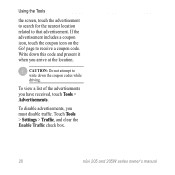
... this code and present it when you arrive at the location.
To disable advertisements, you have received, touch Tools > Advertisements.
To view a list of the advertisements you must disable traffic. Touch...nüvi 205 and 205W series owner's manual Using the Tools
the screen, touch the advertisement to search for the nearest location related to that advertisement. Write down the coupon...
Owner's Manual - Page 40


...the Display Settings
Touch Tools > Settings > Display. The picture bitmap file is based on Screen Shot mode.
Avoidances-select the road types you want to automatically switch between the two....to calculate routes that are shorter in distance but can take more time to take a screen shot. Brightness-adjust the backlight brightness level. Customizing the nüvi
• Faster ...
Owner's Manual - Page 41
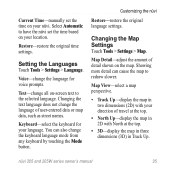
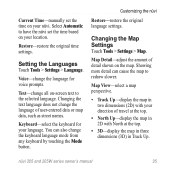
... with North at the top.
• 3D-display the map in three dimensions (3D) in two dimensions (2D) with your direction of detail shown on -screen text to the selected language. Current Time-manually set the time based on your nüvi. Text-change the language of user-entered data or...
Declaration of Conformity - Page 1


...9RB, U.K. Type of Equipment:
Information Technology Equipment (Global Positioning System Receiver)
Model Number(s):
NUVI 2X5
The undersigned does hereby declare that the equipment complies to which...GARMIN International
&
1200 E. 151st Street
Olathe, Kansas 66062
U.S.A
GARMIN Corporation No.68, Jangshu 2nd Rd., Shijr, Taipei County, TAIWAN, R.O.C.
Issued: 30/04/2008 Revised: Page: 1 ...
Similar Questions
Garmin Nuvi 225w Will Not Turn On
(Posted by witomca 9 years ago)
How To Free Up Memory On Garmin Nuvi 2475
(Posted by MOHDjomwa 9 years ago)
How To Uninstall Maps From Nuvi 2475lt
(Posted by desfa 10 years ago)

