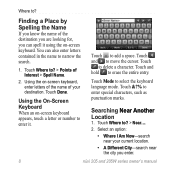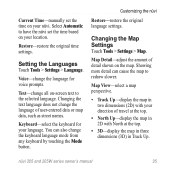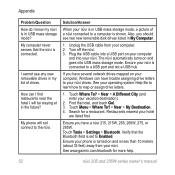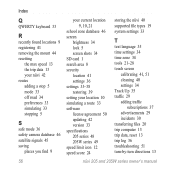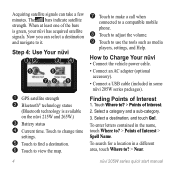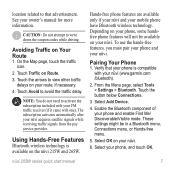Garmin Nuvi 265WT Support Question
Find answers below for this question about Garmin Nuvi 265WT - Automotive GPS Receiver.Need a Garmin Nuvi 265WT manual? We have 5 online manuals for this item!
Question posted by robsonsomeday on August 22nd, 2012
No Gps/ Stuck In Demo Mode
I just purchased a garmin nuvi 50 lm and the gps will not let me get out of simulation mode. Any thoughts? I have tryed to reset it but no luck
Current Answers
Related Garmin Nuvi 265WT Manual Pages
Similar Questions
How To Make The Camera Mode Work On Garmin Gps Nuvi 50 Lm
(Posted by lojl1 10 years ago)
Put Wrong Country On My Nuvi 50 Lm Gps
I mistakenly put the country of Brazil instead of Canada on my new 50 lm gps. How can I cancel this ...
I mistakenly put the country of Brazil instead of Canada on my new 50 lm gps. How can I cancel this ...
(Posted by cksx20 11 years ago)
Tranfert
can i transfert address from my old GPS 265wt to my new 2595 lm...if yes how Thanks
can i transfert address from my old GPS 265wt to my new 2595 lm...if yes how Thanks
(Posted by acbl169 11 years ago)
How Do I Get A Manual For My Garmin Nuvi 50 Lm?
I bought a new garmin nuvi 50 lm and it did not come with a instruction manual
I bought a new garmin nuvi 50 lm and it did not come with a instruction manual
(Posted by kimkim1716 12 years ago)
How Do I Get Started With My Garmin Cps Nuvi 50?
Garmin GPS Nuvi 50 how to get started
Garmin GPS Nuvi 50 how to get started
(Posted by 2hsa 12 years ago)