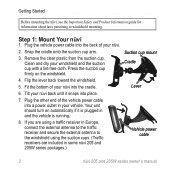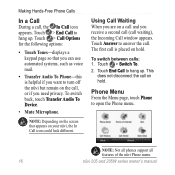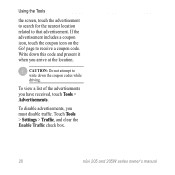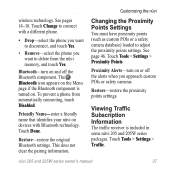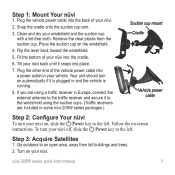Garmin Nuvi 265WT Support Question
Find answers below for this question about Garmin Nuvi 265WT - Automotive GPS Receiver.Need a Garmin Nuvi 265WT manual? We have 5 online manuals for this item!
Question posted by welschtony on March 24th, 2013
Wrong Turn
Unit does not give verbal indication that a wrong turn has been made. Is there a setting for this?
Current Answers
Related Garmin Nuvi 265WT Manual Pages
Similar Questions
Garmin Gps Nuvi 2555
I saw a posting that the Garmin Gps Nuvi 2555 was great untill you update it then there is problems ...
I saw a posting that the Garmin Gps Nuvi 2555 was great untill you update it then there is problems ...
(Posted by steaming 12 years ago)
My Garmin No Longer Gives Verbal Street Names
My Garmin Nuvi 265WT originally gave verbal street names. Now, it just states the distance to the tu...
My Garmin Nuvi 265WT originally gave verbal street names. Now, it just states the distance to the tu...
(Posted by flyer44er 12 years ago)
How Do I Get A Manual For My Garmin Nuvi 50 Lm?
I bought a new garmin nuvi 50 lm and it did not come with a instruction manual
I bought a new garmin nuvi 50 lm and it did not come with a instruction manual
(Posted by kimkim1716 12 years ago)
How Do I Get Started With My Garmin Cps Nuvi 50?
Garmin GPS Nuvi 50 how to get started
Garmin GPS Nuvi 50 how to get started
(Posted by 2hsa 12 years ago)