Garmin Nuvi 265WT Support Question
Find answers below for this question about Garmin Nuvi 265WT - Automotive GPS Receiver.Need a Garmin Nuvi 265WT manual? We have 5 online manuals for this item!
Question posted by Anonymous-65947 on July 9th, 2012
Trucks/commercial Vehicle Route
how can i select to take a truck or commercial vehicle route?
Current Answers
There are currently no answers that have been posted for this question.
Be the first to post an answer! Remember that you can earn up to 1,100 points for every answer you submit. The better the quality of your answer, the better chance it has to be accepted.
Be the first to post an answer! Remember that you can earn up to 1,100 points for every answer you submit. The better the quality of your answer, the better chance it has to be accepted.
Related Garmin Nuvi 265WT Manual Pages
ecoRoute Supplement - Page 3


...and follow the on your vehicle. Set Up ecoRoute
The first time you touch Tools > ecoRoute, you want to enter fuel and mileage information about your nüvi.
To receive more accurate fuel reports for ... computer using the mini-USB cable.
3. Update Your nüvi
Update your vehicle.
The data provided by the ecoRoute feature are estimates only.
Go to www.garmin.com/products /...
ecoRoute Supplement - Page 4


...™ Owner's Manual Supplement Calibrate the Fuel Economy Calibrate the fuel economy to reset the data. Touch Calibrate.
3. Touch Reset to receive more accurate fuel reports for an average vehicle. Tip: To ensure fuel data is based on while driving.
to enter the result from step 1.
4.
View the Fuel Report If you...
ecoRoute Supplement - Page 5
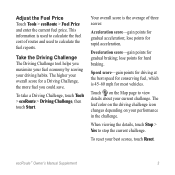
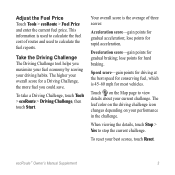
... the Map page to stop the current challenge.
To reset your overall score for gradual acceleration;
lose points for most vehicles. ecoRoute™ Owner's Manual Supplement
This information is the average of routes and used to calculate the fuel reports.
To take a Driving Challenge, touch Tools > ecoRoute > Driving Challenge, then touch Start...
ecoRoute Supplement - Page 6


... > Mileage Report, and select a report. To reset the data, touch Reset.
ecoRoute™ Owner's Manual Supplement Adjust Your Vehicle Profile You will create a vehicle profile the first time you....
A mileage report is created for every route that you touch Tools > ecoRoute. To adjust the vehicle profile, touch Tools > ecoRoute > Vehicle Profile. View the Mileage Report Mileage reports...
ecoRoute Supplement - Page 7


... speed limit and acceleration data.
View the Overall Fuel Cost
The Trip Computer also displays the
Overall Fuel Cost. View the Estimated Cost of the route. page provides the
estimated cost of a Route
If you have entered your vehicle profile
and fuel cost, the Go! Select Less Fuel. ecoRoute™ Owner's Manual Supplement
Important Product and Saftey Information (Multilingual) - Page 2


... any airbag. (See diagram.)
is provided in a vehicle, place the device
securely so it does not obstruct the driver's view of damage to the GPS device, fire, chemical burn, electrolyte leak, and/or... attached to all driving conditions. Do not follow route suggestions if they suggest an unsafe or illegal maneuver or would place the vehicle in front of the device/battery in accordance with...
Important Product and Saftey Information (Multilingual) - Page 3


... the road.
FCC Compliance This device complies with the limits for any interference received, including interference that currently require you drive. You must accept any fines,...• Keep the battery away from using suction mounts on their windshields while operating motor vehicles. Map Data Information Garmin uses a combination of -conformity. Using another battery presents a ...
Important Product and Saftey Information (Multilingual) - Page 4


... EXPRESS, IMPLIED, OR
following measures:
STATUTORY, INCLUDING ANY LIABILITY ARISING
• Reorient or relocate the receiving antenna. To obtain warranty service, contact your authority to operate this period, Garmin will, at its sole... is warranted to be free from the GPS unit. Garmin retains the exclusive right to abuse, misuse, accident, or unauthorized alteration or repairs.
Owner's Manual - Page 4


... nüvi...........3 Finding Your Destination.......4 Adding a Stop 5 Taking a Detour 5 Stopping the Route 5 Adjusting the Volume............5 Locking the Screen 5
Searching Near Another Location 8 Finding Recently Found ... 6 Finding an Address 6
Setting a Home Location.......6
Calls 14 Pairing Your Phone 14
Receiving a Call 15
Go! Page Options 7
In a Call 16
ii
nüvi 205...
Owner's Manual - Page 8
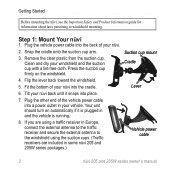
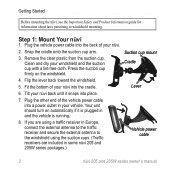
... are included in some nüvi 205 and 205W series packages.)
Suction cup mount Cradle
Lever
Vehicle power cable
nüvi 205 and 205W series owner's manual Fit the bottom of your ...the external antenna to the traffic receiver and secure the external antenna to windshield mounting. Clean and dry your nüvi back until it is plugged in and the vehicle is running.
8. Tilt your...
Owner's Manual - Page 29
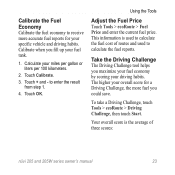
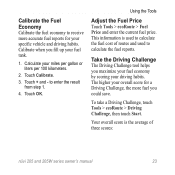
...Challenge, then touch Start. Calculate your overall score for your specific vehicle and driving habits. Touch OK.
Using the Tools
Adjust the Fuel...habits.
to calculate the fuel reports. This information is the average of routes and used to enter the result from step 1.
4. Your overall ... to receive more accurate fuel reports for a Driving Challenge, the more fuel you could save.
Owner's Manual - Page 35
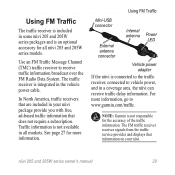
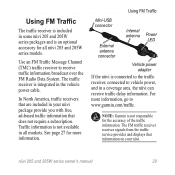
.... nüvi 205 and 205W series owner's manual
29 The traffic receiver is not responsible for more information, go to vehicle power, and in the vehicle power cable. Using FM Traffic
Mini-USB connector
External antenna connector
Internal antenna Power
LED
Vehicle power adapter
If the nüvi is not available in your nü...
Owner's Manual - Page 36
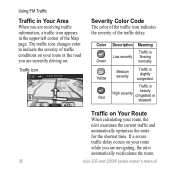
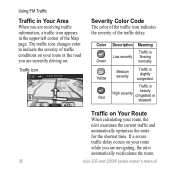
The traffic icon changes color to indicate the severity of traffic conditions on your route or the road you are receiving traffic information, a traffic icon appears in the upper-left corner of the traffic delay. Medium severity
Traffic is flowing normally.
Color Green Yellow Red
Description ...
Owner's Manual - Page 39


...). This option is only available on the simulator to turn off the GPS mode and simulate navigation and to a computer keyboard, or touch ABC for calculating your route:
nüvi 205 and 205W series owner's manual33
Keyboard-touch ...change it. Touch Tools > Settings. Units-change units of measure to change .
3.
Route Preference-select a preference for an alphabetical layout.
Owner's Manual - Page 40


...route.
• Off Road-to calculate point-topoint routes (without roads).
Time Format-select a 12-hour, 24-hour, or UTC time format.
34
nüvi 205 and 205W series owner's manual Avoidances-select...on road speeds and vehicle acceleration data for a dark background, or Auto to automatically switch between the two. Reducing the backlight brightness increases your routes. Updating the Time ...
Owner's Manual - Page 54


... mass storage
Operating system: Garmin
Charge time: Approximately 4 hours
Power input: Vehicle power using included vehicle power cable or AC power using an optional accessory
Usage: 5 W max. Battery life: Up to 4 hours
Battery type: Non-user-replaceable rechargeable lithium-ion battery
GPS receiver: High-sensitivity with HotFix
Acquisition times*: Warm: touch screen
Case: Not...
Owner's Manual - Page 55


...: Internal memory and optional removable SD card.
Data stored indefinitely. Battery life: Up to 4 hours
Battery type: Non-user-replaceable rechargeable lithium-ion battery
GPS receiver: High-sensitivity with HotFix
Acquisition times*: Warm: bright WQVGA TFT landscape display; included vehicle power cable or AC power using an optional accessory
Usage: 5 W max.
white backlight;
Owner's Manual - Page 60


... Challenge 23 fuel report 22 mileage report 25 tips 25 vehicle profile 22
extras 46-47
F
Favorites 9 files 19-... 6 near another location
8 recent selections 9 saved places
(Favorites) 9 using photos 11-12 FM traffic receiver 29 free map update 45 fuel ...41 Garmin Travel Guide 47 geocaching 11 Go! page options 7 go home 6 GPS
about GPS 3, 45 off/on 33
K
keyboard 8 language mode 8, 35 layout 33...
Owner's Manual - Page 63


turn list 13
U
unit converter 27 unit ID 33 updating
maps 45 software 41 usage mode 33 USB 52 eject 20 mass-storage mode
19 user data, delete 42
Where Am I? 21 Where to? 6 world clock 26
Z
zoom 10
V
vehicle icon 36 vehicle profile 24 via point, adding 5 voice dial 18 voice language 35 voice mail 16
W
walking route 11, 33 WebUpdater 42
nüvi 205 and 205W series owner's manual
Index 57
Quick Start Manual - Page 6
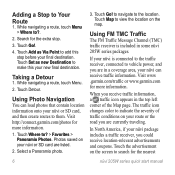
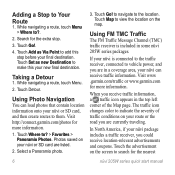
... receiver is connected to the traffic receiver, connected to vehicle power, and you receive ...route, touch Menu > Where to Your Route
1.
Taking a Detour
1. Select a Panoramio photo.
3. Touch the advertisement on your nüvi or SD card, and then create routes to add this your nüvi can load photos that contain location information onto your route or the road you could receive...
Similar Questions
Have Garmin Gps In My Truck Need To Know How To Delete Some Programs Or Maps
(Posted by angiejmcclellan 11 years ago)
Garmin Gps Nuvi 2555
I saw a posting that the Garmin Gps Nuvi 2555 was great untill you update it then there is problems ...
I saw a posting that the Garmin Gps Nuvi 2555 was great untill you update it then there is problems ...
(Posted by steaming 12 years ago)
How Do I Get A Manual For My Garmin Nuvi 50 Lm?
I bought a new garmin nuvi 50 lm and it did not come with a instruction manual
I bought a new garmin nuvi 50 lm and it did not come with a instruction manual
(Posted by kimkim1716 12 years ago)
How Do I Get Started With My Garmin Cps Nuvi 50?
Garmin GPS Nuvi 50 how to get started
Garmin GPS Nuvi 50 how to get started
(Posted by 2hsa 12 years ago)

