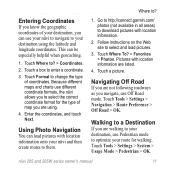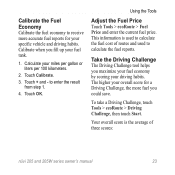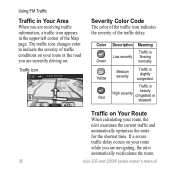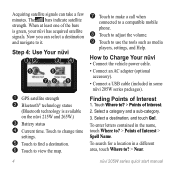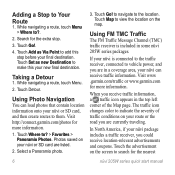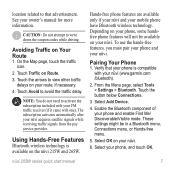Garmin Nuvi 265WT Support Question
Find answers below for this question about Garmin Nuvi 265WT - Automotive GPS Receiver.Need a Garmin Nuvi 265WT manual? We have 5 online manuals for this item!
Question posted by Anonymous-33118 on July 10th, 2011
Printing Routes
Current Answers
Answer #1: Posted by kcmjr on July 11th, 2011 12:23 PM
If you would like to print route directions it will be far quicker and easier to go here:
or here:
Both of these sites allow you to print directions with a variety of map options from full maps to no maps.
Licenses & Certifications: Microsoft, Cisco, VMware, Novell, FCC RF & Amateur Radio licensed.
Related Garmin Nuvi 265WT Manual Pages
Similar Questions
I saw a posting that the Garmin Gps Nuvi 2555 was great untill you update it then there is problems ...
I bought a new garmin nuvi 50 lm and it did not come with a instruction manual
Garmin GPS Nuvi 50 how to get started