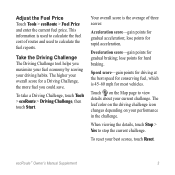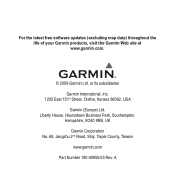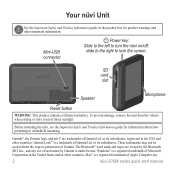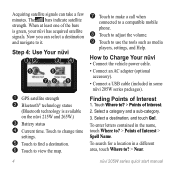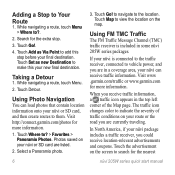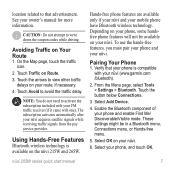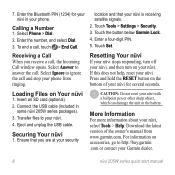Garmin Nuvi 265WT Support Question
Find answers below for this question about Garmin Nuvi 265WT - Automotive GPS Receiver.Need a Garmin Nuvi 265WT manual? We have 5 online manuals for this item!
Question posted by sglenn on September 16th, 2012
Have Garmin Nuvi Lm50. Starts In A 'game' Rather Than 'recently Found'. Why?
When the unit was working normally, I'd plug it in, and after accepting the first screen, it would go to a screen with 6 "buttons", one of which was "Recently Found". Now, when i plug it in, it goes straight to the "Press dot" game and all i do is hit and chase a dot around the screen. I can't get past this. What do i do?
Current Answers
Related Garmin Nuvi 265WT Manual Pages
Similar Questions
Garmin Will Not Pass Logo Screen During Start
After download and installation of latest maps from Garmin, and installing it into my GPS, the unit ...
After download and installation of latest maps from Garmin, and installing it into my GPS, the unit ...
(Posted by jogibil 11 years ago)
Garmin Nuvi 40ml - 'press Dot'????
the screen on my garmin nuvi 40ml keeps saying "press dot". why and how do i fix this? it was gi...
the screen on my garmin nuvi 40ml keeps saying "press dot". why and how do i fix this? it was gi...
(Posted by shannondubosky 11 years ago)
Blank Screen Says 'press Dot'
I updated maps and now I have a blank screen that says "press dot" and the dot just moves around
I updated maps and now I have a blank screen that says "press dot" and the dot just moves around
(Posted by Lilmopeep 12 years ago)
How Do I Reset The System? There Is A Press Dot On And Thats It.
Need to know how to reset garmin- nuvi-40LM
Need to know how to reset garmin- nuvi-40LM
(Posted by nicoleclark 12 years ago)
How Do I Get Started With My Garmin Cps Nuvi 50?
Garmin GPS Nuvi 50 how to get started
Garmin GPS Nuvi 50 how to get started
(Posted by 2hsa 12 years ago)