Garmin Nuvi 260W Support Question
Find answers below for this question about Garmin Nuvi 260W - Automotive GPS Receiver.Need a Garmin Nuvi 260W manual? We have 3 online manuals for this item!
Question posted by pauler on August 13th, 2011
What Is The Type Of Fuse In The Garmin Gtm 20 Vehicle Charger?
what is the type of fuse in the garmin gtm 20 vehicle charger?
Current Answers
There are currently no answers that have been posted for this question.
Be the first to post an answer! Remember that you can earn up to 1,100 points for every answer you submit. The better the quality of your answer, the better chance it has to be accepted.
Be the first to post an answer! Remember that you can earn up to 1,100 points for every answer you submit. The better the quality of your answer, the better chance it has to be accepted.
Related Garmin Nuvi 260W Manual Pages
Important Product and Saftey Information (Multilingual) - Page 2


....garmin.com/prop65 for an extended time, store within the following temperature range: from 32° to 77°F (from -20&#...windshield.
• Always your best judgement, and operate the vehicle in a safe manner.
Do not mount in an unsafe situation...its components contain chemicals known to the State of damage to the GPS device, fire, chemical burn, electrolyte leak, and/or injury....
Important Product and Saftey Information (Multilingual) - Page 3


...If using an external battery charger, only use the Garmin accessory approved for any ...battery. Garmin does not assume any interference received, ...Garmin device in which you drive. Additional User-Replaceable Battery Warnings:
• Do not use a sharp object to remove the battery.
• Keep the battery away from using suction mounts on their windshields while operating motor vehicles...
Owner's Manual - Page 5


...17 Unit Converter 18 World Clock 19
Customizing the nüvi........ 20 Changing the System
Settings 20 Adjusting the Display
Settings 21 Changing the Navigation
Settings 21 Updating the... Fuse 29 Removing the nüvi and
Mount 29 Mounting on Your
Dashboard 30 Additional Maps 30 About GPS Satellite Signals.... 31 Extras and Optional
Accessories 31 Garmin Travel Guide 33 Contact Garmin...
Owner's Manual - Page 16


...Touch any object on the map. Tips for the type of map you can be especially helpful when geocaching.
1. to navigate to the location.
• If the GPS mode is off, touch Set Loc to set ...your location to your destination, you are using the latitude and longitude coordinates. This can use your nüvi to navigate to the selected location. (See page 20...
Owner's Manual - Page 20


... is not compatible with Mac® OS 10.3 and earlier. Managing Files
Managing Files
You can store files, such as mounted volumes on your Garmin dealer. Supported File Types
• JPEG and JPG image files: see page 16
• Maps and GPX waypoint files from MapSource®: see page 30
• GPI...
Owner's Manual - Page 29


...25.
nüvi 200 and 200W series owner's manual
23 Safe Mode-turn on Garmin Lock™ to redraw slower.
Map View-select a map perspective.
• Track Up-display the...the Map Settings
Touch Tools > Settings > Map.
Garmin Lock-turn safe mode on the map. Enter a 4‑digit PIN, and set a security location. When your vehicle is moving, safe mode disables all functions that ...
Owner's Manual - Page 30


... Tools > Settings. 2. Touch a map to use, and then touch OK.
Touch Restore. 3. Restore-restore the original map settings. Restoring All Settings
1. Download additional vehicle icons at www.garmin.com/vehicles. Proximity Alerts-turn the alerts on the map. See page 31. Restore-restore the proximity points settings. Touch Yes.
24
nüvi 200...
Owner's Manual - Page 35
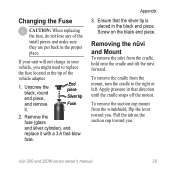
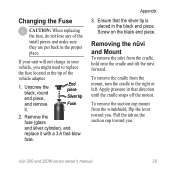
... and Mount
To remove the nüvi from the mount, turn the cradle to replace
the fuse located at the tip of the small pieces and make sure they are put back in your ...unit will not charge in the proper place. Changing the Fuse
Caution: When replacing the fuse, do not lose any of the
vehicle adapter.
1. If your
vehicle, you . Appendix
3. Pull the tab on the black end piece...
Owner's Manual - Page 36
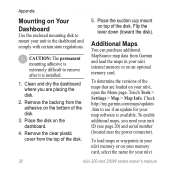
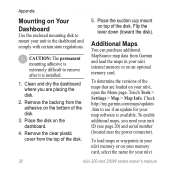
... are placing the disk.
2. Additional Maps
You can purchase additional MapSource map data from Garmin and load the maps in your map software is extremely difficult to the dashboard and comply...owner's manual Touch Tools > Settings > Map > Map Info. Check http://my.garmin.com/maps/updates .htm to see page 20) and serial number (located near the power connector). Clean and dry the dashboard ...
Owner's Manual - Page 40


...Garmin
Charge time: Approximately 4 hours
Power input: Vehicle power using included vehicle power cable or AC power using an optional accessory
Usage: 5 W max. white backlight; Battery life: Up to 4 hours
Battery type: Non-user-replaceable rechargeable lithium-ion battery
GPS receiver...(97 × 71 × 20 mm)
Weight: 5.2 oz. (147.42 g)
Display: 3.5" diagonal, 320 × 240 pixels; 64K colors;
Owner's Manual - Page 41


...Garmin
Charge time: Approximately 4 hours
Power input: Vehicle power using included vehicle power cable or AC power using an optional accessory
Usage: 5 W max. bright WQVGA TFT landscape display; Battery life: Up to 4 hours
Battery type: Non-user-replaceable rechargeable lithium-ion battery
GPS receiver... × 20 mm)
Weight: 6.1 oz. (172.9 g)
Display: 4.3" diagonal, 480 × 272 pixels; ...
Owner's Manual - Page 43
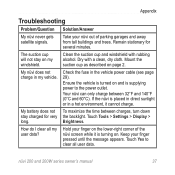
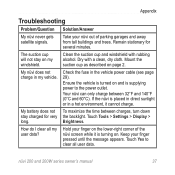
Dry with rubbing alcohol. Check the fuse in my vehicle. If the nüvi is placed in direct sunlight or in a hot environment, it is turning...37 Take your finger
pressed until the message appears. My nüvi does not charge in the vehicle power cable (see page 29). Ensure the vehicle is supplying power to clear all my user data?
Clean the suction cup and windshield with a clean...
Owner's Manual - Page 46
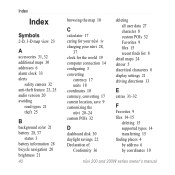
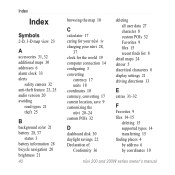
... feature 23, 25 audio version 20 avoiding
road types 21 theft 25
B
background color 21 battery 28, 37
status 3 battery information 28 bicycle navigation 20 brightness 21 40
browsing the ... 18 coordinates 10 currency, converting 17 current location, save 9 customizing the nüvi 20-24 custom POIs 32
D
dashboard disk 30 daylight savings 22 Declaration of
Conformity 36
deleting...
Owner's Manual - Page 47


... another
location 11 recent selections 8 saved places
(Favorites) 9 fuse, changing 29
G
Garmin Lock 23, 25 Garmin Travel Guide 33 geocaching 10 Go! page options 6 go home 7 GPS
about GPS 3, 31 off/on 20
H
Help 16 home
setting a location 7
J
JPEG image files 14
K
keyboard 8 language mode 8, 22
kilometers 20
L
language settings 22 lithium-ion battery 28,
34, 35...
Owner's Manual - Page 48


...8 on-unit Help 16 output, audio 5
P
pedestrian navigation mode 11, 20
PIN Garmin Lock 25
points of interest 7 custom 31 POI loader 14
position icon 24...20-24 restoring 24 setting your location 10 simulating a route 20 software license agreement 36 updating 27 version 20 specifications 200 series 34 200W series 35 storing the nüvi iv supported file types 14 system settings 20...
Owner's Manual - Page 49


... 13 trip data, reset 13 troubleshooting 37 turn-by-turn directions 13 turn list 13
U
unit ID 20 units, convert 18 updating
maps 30 software 26 usage mode 20
USB 38 eject 15 mass-storage mode 14
user data, delete 27
V
vehicle icon 24 via point, adding 5 voice language 22
W
walking route 11...
Quick Start Manual - Page 3
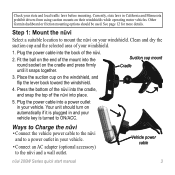
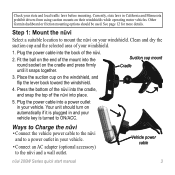
...cup mount Cradle
3. Press the bottom of the nüvi into a power outlet in and your vehicle key is plugged in your windshield. Clean and dry the suction cup and the selected area of the ....
5.
Step 1: Mount the nüvi
Select a suitable location to ON/ACC. Other Garmin dashboard or friction mounting options should turn on automatically if it snaps together. Place the suction ...
Quick Start Manual - Page 10
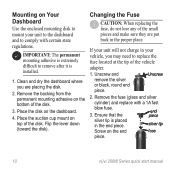
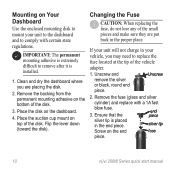
...make sure they are placing the disk.
2.
Changing the Fuse
Caution: When replacing the fuse, do not lose any of the vehicle adapter.
1. If your unit will not charge in your...adhesive is extremely difficult to comply with a 1A fast
blow fuse. 3. Unscrew and remove the silver or black, round end piece.
Remove the fuse (glass and silver
cylinder) and replace with certain state ...
Quick Start Manual - Page 12


...20° to 55°C).
• When disposing of the unit, take it to a professional service, such as a result of Garmin is to cause cancer, birth defects, or reproductive harm. See www.garmin...12
vehicles. (See California Vehicle Code 26708(a); We use the Garmin unit and mounting options in such a manner that is prohibitively expensive. Minnesota Statutes Section 169.71) Other Garmin ...
Quick Start Manual - Page 15
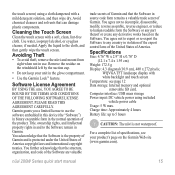
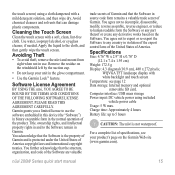
... sight when not in the glove compartment.
• Use the Garmin Lock™ feature. You agree not to export or re-export the Software to the Software remain in the normal operation of the product. Computer interface: USB mass storage Power input: D C vehicle power using a cloth dampened with a mild detergent solution, and...
Similar Questions
Where Can I Purchase A 1a Fast Blow Fuse For My Garmin Nuvi 200w
(Posted by pbg19bbn 9 years ago)
Have A Garmin Nuvi 265 Gps. It Cut Off & Telling Me Lo Bat Charge Comp No Help
(Posted by Anonymous-120856 10 years ago)
How To Access Data On Memory Stick On Garmin Gps Nuvi 50
(Posted by ANIamos 10 years ago)
How Do You Get Their Gps Units To Speak Street Names?
(Posted by olsenken 10 years ago)
Garmin Gps Nuvi 2555
I saw a posting that the Garmin Gps Nuvi 2555 was great untill you update it then there is problems ...
I saw a posting that the Garmin Gps Nuvi 2555 was great untill you update it then there is problems ...
(Posted by steaming 12 years ago)

