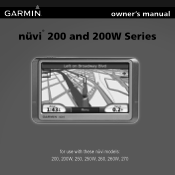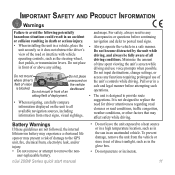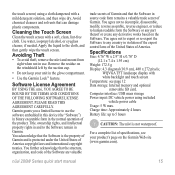Garmin Nuvi 260W Support Question
Find answers below for this question about Garmin Nuvi 260W - Automotive GPS Receiver.Need a Garmin Nuvi 260W manual? We have 3 online manuals for this item!
Question posted by jpking3811 on August 25th, 2011
Refurbished Gearmin 1490 Won't Work
Cannot enter home address...it shows Michigan address. I try to enter any address in Texas and it is "not found"
Do I have a refurbished Garmin... that is still faulty?
Unit bought from Tiger Direct this month.
It did down load maps.
HELP!!! (210) 655-3030 or Email below
JP King
Current Answers
Related Garmin Nuvi 260W Manual Pages
Similar Questions
Nuvi 260w Usb Cable Wont Work
(Posted by roComput 10 years ago)
Have A Garmin Nuvi 265 Gps. It Cut Off & Telling Me Lo Bat Charge Comp No Help
(Posted by Anonymous-120856 10 years ago)
Cant Load Maps On New Gamin Nuvi50lm
I followed all the instructions -download and instalation complete , registered and it wont let me l...
I followed all the instructions -download and instalation complete , registered and it wont let me l...
(Posted by suzannemiller0 11 years ago)
My Nuvi 1490 Has Stopped Working.
what can i do now? i hve purchased new car chargers and tried it in two cars. the garmin logo appear...
what can i do now? i hve purchased new car chargers and tried it in two cars. the garmin logo appear...
(Posted by nissspecials 12 years ago)
Will Two Garmin Software Programs Work Simultaniously On The Gps Unit?
I have a new Garmin Vista HCx and the City Navigator North America software. If I purchase additiona...
I have a new Garmin Vista HCx and the City Navigator North America software. If I purchase additiona...
(Posted by larrybenish 12 years ago)