Garmin Nuvi 260 Support Question
Find answers below for this question about Garmin Nuvi 260 - Portable GPS Navigator.Need a Garmin Nuvi 260 manual? We have 3 online manuals for this item!
Question posted by bigdog9726 on May 18th, 2010
Purchased Map Update Garmin Device Has Popup Stating Update Is More Than 1 Year
purchased garmin map update for nuvi260.,device shows still shows popup that maps are over 1year old.purchase of update 3-1310
Current Answers
There are currently no answers that have been posted for this question.
Be the first to post an answer! Remember that you can earn up to 1,100 points for every answer you submit. The better the quality of your answer, the better chance it has to be accepted.
Be the first to post an answer! Remember that you can earn up to 1,100 points for every answer you submit. The better the quality of your answer, the better chance it has to be accepted.
Related Garmin Nuvi 260 Manual Pages
Important Product and Saftey Information (Multilingual) - Page 2


... manner before continuing navigation, and defer to dispose of vision
the vehicle
is not a replacement for driver attentiveness and good judgement. Keep your windshield clean to help ensure that may present a risk of an dashboard. death or serious injury.
• The device is provided in front of damage to the GPS device, fire, chemical...
Important Product and Saftey Information (Multilingual) - Page 3


... generates, uses,
Map Data Information Garmin uses a combination of fire or explosion.
It is prohibitively expensive. Where required, other relevant provisions of the FCC rules. Always mount your Garmin dealer or the Garmin Web site. You must accept any state or local law or ordinance relating to using suction mounts on your Garmin device. European FM Transmitter...
Important Product and Saftey Information (Multilingual) - Page 4


...one year from the GPS unit. IN NO EVENT SHALL GARMIN ...Garmin warranty service station. Category II radiocommunication devices comply with Industry Canada Standard RSS-210.
OR OTHERWISE. Limited Warranty This Garmin product is warranted to be free from defects in this device under Part 15 regulations. Some states...be responsible for one of purchase.
UNDER ANY WARRANTY OF ...
Owner's Manual - Page 2


...States and/or other Garmin products. or its subsidiaries. or its subsidiaries
Garmin International, Inc. 1200 East 151st Street, Olathe, Kansas 66062, USA Tel. (913) 397.8200 or (800) 800.1020 Fax (913) 397.8282
Garmin (Europe) Ltd.
© 2008 Garmin... Garmin Lock™ and myGarmin™ are trademarks of Garmin Ltd.
Information in any storage medium, for current updates and...
Owner's Manual - Page 5


...;vi 26 Updating the Software 27 Clearing User Data 27 Battery Information 28 Charging Your nüvi 28 Changing the Fuse 29 Removing the nüvi and
Mount 29 Mounting on Your
Dashboard 30 Additional Maps 30 About GPS Satellite Signals.... 31 Extras and Optional
Accessories 31 Garmin Travel Guide 33 Contact Garmin 33 Specifications...
Owner's Manual - Page 20


... memory on the nüvi or on your Garmin dealer.
Connect the larger end of the nüvi. To purchase the USB cable and other accessories, go to ...devices. Note: The nüvi is also not compatible with Windows® 95, 98, Me, or Windows NT®. It is not compatible with Mac® OS 10.3 and earlier. Supported File Types
• JPEG and JPG image files: see page 16
• Maps...
Owner's Manual - Page 26


... name to change units of measure to change.
3. Restore-restore the system settings. Touch the setting you update the system software or purchase additional map data (see page 30). Usage Mode-specify how you will be navigating to save battery power.
20
nüvi 200 and 200W series owner's manual Units-change it. Touch...
Owner's Manual - Page 28


... the list.
Changing the text language does not change the language for your language. Keyboard-select the keyboard for voice prompts. Customizing the nüvi
Updating the Time Settings
Touch Tools > Settings > Time.
Restore-restore the original time settings.
Daylight Saving-set to the selected language. Voice-change the language of...
Owner's Manual - Page 33
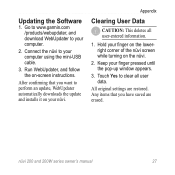
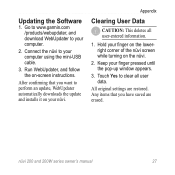
... the on the nüvi.
2. Go to www.garmin.com /products/webupdater, and download WebUpdater to clear all user-entered information.
1. Any items that you have saved are restored. Updating the Software
1. Connect the nüvi to perform an update, WebUpdater automatically downloads the update and installs it on your finger pressed until the...
Owner's Manual - Page 36
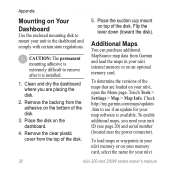
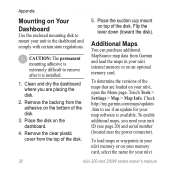
... comply with certain state regulations.
Touch Tools > Settings > Map > Map Info. Caution: The permanent mounting adhesive is installed.
1. Remove the backing from Garmin and load the maps in your nüvi memory or on your memory card, select the name for your nüvi, open the Menu page. Check http://my.garmin.com/maps/updates .htm to see...
Owner's Manual - Page 38


... own expiration date. Each region that you are approaching a safety camera and can purchase a new region or extend an existing subscription at least weekly, so you always have access to the most up-to ? > Extras > Custom POIs.
Caution: Garmin is available in the nüvi drive or the memory card drive. Open...
Owner's Manual - Page 42


... software embedded in this nüvi product is protected under the United States of America. PLEASE READ THIS AGREEMENT CAREFULLY. You further acknowledge that the structure, organization, and code of the Software are valuable trade secrets of Garmin and that this device (the "Software") in binary executable form in compliance with the essential...
Owner's Manual - Page 47


... 23 enabling detail maps 24 Map Info button 24 settings 23 updating 30 version 24 viewing 23
zooming 10 MapSource 14, 30 max speed, reset 13 measurements,
converting 18 memory card 1, 14 Menu page 3 miles 20 mounting
on dashboard 30 on windshield 37 removing from
mount 29 mute audio 5 myGarmin i
N
navigation 12 mode 20...
Owner's Manual - Page 48


... 11, 21 on-screen keyboard 8 on-unit Help 16 output, audio 5
P
pedestrian navigation mode 11, 20
PIN Garmin Lock 25
points of interest 7 custom 31 POI loader 14
position icon 24 proximity alerts ...24 restoring 24 setting your location 10 simulating a route 20 software license agreement 36 updating 27 version 20 specifications 200 series 34 200W series 35 storing the nüvi iv...
Owner's Manual - Page 49


... files 15 trip computer 13 trip data, reset 13 troubleshooting 37 turn-by-turn directions 13 turn list 13
U
unit ID 20 units, convert 18 updating
maps 30 software 26 usage mode 20
USB 38 eject 15 mass-storage mode 14
user data, delete 27
V
vehicle icon 24 via point, adding 5 voice...
Owner's Manual - Page 50
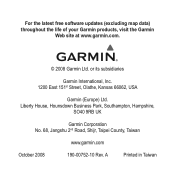
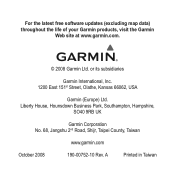
... Liberty House, Hounsdown Business Park, Southampton, Hampshire,
SO40 9RB UK
Garmin Corporation No. 68, Jangshu 2nd Road, Shijr, Taipei County, Taiwan
www.garmin.com
October 2008
190-00752-10 Rev. For the latest free software updates (excluding map data) throughout the life of your Garmin products, visit the Garmin
Web site at www.garmin.com.
© 2008...
Set up and Go! - Page 12
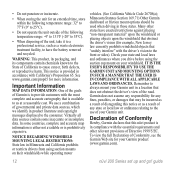
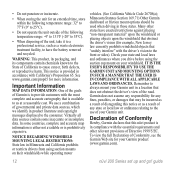
... sources contain some countries, complete and accurate map information is either not available or is prohibitively expensive. Check your state and local laws and ordinances where you drive before using suction mounts on your Garmin unit. Remember to the consumer. See www.garmin.com/prop65 for your Garmin unit in a location that does not obstruct...
Set up and Go! - Page 13
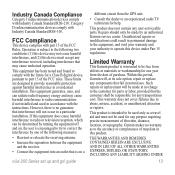
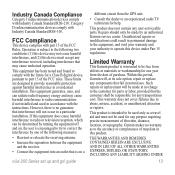
...year from the GPS unit.
• Consult the dealer or an experienced radio/TV technician for a Class B digital device...purpose requiring precise measurement of purchase.
This warranty does not cover failures...Within this device must not be responsible for one of map data in...following two conditions: (1) this device may cause undesired operation. Garmin makes no guarantee that fail ...
Set up and Go! - Page 14
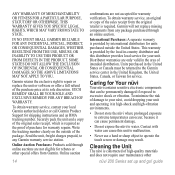
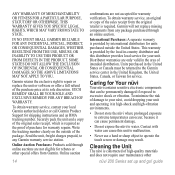
... an online auction. Contact with water can be returned to the Garmin service center in -country distributor and this unit to malfunction.
• Never use a hard or sharp object to you. Some states do not allow the exclusion of intended distribution.
Units purchased in the area of incidental or consequential damages, so the...
Set up and Go! - Page 15
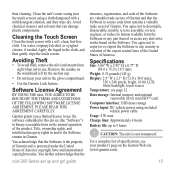
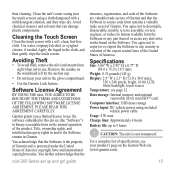
...of the export control laws of the United States of Garmin. You agree not to decompile, disassemble, ...States of specifications, see page 12 Data storage: Internal memory and optional
removable SD or microSDTM card.
bright, 16-bit LCD, white backlight, touch screen Temperature: see your unit in use the software embedded in this device (the "Software") in binary executable form in Garmin...
Similar Questions
How To Download 260w Free Map Update
(Posted by olTw 9 years ago)
How To Update Garmin Nuvi 260 Free
(Posted by Liomshahid 9 years ago)
How To Get Free Map Update For Nuvi 260w
(Posted by BguidKAK 10 years ago)

