Garmin Nuvi 250W Support Question
Find answers below for this question about Garmin Nuvi 250W - Automotive GPS Receiver.Need a Garmin Nuvi 250W manual? We have 3 online manuals for this item!
Question posted by jerryrodrigues on March 17th, 2012
3-17-2012How Do I Increase The Volume OfMy Garmin 2505 Series?Please Advis
3-17-2012
I went on a trip with my wife for a few days, but the volume is too low.
How do I increase the volume?
Please Advise.
Thnak you,
Jerry
Current Answers
There are currently no answers that have been posted for this question.
Be the first to post an answer! Remember that you can earn up to 1,100 points for every answer you submit. The better the quality of your answer, the better chance it has to be accepted.
Be the first to post an answer! Remember that you can earn up to 1,100 points for every answer you submit. The better the quality of your answer, the better chance it has to be accepted.
Related Garmin Nuvi 250W Manual Pages
Important Product and Saftey Information (Multilingual) - Page 2


...laws and regulations.
Do not mount in
posted road signs and road conditions.
See www.garmin.com/prop65 for more information. Minimize the amount of time spent viewing the device screen while ...dashboard. death or serious injury.
• The device is blocked. airbag field of damage to the GPS device, fire, chemical burn, electrolyte leak, and/or injury.
• Do not leave the device...
Important Product and Saftey Information (Multilingual) - Page 3


... inaccurate or incomplete data.
It is currently illegal in a residential installation. You must accept any interference received, including interference that may cause undesired operation.
To view the full Declaration of Conformity, go to www.garmin.com /declaration-of the road. CE Mark If the CE Alert mark is prohibitively expensive.
FCC Compliance...
Important Product and Saftey Information (Multilingual) - Page 4


...Limited Warranty This Garmin product is
HEREIN ARE EXCLUSIVE AND IN LIEU OF ALL
encouraged to try to correct the interference by one year from the GPS unit. Such ...package. UNDER ANY WARRANTY OF MERCHANTABILITY OR
• Increase the separation between the equipment and
FITNESS FOR A PARTICULAR PURPOSE, STATUTORY
the receiver. OR OTHERWISE.
Repairs should only be used only as...
Important Product and Saftey Information (Multilingual) - Page 32


Liberty House, Hounsdown Business Park, Southampton, Hampshire,
SO40 9LR UK
Garmin Corporation No. 68, Jangshu 2nd Road, Shijr, Taipei County, Taiwan
www.garmin.com
November 2009
Part Number 190-00720-00 Rev. J
Printed in Taiwan © 2006-2009 Garmin Ltd. or its subsidiaries
Garmin International, Inc. 1200 East 151st Street, Olathe, Kansas 66062, USA
Garmin (Europe) Ltd.
Owner's Manual - Page 2


... electronic storage medium to be viewed and to make changes in Taiwan Visit the Garmin Web site (www.garmin.com) for current updates and supplemental information concerning the use and operation of this...prohibited. Information in any storage medium, for any revision hereto is a registered trademark of Garmin.
or its products and to print one copy of this manual or of any revision ...
Owner's Manual - Page 3


... you should touch Where to scroll faster. myGarmin™
Go to http://my.garmin.com to access the latest services for your Garmin products:
• Register your nüvi might have a button, but this manual.
nüvi 200 and 200W series owner's manual Introduction
Manual Conventions
When you are not labeled. Introduction
nü...
Owner's Manual - Page 4


... a Detour 5 Stopping the Route 5 Adjusting the Volume 5 Locking the Screen 5
Where to a Destination...........11
Using the Map 12 Trip Computer 13 Turn List 13 Next Turn 13
Managing ...Files 14 Supported File Types 14 Loading Files 14 Deleting Files 15
Using the Tools 16 Settings 16 Help 16
ii
nüvi 200 and 200W series...
Owner's Manual - Page 5


Introduction
Picture Viewer 16 Calculator 17 Currency Converter 17 Unit Converter 18 World Clock 19
Customizing the nüvi... and
Mount 29 Mounting on Your
Dashboard 30 Additional Maps 30 About GPS Satellite Signals.... 31 Extras and Optional
Accessories 31 Garmin Travel Guide 33 Contact Garmin 33 Specifications 34 Declaration of Conformity........ 36 Software License Agreement... 36 ...
Owner's Manual - Page 7


... for either an SD™ card or a microSD™ card)
Button Locations The nüvi 200W series unit is shown in Taiwan
CAN 310
17 000000 255w
BLK
W
RESET
N9
Reset button. The nüvi 200 series units may have the Reset button on the right. Speaker
Memory card slot (equipped
for product...
Owner's Manual - Page 9


... 4: Use Your nüvi
NOTE: Software on your nüvi.
nüvi 200 and 200W series owner's manual
Now you can take a few minutes.
Acquiring satellite signals can select a destination and navigate to adjust the volume. Step 2: Configure Your nüvi
To turn your nüvi off, slide the Power key to...
Owner's Manual - Page 11


Touch Go!.
4. Adjusting the Volume
From the Menu page, touch Volume (or ). Search for the extra stop before your route.
If the route
... attempts to add this your final destination.
1. nüvi 200 and 200W series owner's manual
Stopping the Route
1. Touch the box next to Mute to adjust the volume. Touch and to mute all audio.
Taking a Detour
1. Touch Add as...
Owner's Manual - Page 20


Managing Files
Managing Files
You can store files, such as mounted volumes on Mac computers.
14
nüvi 200 and 200W series owner's manual
Step 2: Connect the USB Cable The USB cable ...8226; Maps and GPX waypoint files from MapSource®: see page 30
• GPI custom POI files from Garmin's POI Loader: see page 31
Loading Files
Step 1: Insert a Memory Card (Optional) To insert or remove...
Owner's Manual - Page 21
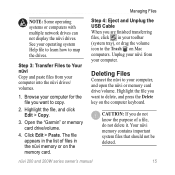
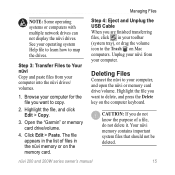
...the "Garmin" or memory card drive/volume.
4. Step 4: Eject and Unplug the USB Cable When you want to Your nüvi Copy and paste files from your computer into the nüvi drives/ volumes.
... Edit > Copy.
3.
nüvi 200 and 200W series owner's manual15 Browse your computer, and open the nüvi or memory card drive/volume. Unplug your nüvi from your computer. Your nü...
Owner's Manual - Page 23


...your calculation.
3. Touch =.
6. Touch Tools > Currency Converter.
2. Enter the number.
Enter the second number of your calculation.
• Touch . nüvi 200 and 200W series owner's manual17 Calculator
1. Touch an operator or +).
4.
Select a currency, and touch OK.
4.
Touch C to change the currency.
3. Touch a currency button to perform a new calculation...
Owner's Manual - Page 27


...be longer in distance.
• Shorter Distance-to avoid on the nüvi drive. Reducing the backlight brightness increases your routes.
Avoidances-select the road types you want to calculate routes that are faster to drive but can ... Road-to calculate point-topoint routes (without roads). nüvi 200 and 200W series owner's manual
21
Brightness-adjust the backlight brightness level.
Owner's Manual - Page 29


...> Security. Customizing the nüvi
Changing the Map Settings
Touch Tools > Settings > Map.
Safe Mode-turn on Garmin Lock™ to redraw slower. When your vehicle is moving, safe mode disables all functions that restoring the security settings ... and could become a distraction while driving.
nüvi 200 and 200W series owner's manual
23
Garmin Lock-turn safe mode on the map.
Owner's Manual - Page 30


Download additional vehicle icons at www.garmin.com/vehicles. Changing the Proximity Points Settings
You must have proximity points (such as custom POIs or a ... on your position on the map.
Restore-restore the proximity points settings. Touch Yes.
24
nüvi 200 and 200W series owner's manual Map Info-view the maps and the version of each map loaded on or off when you want to display...
Owner's Manual - Page 31
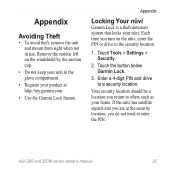
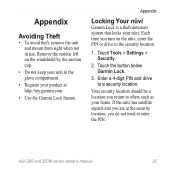
nüvi 200 and 200W series owner's manual
25 Touch Tools > Settings > Security.
2. Enter a 4-digit PIN and drive to the security location.
1. Appendix
Locking Your nüvi
Garmin Lock is a theft-deterrent system that locks your product at the security location, you turn on the windshield by the suction cup.
• Do not...
Quick Start Manual - Page 8
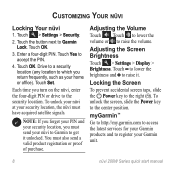
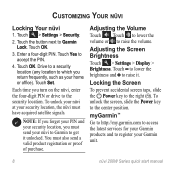
...Garmin Lock. myGarmin™
Go to http://my.garmin.com to access the latest services for your Garmin products and to which you return frequently, such as your Garmin unit.
nüvi 200W Series... acquired satellite signals.
Touch to lower the brightness and to raise the volume. Touch OK.
3.
Adjusting the Volume
Touch . Customizing Your nüvi
Locking Your nüvi
1. Each...
Quick Start Manual - Page 13


...interference will be made by one year from the GPS unit.
• Consult the dealer or an ...Garmin service center.
nüvi 200W Series quick start manual
• Connect the equipment into an outlet that is on , the user is subject to the following measures: • Reorient or relocate the receiving antenna.
• Increase the separation between the equipment and the receiver...
Similar Questions
2505 Speaking Street Names ?
How do I get my Garmin 2505 to speak street names
How do I get my Garmin 2505 to speak street names
(Posted by olsenken 11 years ago)

