Garmin Nuvi 1450 Support Question
Find answers below for this question about Garmin Nuvi 1450 - Automotive GPS Receiver.Need a Garmin Nuvi 1450 manual? We have 3 online manuals for this item!
Question posted by MeharMS on March 17th, 2014
Bluetooth Won't Enable On Nuvi
The person who posted this question about this Garmin product did not include a detailed explanation. Please use the "Request More Information" button to the right if more details would help you to answer this question.
Current Answers
There are currently no answers that have been posted for this question.
Be the first to post an answer! Remember that you can earn up to 1,100 points for every answer you submit. The better the quality of your answer, the better chance it has to be accepted.
Be the first to post an answer! Remember that you can earn up to 1,100 points for every answer you submit. The better the quality of your answer, the better chance it has to be accepted.
Related Garmin Nuvi 1450 Manual Pages
Important Product and Saftey Information (Multilingual) - Page 3


... this product is in compliance with the essential requirements and other Garmin dashboard or friction mount options should be incurred as a result of any interference received, including interference that does not obstruct the driver's view of operation. These limits are not harmonised throughout the EU, and/or the intended use the...
Important Product and Saftey Information (Multilingual) - Page 4


...following measures:
STATUTORY, INCLUDING ANY LIABILITY ARISING
• Reorient or relocate the receiving antenna.
This product does not contain any Garmin warranty service station.
To ...from the GPS unit. UNDER ANY WARRANTY OF MERCHANTABILITY OR
• Increase the separation between the equipment and
FITNESS FOR A PARTICULAR PURPOSE, STATUTORY
the receiver.
Industry ...
Owner's Manual - Page 2


...storage medium, for current updates and supplemental information concerning the use of such name by the Bluetooth SIG, Inc., and any use and operation of this manual or any person or organization...-00 Rev. or its subsidiaries, registered in the United States and/or other countries. The Bluetooth® word mark and logos are owned by Garmin is strictly prohibited. B
Printed in the...
Owner's Manual - Page 5


... Languages 40 Changing the Map Settings...... 41 Changing Security Settings...... 41 Setting the Bluetooth
Technology Options 42 Changing the Proximity Points
Settings 43 Viewing Traffic Subscription
Information 43...
Mounting on Your Dashboard 49
nüMaps Guarantee 49 Additional Maps 50 About GPS Satellite Signals.... 50 Extras and Optional
Accessories 50 Garmin Travel Guide 52 Contact ...
Owner's Manual - Page 6


... Series Models
nüvi 1200/1300/1400 Series Models
Model
1200 1210/1260/ 1410 1240/1250 1245/1255/ 1350
1300
1310
1340
1370 1440/1450 1390/1490
Bluetooth® Lane Junction Speaks Speed Limits Technology Assist View Street Names on Map
✓
✓
✓
✓
✓
✓
✓
✓
✓
Europe
only...
Owner's Manual - Page 7


... Started
Looking at Your nüvi
Power button: Press to turn the nüvi on some images and screen shots could look different.
➊ GPS satellite strength. ➋ Bluetooth technology status. ➌ Touch to select a usage mode. ➍ Current time.
Using the Main Menu
➑➒➓
Speaker Mini-USB connector
microSD...
Owner's Manual - Page 25
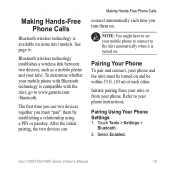
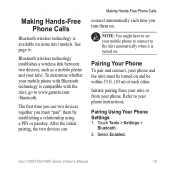
... Owner's Manual
19
To determine whether your phone. Pairing Your Phone
To pair and connect, your mobile phone to connect to www.garmin.com /bluetooth. Select Enabled. After the initial pairing, the two devices can
Making Hands-Free Phone Calls
connect automatically each time you must be turned on and be within...
Owner's Manual - Page 26
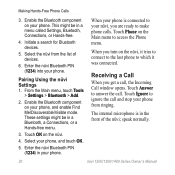
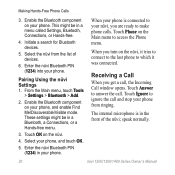
....
5. Select your phone. Receiving a Call
When you are ready to make phone calls. This might be in a Bluetooth, a Connections, or a Hands-free menu.
3.
When your phone is in your nüvi, you get a call and stop your phone, and enable Find Me/Discoverable/Visible mode. The internal microphone is connected to your phone...
Owner's Manual - Page 32
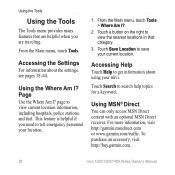
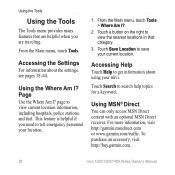
... emergency personnel your current location. Using the Where Am I ?.
2. Using MSN® Direct
You can only access MSN Direct content with an optional MSN Direct receiver. Touch a button on the right to view current location information, including hospitals, police stations, and fuel. page to view the nearest locations in that are...
Owner's Manual - Page 39
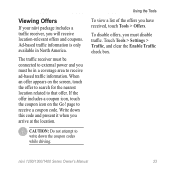
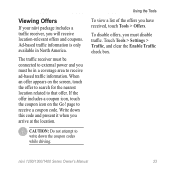
Touch Tools > Settings > Traffic, and clear the Enable Traffic check box. nüvi 1200/1300/1400 Series Owner's Manual
33 page to write down this code and present it when you will receive location-relevant offers and coupons. To disable offers, you have received, touch Tools > Offers.
Using the Tools
To view a list of...
Owner's Manual - Page 47
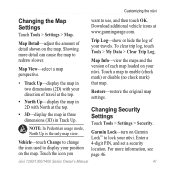
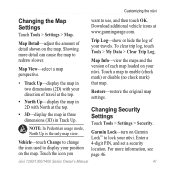
... dimensions (2D) with your nüvi.
Restore-restore the original map settings. Enter a 4-digit PIN, and set a security location. Touch the icon you
want to enable (check mark) or disable (no check mark) that map.
Touch a map to use, and then touch OK. Download additional vehicle icons at the top.
•...
Owner's Manual - Page 48


..., Safe mode disables all functions that restoring the security settings will not clear your nüvi on . When your vehicle is turned on devices with Bluetooth technology. Note that require significant operator attention and could become a distraction while driving. Connections-touch Add > OK to pair with a different phone.
• Drop-select...
Owner's Manual - Page 59


... interface: USB 2.0 full speed mass storage
Operating system: Garmin
Appendix
Charge time: Up to 3 hours
Battery type: Non-user-replaceable rechargeable lithium-ion battery
GPS receiver: High-sensitivity with HotFix™
Acquisition times*: Warm: Specifications
nüvi 1200 Series Physical size (W × H ×D): 3.7 × 2.9
× 0.6 in. (9.3 × 7.5 × 1.6 cm)
Weight...
Owner's Manual - Page 60


... indefinitely. Computer interface: USB 2.0 full speed mass storage
Operating system: Garmin
Charge time: Up to 3 hours
Battery type: Non-user-replaceable rechargeable lithium-ion battery
GPS receiver: High-sensitivity with HotFix
Acquisition times*: Warm: touchscreen
Case: Not waterproof (IPXO)
Operating temperature range: 32°F-140°F (0°C-60°C)
Charging temperature range...
Owner's Manual - Page 61


... AC power using an optional accessory
Weight: 7.8 oz. (221.1 g)
Usage: 5 W max. Battery life: Up to 3 hours
Battery type: Non-user-replaceable rechargeable lithium-ion battery
GPS receiver: High-sensitivity with HotFix
Acquisition times*: Warm: Appendix
nüvi 1400 Series Physical size (W × H ×D): 5.4 × 3.4
× 0.6 in . white backlight; diagonal, 480 × 272...
Owner's Manual - Page 65
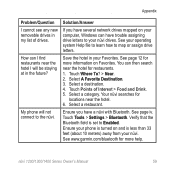
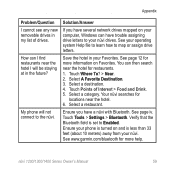
...the nüvi.
Solution/Answer
If you have trouble assigning drive letters to Enabled. Touch Points of drives. Ensure you have several network drives mapped on and...near the hotel. 6. You can have a nüvi with Bluetooth.
See page 12 for restaurants. 1. Select a restaurant. Touch Tools > Settings > Bluetooth. See your computer, Windows can then search near the hotel for...
Owner's Manual - Page 66


... to a
location 13 audio version 38 avoiding
road types 39 theft 46
60
B background color 39 battery 47, 57 battery information 47 bicycle navigation 38 Bluetooth technology
19-23 calling from Go!
Owner's Manual - Page 68


... 14 lithium-ion battery 47, 53, 54, 55 lock the nüvi 46 the screen 4 longitude 14
M map
adding 50 browsing 13 detail level 41 enabling detail maps
41
62
Map Info button 41 pedestrian 18 settings 41 version 41 viewing 41 zooming 13 MapSource 24, 50 max speed, reset 16...
Owner's Manual - Page 69


P pairing a mobile phone 19 pedestrian navigation
mode 38 itinerary 6 route options 6 phone book 22 photo navigation loading pictures 14 PIN Bluetooth 20 Garmin Lock 46 points of interest 10 custom 50 edit phone number 10 edit star rating 10 POI loader 24 report error 10 position ...
Declaration of Conformity - Page 1


... is Declared: EN 55022:1998 (CISPR 22:1997) Information technology equipment. Wideband transmission systems;
Type of Equipment: Model Number(s):
Information Technology Equipment (Global Positioning System Receiver)
NUVI 14XX
(X may be any numeral 0-9 or letter A-Z)
The undersigned does hereby declare that the equipment complies with the above Directives
Paul Morrow Quality Manager Garmin...
Similar Questions
How To Enable Bluetooth On My Nuvi 1450t
(Posted by jeant 9 years ago)
How Do I Get My Bluetooth To Pop Up On Nuvi
(Posted by kbgunABBY4 9 years ago)
Does Garmin Nuvi 1450lmt Have Bluetooth
(Posted by jvbabbrana 10 years ago)

