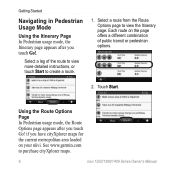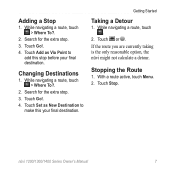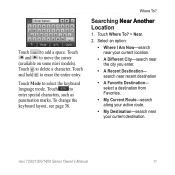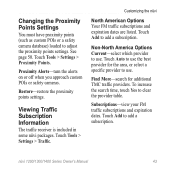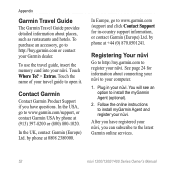Garmin Nuvi 1450 Support Question
Find answers below for this question about Garmin Nuvi 1450 - Automotive GPS Receiver.Need a Garmin Nuvi 1450 manual? We have 3 online manuals for this item!
Question posted by bdsfile on September 5th, 2014
What Are Best Free Optional Extras For Nuvi 1450
The person who posted this question about this Garmin product did not include a detailed explanation. Please use the "Request More Information" button to the right if more details would help you to answer this question.
Current Answers
Related Garmin Nuvi 1450 Manual Pages
Similar Questions
I Want To Download Free Manual For Nuvi 2555 Lmt
(Posted by carolbillsmitty 8 years ago)
How To Free Up Space For Garmin Nuvi 1450 Lmt
(Posted by Ibjmpm 10 years ago)
Is There No Garmin Lock Option With Nuvi 40 Model?
I want to lock my Garmin Nuvi 40 for security reason but no menu option in the unit and manual. How ...
I want to lock my Garmin Nuvi 40 for security reason but no menu option in the unit and manual. How ...
(Posted by 4evauni 12 years ago)
Garmin Nuvi 1450 Comes On But Won't Boot Up.
My Garmin Nuvi 1450 comes on as if it's booting up but never gets past the "Garmin" display. I've tr...
My Garmin Nuvi 1450 comes on as if it's booting up but never gets past the "Garmin" display. I've tr...
(Posted by ken13979 12 years ago)