Garmin Nuvi 1390T Support Question
Find answers below for this question about Garmin Nuvi 1390T - Hiking GPS Receiver.Need a Garmin Nuvi 1390T manual? We have 4 online manuals for this item!
Question posted by jonmtma on December 7th, 2013
How To Add Jpegs To Garmin Nuvi 1390t
The person who posted this question about this Garmin product did not include a detailed explanation. Please use the "Request More Information" button to the right if more details would help you to answer this question.
Current Answers
There are currently no answers that have been posted for this question.
Be the first to post an answer! Remember that you can earn up to 1,100 points for every answer you submit. The better the quality of your answer, the better chance it has to be accepted.
Be the first to post an answer! Remember that you can earn up to 1,100 points for every answer you submit. The better the quality of your answer, the better chance it has to be accepted.
Related Garmin Nuvi 1390T Manual Pages
Important Product and Saftey Information (Multilingual) - Page 2


...Warning This product, its packaging, and its components contain chemicals known to the State of damage to the GPS device, fire, chemical burn, electrolyte leak, and/or injury.
• Do not leave the device ...or in a high-temperature location, such as in the sun in an unattended vehicle. See www.garmin.com/prop65 for driver attentiveness and good judgement. Do not place the device in front of an...
Important Product and Saftey Information (Multilingual) - Page 3


... either not available or is subject to the following two conditions: (1) this device may cause undesired operation. Many other Garmin dashboard or friction mount options should be incurred as a result of any interference received, including interference that may not cause harmful interference, and (2) this device uses frequency bands that are designed to...
Important Product and Saftey Information (Multilingual) - Page 4


... on a different circuit from the GPS unit. Send the device, freight charges prepaid, to any purpose requiring precise
and used for any Garmin warranty service station. and can be... PURPOSE, STATUTORY
the receiver. This product does not contain any components that interference will , at its sole discretion. Within this period, Garmin will not occur in a
Garmin makes no guarantee that...
Declaration of Conformity (Multilingual) - Page 1


... Equipment: Model Number(s):
Information Technology Equipment (Global Positioning System Receiver)
NUVI 13XX
(X may be any numeral 0-9 or letter A-Z)
The undersigned does hereby declare that the equipment complies with the above Directives
Paul Morrow Quality Manager Garmin (Europe) Ltd. Wideband transmission systems; GARMIN (Europe) Ltd,
Liberty House,
Hounsdown Business Park, Southampton...
Owner's Manual - Page 5


... the nüvi and Mount 48
Mounting on Your Dashboard 49
nüMaps Guarantee 49 Additional Maps 50 About GPS Satellite Signals.... 50 Extras and Optional
Accessories 50 Garmin Travel Guide 52 Contact Garmin 52 Registering Your nüvi 52 Specifications 53 Declaration of Conformity........ 56 Software License Agreement... 56 Troubleshooting 57
Index...
Owner's Manual - Page 26
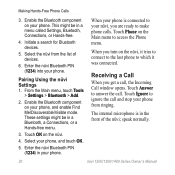
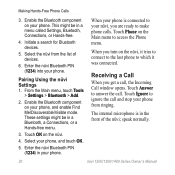
...20
nüvi 1200/1300/1400 Series Owner's Manual From the Main menu, touch Tools
> Settings > Bluetooth > Add.
2.
Enable the Bluetooth component on your phone. Enable the Bluetooth component on your phone, and enable Find Me/Discoverable/...Bluetooth devices.
5. Enter the nüvi Bluetooth PIN (1234) into your phone.
Receiving a Call
When you turn on the nüvi.
4.
Owner's Manual - Page 30
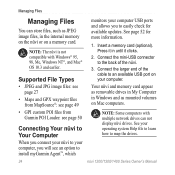
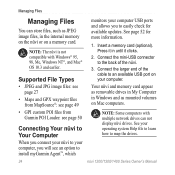
... card appear as removable drives in My Computer in until it in Windows and as JPEG image files, in the internal memory on the nüvi or on a memory card. See your computer. ...Supported File Types
• JPEG and JPG image files: see page 27
• Maps and GPX waypoint files from Garmin POI Loader: see page 50
Connecting Your nüvi to Your ...
Owner's Manual - Page 32
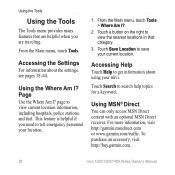
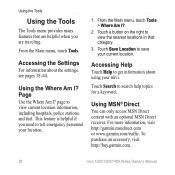
...that category.
3. Using the Where Am I ?.
2. For more information, visit http://garmin.msndirect.com or www.garmin.com/traffic. Accessing the Settings
For information about using your nüvi.
Touch a ...Using MSN® Direct
You can only access MSN Direct content with an optional MSN Direct receiver. From the Main menu, touch Tools. Accessing Help
Touch Help to save your location.
1....
Owner's Manual - Page 40
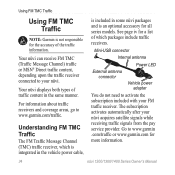
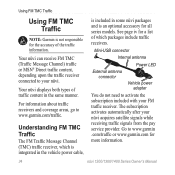
... TMC (Traffic Message Channel) traffic or MSN® Direct traffic content, depending upon the traffic receiver connected to www.garmin .com/traffic or www.garmin.com for a list of which is integrated in the vehicle power cable,
is included in some nüvi packages and is not responsible for all ...
Owner's Manual - Page 41
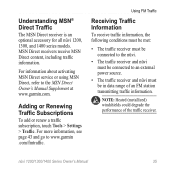
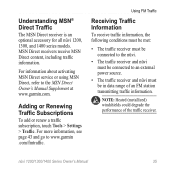
... MSN Direct Owner's Manual Supplement at www.garmin.com. Adding or Renewing Traffic Subscriptions
To add or renew a traffic subscription, touch Tools > Settings > Traffic.
For information about activating MSN Direct service or using MSN Direct, refer to www.garmin .com/fmtraffic. Using FM Traffic
Receiving Traffic Information
To receive traffic information, the following conditions must...
Owner's Manual - Page 48


...vi on or off . When your vehicle is turned on and off .
Connections-touch Add > OK to delete from automatically connecting, touch Disabled. See pages 19-23.
The Bluetooth...menu if the Bluetooth component is moving, Safe mode disables all functions that identifies your Garmin Lock PIN or security location. Note that has Bluetooth wireless technology.
Restore-restore the ...
Owner's Manual - Page 49
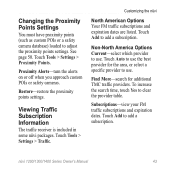
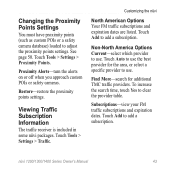
... expiration dates are listed.
nüvi 1200/1300/1400 Series Owner's Manual
43 To increase the search time, touch Yes to add a subscription. Viewing Traffic Subscription Information
The traffic receiver is included in some nüvi packages. Proximity Alerts-turn the alerts on or off when you approach custom POIs or safety...
Owner's Manual - Page 50
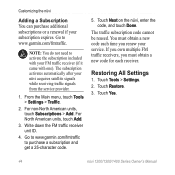
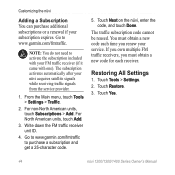
... signals from the service provider.
1. For non-North American units, touch Subscriptions > Add. Go to www.garmin.com/fmtraffic to www.garmin.com/fmtraffic.
Touch Yes.
44
nüvi 1200/1300/1400 Series Owner's Manual Write down the FM traffic receiver unit ID.
4. Touch Next on the nüvi, enter the code, and touch...
Owner's Manual - Page 55
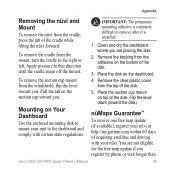
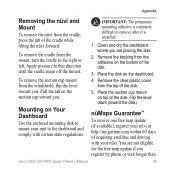
... it is extremely difficult to the dashboard and comply with certain state regulations. nüMaps Guarantee™
To receive one free map update (if available), register your nüvi at http://my.garmin.com within 60 days of the disk. Apply pressure in that direction until the cradle snaps off the mount...
Owner's Manual - Page 56


..., such as safety cameras and school zones.
50
nüvi 1200/1300/1400 Series Owner's Manual
POI databases are green . For more information about GPS, go to your Garmin dealer. Some custom databases contain alert information for your nüvi. To see a list of interest (POIs) onto your nüvi. When your...
Owner's Manual - Page 59


...;C)
Data storage: Internal memory and optional removable microSD card. Computer interface: USB 2.0 full speed mass storage
Operating system: Garmin
Appendix
Charge time: Up to 3 hours
Battery type: Non-user-replaceable rechargeable lithium-ion battery
GPS receiver: High-sensitivity with HotFix™
Acquisition times*: Warm:
Data stored indefinitely. diagonal, 320 × 240 pixels; 64K...
Owner's Manual - Page 60


white backlight;
diagonal, 480 × 272 pixels; 64K colors; Computer interface: USB 2.0 full speed mass storage
Operating system: Garmin
Charge time: Up to 3 hours
Battery type: Non-user-replaceable rechargeable lithium-ion battery
GPS receiver: High-sensitivity with HotFix
Acquisition times*: Warm: Battery life: Up to 4 hours
Power input: Vehicle power using included vehicle...
Owner's Manual - Page 61


...: 7.8 oz. (221.1 g)
Usage: 5 W max. diagonal, 480 × 272 pixels; 64K colors; Battery life: Up to 3 hours
Battery type: Non-user-replaceable rechargeable lithium-ion battery
GPS receiver: High-sensitivity with HotFix
Acquisition times*: Warm: Data stored indefinitely.
Owner's Manual - Page 67


.../1300/1400 Series Owner's Manual61 page options 9 go home 8 GPS
about GPS 50 off/on 38
H Help 26 home
phone number 22 setting a location 8
I incoming call 20 itinerary page 6
J JPEG image files 24 Junction View 17
on POI's 10 files 24-25
...-15 free map update 49 fuel price, adjusting 30 fuel report 30 fuse, changing 48
Index
G Garmin Lock 41, 46 Garmin Travel Guide 52 geocaching 14 Go!
Quick Start Manual - Page 6


... signals from the pay service provider.
The FM Traffic Message Channel (TMC) traffic receiver is not responsible for more information.
caution: Do not attempt to receive traffic information.
Go to www.garmin.com/traffic or www .garmin.com for the accuracy of an FM station transmitting TMC data to write down the coupon codes...
Similar Questions
How To Reinstall Original Voice For Garmin Nuvi 1390t
(Posted by amritt1mb3 9 years ago)
What Type Of Sd Card Does A Garmin Nuvi 1390t
(Posted by pemerril 9 years ago)
How To Use Junction View On Garmin Nuvi 1390t
(Posted by nowssya 10 years ago)

