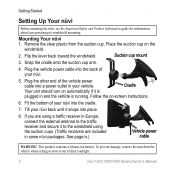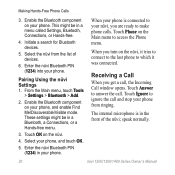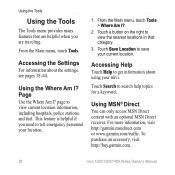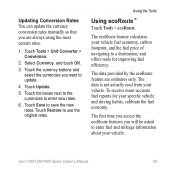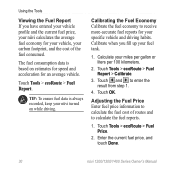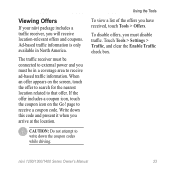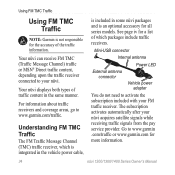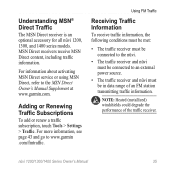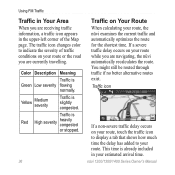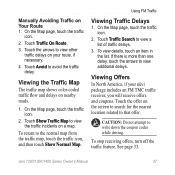Garmin Nuvi 1390T Support Question
Find answers below for this question about Garmin Nuvi 1390T - Hiking GPS Receiver.Need a Garmin Nuvi 1390T manual? We have 4 online manuals for this item!
Question posted by luciantonio5053 on February 8th, 2013
Come Faccio Per Scaricare Gli Aggiornamenti Mappe E Autovelox Fissi E Mobili Gra
The person who posted this question about this Garmin product did not include a detailed explanation. Please use the "Request More Information" button to the right if more details would help you to answer this question.
Current Answers
Related Garmin Nuvi 1390T Manual Pages
Similar Questions
Nothing Comes Up On The Screen When Plugged Into Car Or When Outside Of Car.
There is nothing that comes up on screen. Both when plugged into car or not. Did take chip out and r...
There is nothing that comes up on screen. Both when plugged into car or not. Did take chip out and r...
(Posted by coutsdj 8 years ago)
Reasons Why A Garmin Gps Nuvi 2555 Full Charged But Will Not Come On
(Posted by wenosi 10 years ago)
I Turned On My Garmin And Press Dot Comes Up On Screen
I turned on my garmin and press dot comes on screen and won't go away.
I turned on my garmin and press dot comes on screen and won't go away.
(Posted by jojoandgeo 11 years ago)
Garmin Nuvi 1450 Comes On But Won't Boot Up.
My Garmin Nuvi 1450 comes on as if it's booting up but never gets past the "Garmin" display. I've tr...
My Garmin Nuvi 1450 comes on as if it's booting up but never gets past the "Garmin" display. I've tr...
(Posted by ken13979 11 years ago)
Gps Shuts Off
When I start my car the GPS comes on then goes off and shows an icon of computer like the gps is plu...
When I start my car the GPS comes on then goes off and shows an icon of computer like the gps is plu...
(Posted by auntiejuju 12 years ago)