Garmin Nuvi 1350 Support Question
Find answers below for this question about Garmin Nuvi 1350 - Widescreen Portable GPS Navigator.Need a Garmin Nuvi 1350 manual? We have 4 online manuals for this item!
Question posted by bonora4 on June 4th, 2012
Garmin 1350 Cant Unlock Maps? Help
hi just turned on garmin and getting message cant unlock maps ,,,please help
Current Answers
There are currently no answers that have been posted for this question.
Be the first to post an answer! Remember that you can earn up to 1,100 points for every answer you submit. The better the quality of your answer, the better chance it has to be accepted.
Be the first to post an answer! Remember that you can earn up to 1,100 points for every answer you submit. The better the quality of your answer, the better chance it has to be accepted.
Related Garmin Nuvi 1350 Manual Pages
Important Product and Saftey Information (Multilingual) - Page 2


...become detached. See www.garmin.com/prop65 for an extended...GPS device, fire, chemical burn, electrolyte leak, and/or injury.
• Do not leave the device exposed to help... ensure that may affect safety while driving. It
Installation and Operation Warnings • When installing the device in all driving conditions. Important Safety and Product Information
• When navigating...
Important Product and Saftey Information (Multilingual) - Page 3


...It is currently illegal in certain European countries due to use of operation. Garmin does not assume any interference received, including interference that obstruct the driver's vision...8226; If using the suction cup mount on their windshields while operating motor vehicles. Map Data Information Garmin uses a combination of -conformity. To view the full Declaration of Conformity, go ...
Important Product and Saftey Information (Multilingual) - Page 4


... be made by one year from the GPS unit. Garmin retains the exclusive right to repair or replace...
Securely pack the device and a copy of map data in a
Garmin makes no guarantee that interference will , at...the dealer or an experienced radio/TV technician for help.
and can be used for any purpose requiring ...turning the equipment off and on, the user is...
Owner's Manual - Page 2


... (800) 800.1020 Fax (913) 397.8282
Garmin (Europe) Ltd. or its subsidiaries, registered in the United States and/or other countries. October 2009
Part Number 190-01041-00 Rev.
Garmin Lock™, myGarmin™, myGarmin Agent™, ecoRoute™, cityXplorer™, and nüMaps Guarantee™ are trademarks of Apple Computer, Inc...
Owner's Manual - Page 4


Page 26 Accessing Help 26 Using MSN® Direct 26 Using the Picture Viewer.......... 27 Accessing My Data 28 Using the...in Your Area 36 Traffic on Your Route 36 Viewing the Traffic Map 37 Viewing Traffic Delays 37 Viewing Offers 37
Customizing the nüvi........ 38 Changing the System
Settings 38 Changing the Navigation
Settings 39
ii
nüvi 1200/1300/1400 Series Owner's ...
Owner's Manual - Page 5


...
Updating the Time Settings...... 40 Setting the Languages 40 Changing the Map Settings...... 41 Changing Security Settings...... 41 Setting the Bluetooth
Technology Options...
Mounting on Your Dashboard 49
nüMaps Guarantee 49 Additional Maps 50 About GPS Satellite Signals.... 50 Extras and Optional
Accessories 50 Garmin Travel Guide 52 Contact Garmin 52 Registering Your nüvi 52 ...
Owner's Manual - Page 6


.../ 1410 1240/1250 1245/1255/ 1350
1300
1310
1340
1370 1440/1450 1390/1490
Bluetooth®... Lane Junction Speaks Speed Limits Technology Assist View Street Names on Map
✓
✓
✓
✓
✓
✓
✓
✓...;
✓
✓
✓
Note: Go to www.garmin.com or see the packaging contents on your product box for more information.
Owner's Manual - Page 7


...the map. ➑ Touch to make a call when
connected to a compatible mobile phone on and off. Getting Started
Getting Started
Looking at Your nüvi
Power button: Press to turn the... nüvi on some images and screen shots could look different.
➊ GPS satellite strength.... Help.
Owner's Manual - Page 9


... several usage modes for navigation methods. nüvi 1200/1300/1400 Series Owner's Manual Select a mode, and touch OK.
3. For example, in Pedestrian usage mode with your settings.
Touch Yes, and follow the on the upperleft corner.
2. Getting Started
Acquiring Satellites 1. Go outdoors to purchase cityXplorer maps.
See www.garmin.com to an open...
Owner's Manual - Page 12
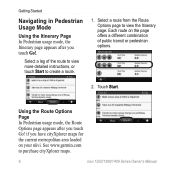
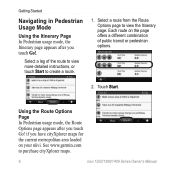
Getting Started
Navigating in Pedestrian Usage Mode
Using the Itinerary Page In Pedestrian usage mode, the Itinerary page appears after you touch
Go! Touch Start. Each route on your nüvi.
Select a leg of public transit or pedestrian options.
2.
See www.garmin.com
to view the Itinerary page. if you touch Go!. Using the...
Owner's Manual - Page 20
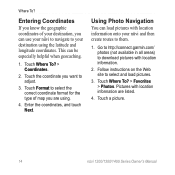
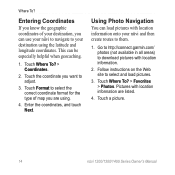
...on the Web site to download pictures with location information.
2.
Using Photo Navigation
You can be especially helpful when geocaching.
1. Where To? Touch Format to select the correct coordinate...to http://connect.garmin.com/ photos (not available in all areas) to select and load pictures.
3. Entering Coordinates
If you know the geographic coordinates of map you are listed.
4....
Owner's Manual - Page 30
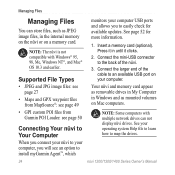
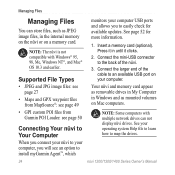
.... Supported File Types
• JPEG and JPG image files: see page 27
• Maps and GPX waypoint files from Garmin POI Loader: see page 50
Connecting Your nüvi to Your Computer
When you connect...See your computer USB ports and allows you will see page 49
monitors your operating system Help file to learn how to easily check for more information.
1. Insert a memory card (optional). Connect...
Owner's Manual - Page 32
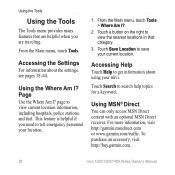
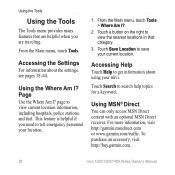
... stations, and fuel.
From the Main menu, touch Tools > Where Am I ? Accessing Help
Touch Help to get information about the settings, see pages 38-44. Accessing the Settings
For information about using your...://buy.garmin.com.
26
nüvi 1200/1300/1400 Series Owner's Manual For more information, visit http://garmin.msndirect.com or www.garmin.com/traffic.
This feature is helpful if ...
Owner's Manual - Page 33


...1. Select a picture. 3.
Using the Tools
3. nüvi 1200/1300/1400 Series Owner's Manual
27 Navigating to a Picture If a picture contains location information, you have stored in your nüvi. Each picture...Owner's Manual Supplement at the bottom of the map.
• Touch to hide the menu bar. Use the scroll bar at www.garmin.com. For information about loading pictures on ...
Owner's Manual - Page 52
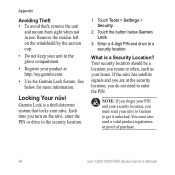
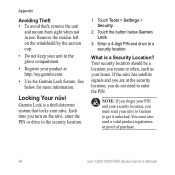
...'s Manual
You must send your product at the security location, you are at http://my.garmin.com.
• Use the Garmin Lock feature. Remove the residue left on the nüvi, enter the PIN or drive to get it unlocked. If the nüvi has satellite signals and you do not need to a security...
Owner's Manual - Page 56


... on the Garmin Web site (www.garmin .com), and click the Maps tab. When it loses satellite signals,
the bars turn red or ...Garmin dealer.
For more information about GPS, go to http://buy.garmin .com or www.garmin.com/extras, or contact your nüvi may not acquire satellites.
Appendix
60 days after the first time you are indoors, near tall buildings or trees, or in order to navigate...
Owner's Manual - Page 65
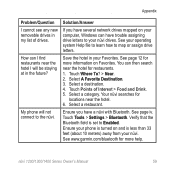
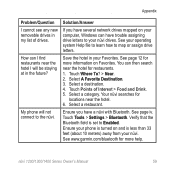
... You can have trouble assigning drive letters to map or assign drive letters.
Ensure your phone is turned on your computer, Windows can then search near the hotel for
locations near the hotel I will not connect to Enabled. See www.garmin.com/bluetooth for more help.
Touch Where To? > Near. 2. See page iv. My...
Owner's Manual - Page 67


page options 9 go home 8 GPS
about GPS 50 off/on 38
H Help 26 home
phone number 22 setting a location 8
I incoming call 20 itinerary page 6
J JPEG...selections 12 saved places
(Favorites) 12 using photos 14-15 free map update 49 fuel price, adjusting 30 fuel report 30 fuse, changing 48
Index
G Garmin Lock 41, 46 Garmin Travel Guide 52 geocaching 14 Go! diacritical characters 11 display settings 39...
Quick Start Manual - Page 2


...10126; Battery status. ➏ Touch to find a destination. ➐ Touch to view the map. ➑ Touch to make a call when
connected to a compatible mobile phone.
➒ Touch...➑ ➒➓
➊ GPS satellite strength. ➋ Bluetooth® technology status. ➌ Touch to use the tools such as
settings and Help. Power button: Press to turn the nüvi on and off. ...
Quick Start Manual - Page 8


Enter a four-digit PIN.
5. You are not eligible
for the free map update if you register by phone or wait longer than 60 days after the first time you drive with your nüvi. For information on accessories, go to get it unlocked. or its subsidiaries, registered in the USA and other countries. The...
Similar Questions
Nuvi 1350 Won't Turn On
(Posted by xbacrar04 10 years ago)
My Garmin Nuvi 1350 Won't Turn On
(Posted by joanur 10 years ago)
Garmin Nuvi 1350 Won't Turn On
(Posted by xxwoJHoll 10 years ago)
Garmin Gps Nuvi 2555
I saw a posting that the Garmin Gps Nuvi 2555 was great untill you update it then there is problems ...
I saw a posting that the Garmin Gps Nuvi 2555 was great untill you update it then there is problems ...
(Posted by steaming 12 years ago)

