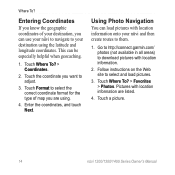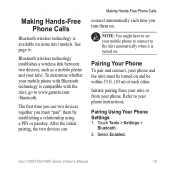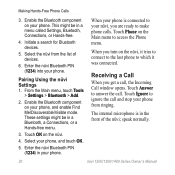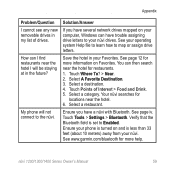Garmin Nuvi 1350 Support Question
Find answers below for this question about Garmin Nuvi 1350 - Widescreen Portable GPS Navigator.Need a Garmin Nuvi 1350 manual? We have 4 online manuals for this item!
Question posted by zachyarbrough on July 13th, 2011
Bluetooth Connectivity
i just bought the garmin nuvi 1350 yesterday and heard that you can pair your phone to use it as a hands free device. i found the way to set it up in the help icon, but when i went to the settings icon there was no bluetooth icon to choose to pair a phone. is there anything else that i need to do or is the device not hands free??
Current Answers
Related Garmin Nuvi 1350 Manual Pages
Similar Questions
Does A Nuvi 1350 Support Bluetooth
(Posted by ameynRATXHE 10 years ago)
Garmin Nuvi 1350 Manual How Do I Set Bluetooth
How do I set bluetooth
How do I set bluetooth
(Posted by bruceb1968 10 years ago)
How To Reset A Gps Garmin Lm 1350
(Posted by mutjmiric 10 years ago)
No Gps Signal And In A Green Box It Says Gps Is Turned Off. I Just Bought The G
my gps signal has a red x in it with no green bars also in a green box it says gps is off
my gps signal has a red x in it with no green bars also in a green box it says gps is off
(Posted by Michelle310c 12 years ago)
Garmin Gps Nuvi 2555
I saw a posting that the Garmin Gps Nuvi 2555 was great untill you update it then there is problems ...
I saw a posting that the Garmin Gps Nuvi 2555 was great untill you update it then there is problems ...
(Posted by steaming 12 years ago)