Garmin Nuvi 1350 Support Question
Find answers below for this question about Garmin Nuvi 1350 - Widescreen Portable GPS Navigator.Need a Garmin Nuvi 1350 manual? We have 4 online manuals for this item!
Question posted by Anonymous-99163 on February 16th, 2013
Location Save
how i save location in my computer
Current Answers
There are currently no answers that have been posted for this question.
Be the first to post an answer! Remember that you can earn up to 1,100 points for every answer you submit. The better the quality of your answer, the better chance it has to be accepted.
Be the first to post an answer! Remember that you can earn up to 1,100 points for every answer you submit. The better the quality of your answer, the better chance it has to be accepted.
Related Garmin Nuvi 1350 Manual Pages
Important Product and Saftey Information (Multilingual) - Page 2


... would place the vehicle in a safe and legal manner before continuing navigation, and defer to avoid the following temperature range: from -4° ...Keep your windshield clean to a heat source or in a high-temperature location, such as in the glove box.
• Do not puncture or... life span or may present a risk of damage to the GPS device, fire, chemical burn, electrolyte leak, and/or injury....
Important Product and Saftey Information (Multilingual) - Page 4


... for any transportation cost. interference to correct the interference by one year from the GPS unit. SPECIFIC LEGAL RIGHTS, WHICH MAY VARY FROM STATE TO STATE.
• ...encouraged to try to radio or television reception, which is required as the proof of direction, distance, location or topography. there is no guarantee that is warranted to you. THIS WARRANTY GIVES YOU
• Connect...
Owner's Manual - Page 3


... Route 7
Where To 8 Finding an Address 8
Finding a Place by Spelling the Name 10
Searching Near Another Location 11
Finding Recently Found Places 12
Finding a Place Using the Map 13
Entering Coordinates 14 Using Photo Navigation........... 14
Using the Map Pages........ 15 Viewing the Trip Computer ...... 16 Viewing the Turn List 16 Viewing...
Owner's Manual - Page 5


... 48 Changing the Fuse 48
Removing the nüvi and Mount 48
Mounting on Your Dashboard 49
nüMaps Guarantee 49 Additional Maps 50 About GPS Satellite Signals.... 50 Extras and Optional
Accessories 50 Garmin Travel Guide 52 Contact Garmin 52 Registering Your nüvi 52 Specifications 53 Declaration of Conformity...
Owner's Manual - Page 7


...;
Speaker Mini-USB connector
microSD™ card slot
Microphone note: Depending on your nüvi model, some images and screen shots could look different.
➊ GPS satellite strength. ➋ Bluetooth technology status. ➌ Touch to turn the nüvi on some models.
➒ Touch to adjust the volume. ➓ Touch to...
Owner's Manual - Page 10


... off the nüvi by pressing and holding the power button for addresses, cities, and other locations.
Finding Y��o��u�r� Destination
The Where To?
The detailed maps loaded in your nüvi. Navigating the Screens
• To quickly return to the Main menu, touch and hold to adjust...
Owner's Manual - Page 14
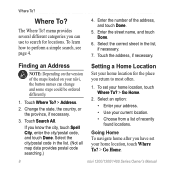
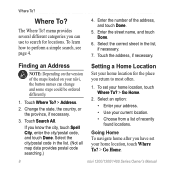
... your nüvi, the button names can use to search for the place you have set your current location.
• Choose from a list of recently found locations. Touch Where To? > Address.
2.
Going Home To navigate home after you return to perform a simple search, see page 4.
4. Where To? To learn how to most often...
Owner's Manual - Page 15


....
2. Page
After you can reset it by -turn
route to this location to
your home location, you have selected a location to navigate to create a turn-by following the steps on page 8. If you ...to view more
information for the location.
➋ Touch and to zoom in
and out.
➌ Touch to call this location when
connected to phone.
➍ Touch to save this location.
➏ Touch to return...
Owner's Manual - Page 18
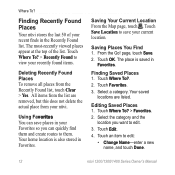
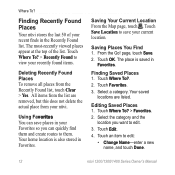
All items from the list are listed. Using Fa�v�o��r�i�t�e�s� You can save your nüvi.
Touch Where To?. 2. Your saved
locations are removed, but this does not delete the actual place from the Recently Found list, touch Clear > Yes.
The place is also stored in...
Owner's Manual - Page 19


... Map
Use the Browse Map page to save this location.
• Touch Go! An arrow appears, pointing at that you have loaded on your location to mark this location on the map.
• Change Phone Number- to navigate to the location.
• If the GPS simulator is on, touch Set Location to set your nüvi or on...
Owner's Manual - Page 20
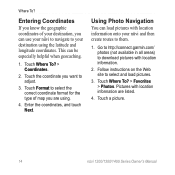
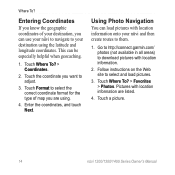
... longitude coordinates. Follow instructions on the Web site to download pictures with location information.
2. Touch Where To? > Favorites > Photos. Pictures with location information onto your destination using .
4. Touch the coordinate you are listed.
4.
This can use your nüvi to navigate to your nüvi and then create routes to adjust.
3. Go to...
Owner's Manual - Page 24
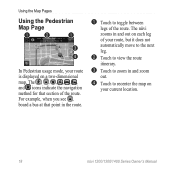
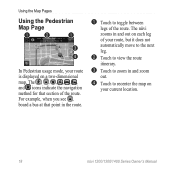
... route.
➊ Touch to recenter the map on a two-dimensional map. The and icons indicate the navigation method for that point in and zoom
out.
➍ Touch to toggle between
legs of your current location.
18
nüvi 1200/1300/1400 Series Owner's Manual The nüvi zooms in and out on...
Owner's Manual - Page 32
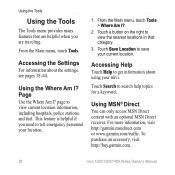
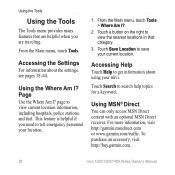
From the Main menu, touch Tools. Touch Save Location to view the nearest locations in that are helpful when you need to get information about ...topics for a keyword. From the Main menu, touch Tools > Where Am I ? Touch a button on the right to save your location.
1. Using MSN® Direct
You can only access MSN Direct content with an optional MSN Direct receiver. Accessing Help
Touch ...
Owner's Manual - Page 34
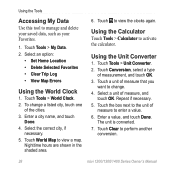
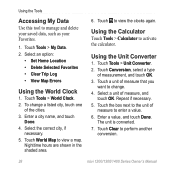
Select an option:
• Set Home Location • Delete Selected Favorites • Clear Trip Log • View Map Errors
Using the World Clock
1. Touch Tools > World Clock. 2.
Touch World Map... correct city, if
necessary. 5. Touch a unit of the cities. 3. Using the Tools
Accessing My Data
Use this tool to manage and delete your saved data, such as your Favorites.
1.
Owner's Manual - Page 44


... the simulator to turn off the GPS mode and simulate navigation, and to change.
3.
Touch the setting you want to save battery power.
Usage Mode-specify how you update the system software or purchase additional map data (see page 50). You need this information when you will be navigating to change units of measure...
Owner's Manual - Page 56


...accessories, go to use your nüvi.
Custom Points of Interest Use the POI Loader to navigate. About GPS Satellite Signals
Your nüvi must acquire GPS (Global Positioning System) satellite signals in a parking garage, your nüvi. When it loses... interest (POIs) onto your nüvi may not acquire satellites. For more information about GPS, go to www.garmin.com/aboutGPS.
Owner's Manual - Page 65
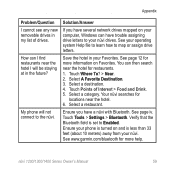
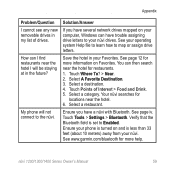
Touch Points of drives. Touch Tools > Settings > Bluetooth.
Save the hotel in the future? Select A Favorite Destination. 3. Select a category... turned on Favorites.
See your phone is set to map or assign drive letters. Your nüvi searches for
locations near the hotel for more help.
Select a restaurant. See page iv. Ensure your operating system Help file to ...
Owner's Manual - Page 66


... 46 attaching a photo to a
location 13 audio version 38 avoiding
road types 39 theft 46
60
B background color 39 battery 47, 57 battery information 47 bicycle navigation 38 Bluetooth technology
19-23 calling ...nüvi 48, 57 city maps 3, 6 converting
currency 29 units 28 coordinates 14 current location, save 12 customizing the nüvi 38-44 custom POIs 51
D dashboard disk 49 deceleration score...
Owner's Manual - Page 67


...1200/1300/1400 Series Owner's Manual61 page options 9 go home 8 GPS
about GPS 50 off/on 38
H Help 26 home
phone number 22 setting a location 8
I incoming call 20 itinerary page 6
J JPEG image files 24...4 by address 8 by coordinates 14 by name 10 by postal code 8 near another location
11 recent selections 12 saved places
(Favorites) 12 using photos 14-15 free map update 49 fuel price, adjusting 30...
Owner's Manual - Page 69


... 38 itinerary 6 route options 6 phone book 22 photo navigation loading pictures 14 PIN Bluetooth 20 Garmin Lock 46 points of interest 10 custom 50 ... 39 preferences 39 simulating 38 stopping 7
Index
S safe mode 42 safety camera database 51 satellite signals 50 saving
places you find 12 your current location
12, 13 school zone database 50 screen
brightness 40 screen shots 39 search area 11 security...
Similar Questions
How Do I Save An Address On A Garmin Nuvi 1350
(Posted by gerarGuepy 9 years ago)
How Do You Delete Saved Locations On Garmin Gps Nuvi 40
(Posted by pkppr 9 years ago)
How To Enter Gps Coordinates Into Garmin Nuvi 1350
(Posted by psLg17 10 years ago)
How To Reset A Gps Garmin Lm 1350
(Posted by mutjmiric 10 years ago)
Garmin Gps Nuvi 2555
I saw a posting that the Garmin Gps Nuvi 2555 was great untill you update it then there is problems ...
I saw a posting that the Garmin Gps Nuvi 2555 was great untill you update it then there is problems ...
(Posted by steaming 12 years ago)

