Garmin Nuvi 1300 Support Question
Find answers below for this question about Garmin Nuvi 1300 - GPS Navigation 4.3.Need a Garmin Nuvi 1300 manual? We have 4 online manuals for this item!
Question posted by leadbetters on November 16th, 2012
Won't Hold Charge
We have a Garmin nuvi 1300 and it will not hold a charge. If it is attached to the power source in the house it works but as soon as it is disconnected you can no longer use it in the car unless you have it attached to the car charger which is not always possible.
Current Answers
There are currently no answers that have been posted for this question.
Be the first to post an answer! Remember that you can earn up to 1,100 points for every answer you submit. The better the quality of your answer, the better chance it has to be accepted.
Be the first to post an answer! Remember that you can earn up to 1,100 points for every answer you submit. The better the quality of your answer, the better chance it has to be accepted.
Related Garmin Nuvi 1300 Manual Pages
Important Product and Saftey Information (Multilingual) - Page 2


...GPS device, fire, chemical burn, electrolyte leak, and/or injury.
• Do not leave the device exposed to a heat source...while driving. See www.garmin.com/prop65 for driver ...above any functions requiring prolonged use voice prompts when possible.
...the device to all available navigation sources, including road signs, road ...attached to cause cancer, birth defects, or reproductive harm.
Important Product and Saftey Information (Multilingual) - Page 4


... precise
and used in materials or workmanship for warranty repairs. Securely pack the device and a copy of the purchase price at its sole option, repair or replace any transportation cost. Send the device, freight charges prepaid, to be made by one year from the GPS unit. OR OTHERWISE. Within this period, Garmin will be...
Owner's Manual - Page 5


...Calibrating the Screen 47 Updating the Software 47 Clearing User Data 47 Battery Information 47 Charging Your nüvi 48 Changing the Fuse 48
Removing the nüvi and Mount...
nüMaps Guarantee 49 Additional Maps 50 About GPS Satellite Signals.... 50 Extras and Optional
Accessories 50 Garmin Travel Guide 52 Contact Garmin 52 Registering Your nüvi 52 Specifications 53 ...
Owner's Manual - Page 10


Navigating the Screens
• To quickly return to the Main menu, touch and hold to scroll faster. Finding Y��o��u�r� Destination
The Where To?
Touch and to mute all audio.
nüvi 1200/1300/1400 Series Owner's Manual Getting Started
Using the Power Button
Press and quickly release the Power button to view...
Owner's Manual - Page 15


... Favorites.
➎ Touch to the Main menu. Touch and hold to return to create a turn-by following the steps on page 8. nüvi 1200/1300/1400 Series Owner's Manual
page opens.
➌ ... list of recently found locations. Where To? Using the Go!
Editing Your Home Location 1. Select an option:
• Enter your address.
• Use your changes, and touch Done. Page
After...
Owner's Manual - Page 19


• Attach Photo-select a picture that location. Finding a Place Using the Map
Use the Browse Map page...8226; Delete-touch Yes to mark this location on the location. nüvi 1200/1300/1400 Series Owner's Manual
13 Where To?
Press to see the list of POIs....; If the GPS simulator is on the map.
See page 38. to navigate to the selected location. Touch Where To? > Browse Map....
Owner's Manual - Page 27


This
does not disconnect the call waiting), the Incoming Call window appears. nüvi 1200/1300/1400 Series Owner's Manual
21 To switch back, touch Transfer Audio To Device....;vi but remain on the call, or if you receive a second call (call on hold . The first call . Making Hands-Free Phone Calls
Using Call Waiting When you are on your nüvi, the In Call icon could look ...
Owner's Manual - Page 44


... several other software features.
Restore-restore the system settings.
38
nüvi 1200/1300/1400 Series Owner's Manual Touch the setting you want to change units of measure to save battery power. GPS Simulator-turn off the GPS mode and simulate navigation, and to Kilometers or Miles. Units-change .
3. Touch the button under the setting...
Owner's Manual - Page 53


... you have saved are restored. nüvi 1200/1300/1400 Series Owner's Manual
47 Hold the upper-left corner of the nüvi screen while turning on to clear all user-entered information.
1. Double-click on the nüvi.
2. Release the power key when the Garmin screen appears.
4. Connect the nüvi to your...
Owner's Manual - Page 54
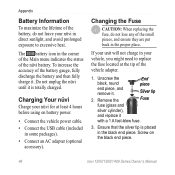
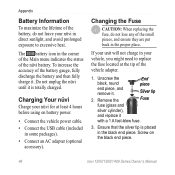
...charge it .
Screw on battery power.
• Connect the vehicle power cable.
• Connect the USB cable (included in some packages).
• Connect an AC adapter (optional accessory).
Ensure that the silver tip is totally charged. If your unit will not charge... at least 4 hours before using on the black end piece.
48
nüvi 1200/1300/1400 Series Owner's Manual Do...
Owner's Manual - Page 56


...garmin.com/aboutGPS. About GPS Satellite Signals
Your nüvi must acquire GPS (Global Positioning System) satellite signals in order to an area free from various companies on the Main menu are indoors, near tall buildings or trees, or in a parking garage, your nüvi.
Custom Points of Interest Use...zones.
50
nüvi 1200/1300/1400 Series Owner's Manual Go outside to navigate.
Owner's Manual - Page 59


... backlight; Battery life: Up to 4 hours
Power input: Vehicle power using included vehicle power cable or AC power using an optional accessory
Usage: 5 W max. Computer interface: USB 2.0 full speed mass storage
Operating system: Garmin
Appendix
Charge time: Up to 3 hours
Battery type: Non-user-replaceable rechargeable lithium-ion battery
GPS receiver: High-sensitivity with HotFix™...
Owner's Manual - Page 60


... microSD card. Computer interface: USB 2.0 full speed mass storage
Operating system: Garmin
Charge time: Up to 3 hours
Battery type: Non-user-replaceable rechargeable lithium-ion battery
GPS receiver: High-sensitivity with HotFix
Acquisition times*: Warm: white backlight; Appendix
nüvi 1300 Series Physical size (W × H ×D): 4.8 × 2.9
× 0.6 in. (12.2 × 7.5 ×...
Owner's Manual - Page 61


Display: 5.0 in . (13.7 × 8.6 × 1.6 cm)
included vehicle power cable or AC power using an optional accessory
Weight: 7.8 oz. (221.1 g)
Usage: 5 W max. diagonal, 480 × 272 pixels; 64K colors;
white backlight; Battery life: Up to 3 hours
Battery type: Non-user-replaceable rechargeable lithium-ion battery
GPS receiver: High-sensitivity with HotFix
Acquisition times*: Warm:...
Owner's Manual - Page 63
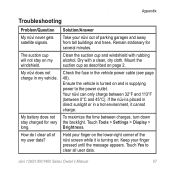
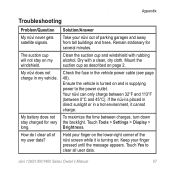
... dry cloth. Check the fuse in my vehicle. My battery does not stay charged for several minutes.
Hold your finger on . Dry with rubbing alcohol.
Ensure the vehicle is turned on...long.
My nüvi does not charge in the vehicle power cable (see page 48). Solution/Answer
Take your finger pressed until the message appears. nüvi 1200/1300/1400 Series Owner's Manual57 Touch Tools...
Owner's Manual - Page 66


...history 22 home 22 muting 21
caring for your nüvi 45 charging your nüvi 48, 57 city maps 3, 6 converting
currency...recent finds list 12 detail maps 41 detour 7
nüvi 1200/1300/1400 Series Owner's Manual Index
Index
Symbols 2-D, 3-D map view 41
... clock 52 alerts
safety camera 51 anti-theft feature 41, 46 attaching a photo to a
location 13 audio version 38 avoiding
road types 39...
Owner's Manual - Page 68


...10
language mode 11, 40 layout 38 kilometers 38
L Lane Assist
on nüvi models iv using 15 language settings 40 latitude 14 lithium-ion battery 47, 53, 54, 55 lock the n&#...21 My Data 28
N navigation 15
mode 38 settings 39 next turn 17 nüMaps Guarantee 49 nüvi case 1 charging 48 cleaning 45 models iv mounting 49 protecting 45 resetting 4 nüvi models 1200 iv 1300 iv 1400 iv
O off ...
Owner's Manual - Page 69


...route options 6 phone book 22 photo navigation loading pictures 14 PIN Bluetooth 20 Garmin Lock 46 points of interest 10 custom 50 edit phone number 10 edit star rating 10 POI loader 24 report error 10 position icon 41 power button 4 proximity points alerts 43 ... location 13 simulating a route 38 software license agreement 56 updating 47 version 38
nüvi 1200/1300/1400 Series Owner's Manual63
Quick Start Manual - Page 4


...Using the Power Button
Press and quickly release the Power button to view additional options:
• Touch and to adjust the screen brightness.
• Touch Lock Screen to navigate... the route. Select a category and a subcategory.
3. When at least one of Interest.
2. When your nüvi screen is green, your nüvi by pressing and holding the Power... and holding the Power button for ...
Quick Start Manual - Page 7


... the Bluetooth PIN (1234) for at least 4 hours before using on battery power.
• Connect the vehicle power cable. • Connect the USB cable (included
in your ...nüvi models. nüvi 1300 Series Quick Start Manual
Using Hands-Free Features
Bluetooth wireless technology is available on... 3. Charging Your nüvi
Charge your device and the nüvi must pair your phone ...
Similar Questions
Garmin Nuvi 1300 Wont Hold Charge With New Battery
(Posted by joebMy 10 years ago)
Garmin Nuvi Battery Wont Hold Charge
(Posted by joerdgsho 10 years ago)
Reasons Why A Garmin Gps Nuvi 2555 Full Charged But Will Not Come On
(Posted by wenosi 10 years ago)
Garmin Nuvi 1300 Won't Hold Charge
(Posted by stcorey 10 years ago)
Garmin Gps Nuvi 2555
I saw a posting that the Garmin Gps Nuvi 2555 was great untill you update it then there is problems ...
I saw a posting that the Garmin Gps Nuvi 2555 was great untill you update it then there is problems ...
(Posted by steaming 12 years ago)

