Garmin Nuvi 1200 Support Question
Find answers below for this question about Garmin Nuvi 1200 - Hiking GPS Receiver.Need a Garmin Nuvi 1200 manual? We have 4 online manuals for this item!
Question posted by RE33061 on December 16th, 2013
Prevent Screen Lock
How do yu disable the screen lock feature.
Current Answers
There are currently no answers that have been posted for this question.
Be the first to post an answer! Remember that you can earn up to 1,100 points for every answer you submit. The better the quality of your answer, the better chance it has to be accepted.
Be the first to post an answer! Remember that you can earn up to 1,100 points for every answer you submit. The better the quality of your answer, the better chance it has to be accepted.
Related Garmin Nuvi 1200 Manual Pages
Important Product and Saftey Information (Multilingual) - Page 2


... conditions. Minimize the amount of time spent viewing the device screen while driving and use of the device controls while driving. See...clean to help ensure that may present a risk of damage to the GPS device, fire, chemical burn, electrolyte leak, and/or injury.
•.... Do not mount in an unattended vehicle. To prevent damage, remove the device from 0° to 25°C).
•...
Important Product and Saftey Information (Multilingual) - Page 4


...IMPLIED, OR
following measures:
STATUTORY, INCLUDING ANY LIABILITY ARISING
• Reorient or relocate the receiving antenna. OR OTHERWISE. Repairs should only be made at no guarantee that the customer shall ... warranty service station. Such repairs or replacement will be made by one year from the GPS unit. THIS WARRANTY GIVES YOU
• Connect the equipment into an outlet that is ...
Owner's Manual - Page 5


...45 Caring for Your nüvi 45 Locking Your nüvi 46 Calibrating the Screen 47 Updating the Software 47 Clearing User ...GPS Satellite Signals.... 50 Extras and Optional
Accessories 50 Garmin Travel Guide 52 Contact Garmin 52 Registering Your nüvi 52 Specifications 53 Declaration of Conformity........ 56 Software License Agreement... 56 Troubleshooting 57
Index 60
nüvi 1200...
Owner's Manual - Page 7


...volume. ➓ Touch to use the tools such as
settings and Help.
nüvi 1200/1300/1400 Series Owner's Manual
Using the Main Menu
➑➒➓
Speaker Mini... connector
microSD™ card slot
Microphone note: Depending on some images and screen shots could look different.
➊ GPS satellite strength. ➋ Bluetooth technology status. ➌ Touch to turn...
Owner's Manual - Page 8
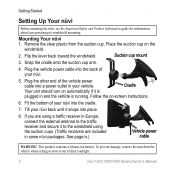
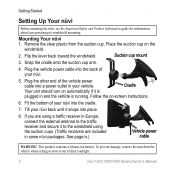
...screen instructions.
6. Plug the vehicle power cable into the cradle.
7. If you are using a traffic receiver in Europe, connect the external antenna to the traffic receiver... other end of direct sunlight.
nüvi 1200/1300/1400 Series Owner's Manual Follow the on the...receivers are included in your nüvi back until it out of the vehicle power cable into place.
8.
To prevent...
Owner's Manual - Page 10


...audio.
nüvi 1200/1300/1400 Series Owner's Manual Touch the box next to Mute to use when searching for approximately three seconds. Navigating the Screens
• To quickly ...Power button to view additional options:
• Touch and to adjust the screen brightness.
• Touch Lock Screen to prevent accidental screen touches.
• Touch Power Off to turn off your nüvi ...
Owner's Manual - Page 27


...Touch End Call to open the Phone menu.
Note: Not all phones support all features of the nüvi Phone menu. nüvi 1200/1300/1400 Series Owner's Manual
21 In a Call
During a call .
Switching...the screen that you need privacy. Accessing the Phone Menu
From the Main menu, touch Phone to hang up . Making Hands-Free Phone Calls
Using Call Waiting When you are on a call and you receive ...
Owner's Manual - Page 39
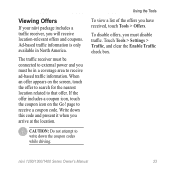
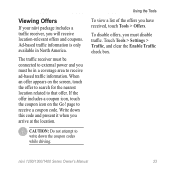
... while driving. To disable offers, you have received, touch Tools > Offers. page to receive ad-based traffic information.
The traffic receiver must be connected to external power and you must disable traffic.
Using the ...that offer. nüvi 1200/1300/1400 Series Owner's Manual
33 If the offer includes a coupon icon, touch the coupon icon on the screen, touch the offer to search...
Owner's Manual - Page 43
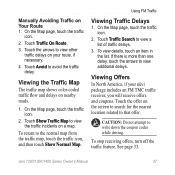
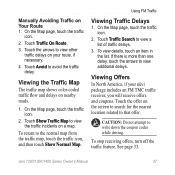
...traffic delays.
3. Touch Traffic Search to view the traffic incidents on the screen to search for the nearest location related to the normal map from the traffic... delay, touch the arrows to avoid the traffic delay. To stop receiving offers, turn off the traffic feature. Touch Avoid to view additional delays. Touch the offer on a ....
2. nüvi 1200/1300/1400 Series Owner's Manual
37
Owner's Manual - Page 48


...automatically connecting, touch Disabled. See pages 19-23.
Friendly Name-enter a friendly name that identifies your Garmin Lock PIN or security...does not clear the pairing information.
42
nüvi 1200/1300/1400 Series Owner's Manual Note that require significant ...menu if the Bluetooth component is moving, Safe mode disables all functions that restoring the security settings will not ...
Owner's Manual - Page 52
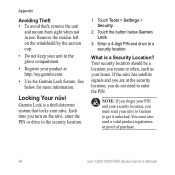
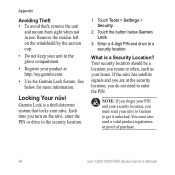
...unit in use. See below Garmin Lock.
3.
Each time you must also send a valid product registration or proof of purchase.
46
nüvi 1200/1300/1400 Series Owner's Manual Touch...satellite signals and you are at http://my.garmin.com.
• Use the Garmin Lock feature.
Locking Your nüvi
Garmin Lock is a Security Location? Touch Tools > Settings > Security.
2. Remove the residue...
Owner's Manual - Page 56


...additional maps for points, such as safety cameras and school zones.
50
nüvi 1200/1300/1400 Series Owner's Manual When your nüvi has acquired satellite signals, the ...Web site (www.garmin .com), and click the Maps tab.
POI databases are green . For more information about GPS, go to load custom points of maps that are indoors, near tall buildings or trees, or in order to...
Owner's Manual - Page 59


...to 3 hours
Battery type: Non-user-replaceable rechargeable lithium-ion battery
GPS receiver: High-sensitivity with HotFix™
Acquisition times*: Warm: Battery life: ...and optional removable microSD card. diagonal, 320 × 240 pixels; 64K colors; white backlight; Specifications
nüvi 1200 Series Physical size (W × H ×D): 3.7 × 2.9
× 0.6 in. (9.3 × 7.5 &#...
Owner's Manual - Page 60


... display; Computer interface: USB 2.0 full speed mass storage
Operating system: Garmin
Charge time: Up to 3 hours
Battery type: Non-user-replaceable rechargeable lithium-ion battery
GPS receiver: High-sensitivity with HotFix
Acquisition times*: Warm: touchscreen
Case: Not waterproof (IPXO)
Operating temperature range: 32°F-140°F (0°C-60°C)
Charging temperature range...
Owner's Manual - Page 61


white backlight;
Data stored indefinitely. Battery life: Up to 3 hours
Battery type: Non-user-replaceable rechargeable lithium-ion battery
GPS receiver: High-sensitivity with HotFix
Acquisition times*: Warm: Display: 5.0 in . (13.7 × 8.6 × 1.6 cm)
included vehicle power cable or AC power using an optional accessory
Weight: 7.8 ...
Owner's Manual - Page 67


page options 9 go home 8 GPS
about GPS 50 off/on 38
H Help 26 home
phone number 22 setting a ...15 free map update 49 fuel price, adjusting 30 fuel report 30 fuse, changing 48
Index
G Garmin Lock 41, 46 Garmin Travel Guide 52 geocaching 14 Go! diacritical characters 11 display settings 39 Driving Challenge 31 ...12 feedback on nüvi models iv
nüvi 1200/1300/1400 Series Owner's Manual61
Owner's Manual - Page 68


... iv using 15 language settings 40 latitude 14 lithium-ion battery 47, 53, 54, 55 lock the nüvi 46 the screen 4 longitude 14
M map
adding 50 browsing 13 detail level 41 enabling detail maps
41
62... models iv mounting 49 protecting 45 resetting 4 nüvi models 1200 iv 1300 iv 1400 iv
O off road, routing 3, 39 on-screen keyboard 10 output, audio 4
nüvi 1200/1300/1400 Series Owner's Manual
Owner's Manual - Page 69


...itinerary 6 route options 6 phone book 22 photo navigation loading pictures 14 PIN Bluetooth 20 Garmin Lock 46 points of interest 10 custom 50 edit phone number 10 edit star rating 10 POI ...signals 50 saving
places you find 12 your current location
12, 13 school zone database 50 screen
brightness 40 screen shots 39 search area 11 security location 46 settings 41 settings 38-43 restoring 44 setting...
Quick Start Manual - Page 3
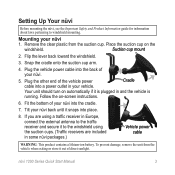
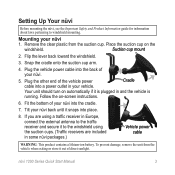
Place the suction cup on -screen instructions.
6. Suction cup mount
2. Plug the other end of
your nüvi
1. Your ... antenna to the traffic receiver and secure it out of your nüvi into a power outlet in your vehicle. nüvi 1200 Series Quick Start Manual
Fit the bottom of direct sunlight. Mounting your nüvi.
5. To prevent damage, remove the unit...
Quick Start Manual - Page 4
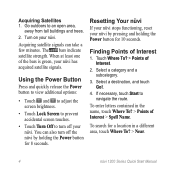
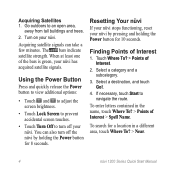
... enter letters contained in a different area, touch Where To? > Near.
nüvi 1200 Series Quick Start Manual Resetting Your nüvi
If your nüvi stops functioning, reset your... Power button to view additional options:
• Touch and to adjust the screen brightness.
• Touch Lock Screen to prevent accidental screen touches.
• Touch Turn Off to turn off your nüvi.
Similar Questions
How Do I Change My Location From Chicago To Ny On The Nuvi2455
(Posted by ssacrani 10 years ago)
Why Does My Gps Nuvi Have Broken Lines Across The Very Top Of The Screen
(Posted by tjbblob 10 years ago)
Garmin Gps Nuvi 2555
I saw a posting that the Garmin Gps Nuvi 2555 was great untill you update it then there is problems ...
I saw a posting that the Garmin Gps Nuvi 2555 was great untill you update it then there is problems ...
(Posted by steaming 12 years ago)
What Can I Do If My Gps Is New Out Of The Box And Won't Start?
What can I do if my gps is new out of the box and won't start?
What can I do if my gps is new out of the box and won't start?
(Posted by apps43 12 years ago)

