Garmin Nuvi 1200 Support Question
Find answers below for this question about Garmin Nuvi 1200 - Hiking GPS Receiver.Need a Garmin Nuvi 1200 manual? We have 4 online manuals for this item!
Question posted by dmandti on March 26th, 2014
Nuvi 1200 Wont Load Info
The person who posted this question about this Garmin product did not include a detailed explanation. Please use the "Request More Information" button to the right if more details would help you to answer this question.
Current Answers
There are currently no answers that have been posted for this question.
Be the first to post an answer! Remember that you can earn up to 1,100 points for every answer you submit. The better the quality of your answer, the better chance it has to be accepted.
Be the first to post an answer! Remember that you can earn up to 1,100 points for every answer you submit. The better the quality of your answer, the better chance it has to be accepted.
Related Garmin Nuvi 1200 Manual Pages
Owner's Manual - Page 4


...
Traffic 34 Understanding MSN® Direct
Traffic 35 Adding or Renewing Traffic
Subscriptions 35 Receiving Traffic Information... 35 Traffic in Your Area 36 Traffic on Your Route 36 Viewing...the Navigation
Settings 39
ii
nüvi 1200/1300/1400 Series Owner's Manual Table of Contents
Making Hands-Free Phone Calls 19 Pairing Your Phone 19
Receiving a Call 20
Using the Unit Converter ...
Owner's Manual - Page 9


...are not following roadways as riding a bus or subway, and walking. nüvi 1200/1300/1400 Series Owner's Manual Turn on the upperleft corner.
2. Selecting a Usage...at least one of public transit options, such as you are not included with cityXplorer™ maps loaded, your nüvi calculates a route that uses a
combination of the bars is calculated differently based...
Owner's Manual - Page 10


... to see more choices.
Touch and hold .
• Touch and to mute all audio.
nüvi 1200/1300/1400 Series Owner's Manual Getting Started
Using the Power Button
Press and quickly release the Power button to view ... use when searching for approximately three seconds.
The detailed maps loaded in your nüvi by holding the Power button.
Touch and to scroll faster.
Owner's Manual - Page 12
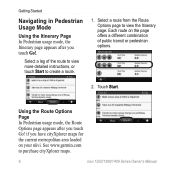
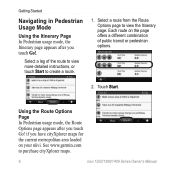
... a route from the Route Options page to purchase cityXplorer maps.
nüvi 1200/1300/1400 Series Owner's Manual See www.garmin.com
to view the Itinerary page.
...Each route on your nüvi. if you have cityXplorer maps for
the current metropolitan area loaded
on the page offers a different combination of the route to view more detailed instructions, or touch Start to create a ...
Owner's Manual - Page 14
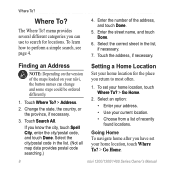
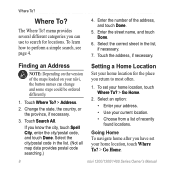
...
Setting a Home Location
Set your home location, touch Where To? > Go Home.
nüvi 1200/1300/1400 Series Owner's Manual Touch Search All. To set your home location for locations. Where To?... number of recently found locations.
Finding an Address
note: Depending on the version of the maps loaded on your nüvi, the button names can use to search for the place you have ...
Owner's Manual - Page 19


...An arrow appears, pointing at that you have loaded on your location to the selected location. to navigate to the location.
• If the GPS simulator is on the location. Tips for Browsing ...new symbol used to mark this location on the map.
Touch Where To? > Browse Map. nüvi 1200/1300/1400 Series Owner's Manual
13 Press to see the list of POIs.
• Touch Save to view...
Owner's Manual - Page 20
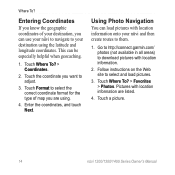
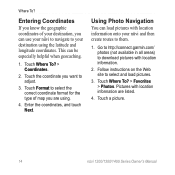
...the coordinates, and touch Next.
Touch a picture.
14
nüvi 1200/1300/1400 Series Owner's Manual This can load pictures with location information are using the latitude and longitude coordinates. Touch ...to http://connect.garmin.com/ photos (not available in all areas) to select and load pictures.
3.
Touch Format to select the correct coordinate format for the type of your...
Owner's Manual - Page 27


...8226; Transfer Audio To Phone-this is placed on a call on hold . Making Hands-Free Phone Calls
Using Call Waiting When you receive a second call (call , or if you want to open the Phone menu.
Touch End Call to hang up . The first call... icon could look different. This
does not disconnect the call and you are on hold .
nüvi 1200/1300/1400 Series Owner's Manual
21
Owner's Manual - Page 28


...so you can take a few minutes for the phone book to be available. Phone book transfer is automatically loaded into the nüvi. Touch Phone > Dial. 2. Enter the number, and touch Dial. It can ...to transfer this data to the nüvi.
Search for your home phone number.
22
nüvi 1200/1300/1400 Series Owner's Manual The calls are at the top of interest
you want to call .
...
Owner's Manual - Page 33


... Direct, refer to the MSN Direct Owner's Manual Supplement at the bottom of it .
1. nüvi 1200/1300/1400 Series Owner's Manual
27 Touch Tools > Picture Viewer. • Touch the arrows to scroll through...your nüvi.
Viewing a Slide Show 1. For information about loading pictures on your nüvi or on the screen to stop the slide show.
Touch Tools > Picture Viewer. 2.
Owner's Manual - Page 45
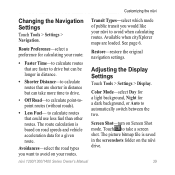
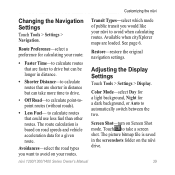
... > Settings > Navigation. Adjusting the Display Settings
Touch Tools > Settings > Display. nüvi 1200/1300/1400 Series Owner's Manual
39 Route Preference-select a preference for calculating your nüvi ...to take more time to drive.
• Off Road-to calculate routes that are loaded. Available when cityXplorer maps are shorter in distance but can take a screen shot.
to calculate ...
Owner's Manual - Page 47
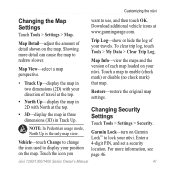
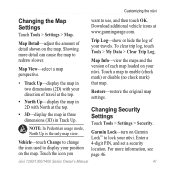
... Up.
Trip Log-show or hide the log of each map loaded on your travels. To clear trip log, touch Tools > My Data > Clear Trip Log. Map Info-view the maps and the version of your nüvi. Garmin... settings. Touch a map to redraw slower. Showing more information, see page 46. nüvi 1200/1300/1400 Series Owner's Manual
41 Touch the icon you
want to display your nüvi.
Owner's Manual - Page 49
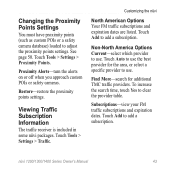
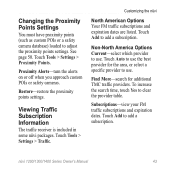
...dates are listed.
Viewing Traffic Subscription Information
The traffic receiver is included in some nüvi packages. nüvi 1200/1300/1400 Series Owner's Manual
43
Changing the ...Proximity Points Settings
You must have proximity points (such as custom POIs or a safety camera database) loaded to add ...
Owner's Manual - Page 56


... Accessories
For more information about optional accessories, go to load custom points of maps that are green . Custom Points..., or contact your nüvi. About GPS Satellite Signals
Your nüvi must acquire GPS (Global Positioning System) satellite signals in a...such as safety cameras and school zones.
50
nüvi 1200/1300/1400 Series Owner's Manual
When it loses satellite signals,...
Owner's Manual - Page 59


Specifications
nüvi 1200 Series Physical size (W × H ×D): 3.7 × 2.9
× 0.6 in. (9.3 × 7.5 × 1.6 cm)
Weight: ... system: Garmin
Appendix
Charge time: Up to 3 hours
Battery type: Non-user-replaceable rechargeable lithium-ion battery
GPS receiver: High-sensitivity with HotFix™
Acquisition times*: Warm: diagonal, 320 × 240 pixels; 64K colors; bright...
Owner's Manual - Page 60


Computer interface: USB 2.0 full speed mass storage
Operating system: Garmin
Charge time: Up to 3 hours
Battery type: Non-user-replaceable rechargeable lithium-ion battery
GPS receiver: High-sensitivity with HotFix
Acquisition times*: Warm: Battery life: Up to 4 hours
Power input: Vehicle power using included vehicle power cable or AC power using ...
Owner's Manual - Page 61


... AC power using an optional accessory
Weight: 7.8 oz. (221.1 g)
Usage: 5 W max. Battery life: Up to 3 hours
Battery type: Non-user-replaceable rechargeable lithium-ion battery
GPS receiver: High-sensitivity with HotFix
Acquisition times*: Warm: bright WQVGA TFT landscape display;
diagonal, 480 × 272 pixels; 64K colors; touchscreen
Case: Not waterproof (IPXO)
Operating...
Owner's Manual - Page 68


...the screen 4 longitude 14
M map
adding 50 browsing 13 detail level 41 enabling detail maps
41
62
Map Info button 41 pedestrian 18 settings 41 version 41 viewing 41 zooming 13 MapSource 24, 50 max speed, reset 16 ... cleaning 45 models iv mounting 49 protecting 45 resetting 4 nüvi models 1200 iv 1300 iv 1400 iv
O off road, routing 3, 39 on-screen keyboard 10 output, audio 4
nüvi...
Owner's Manual - Page 69


P pairing a mobile phone 19 pedestrian navigation
mode 38 itinerary 6 route options 6 phone book 22 photo navigation loading pictures 14 PIN Bluetooth 20 Garmin Lock 46 points of interest 10 custom 50 edit phone number 10 edit star ...-43 restoring 44 setting your location 13 simulating a route 38 software license agreement 56 updating 47 version 38
nüvi 1200/1300/1400 Series Owner's Manual63
Declaration of Conformity (Multilingual) - Page 1
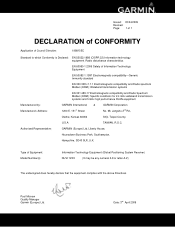
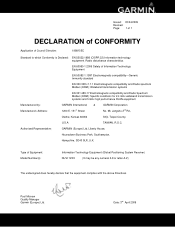
...of CONFORMITY
Application of Equipment: Model Number(s):
Information Technology Equipment (Global Positioning System Receiver)
NUVI 12XX
(X may be any numeral 0-9 or letter A-Z)
The undersigned does hereby...5 GHz high performance RLAN equipment
Manufactured by: Manufacture's Address:
GARMIN International & 1200 E. 151st Street
GARMIN Corporation No. 68, Jangshu 2nd Rd.,
Olathe, Kansas ...
Similar Questions
How To Recharge Garmin Nuvi 1200 Battery With Usb Cable
(Posted by fmiho 10 years ago)
Garmin Nuvi 1200 Wont Turn On
(Posted by lolXenia 10 years ago)

