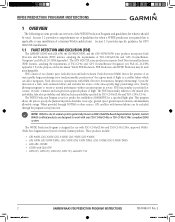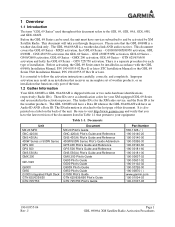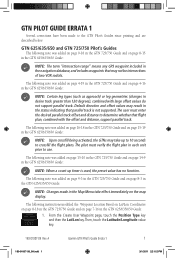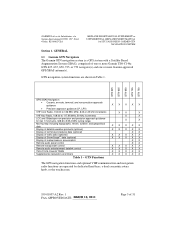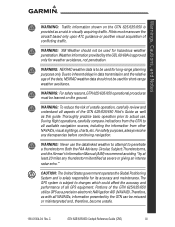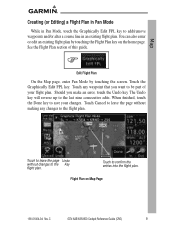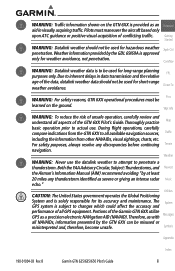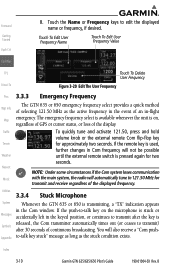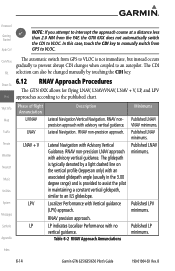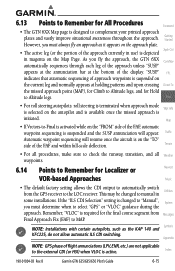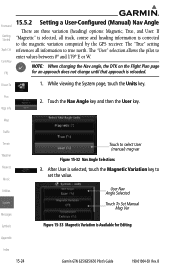Garmin GTN 650 Support Question
Find answers below for this question about Garmin GTN 650.Need a Garmin GTN 650 manual? We have 6 online manuals for this item!
Question posted by grrickley on November 13th, 2021
Flight Director
Can you change to a different flight director such as a FD 108?
Current Answers
Answer #1: Posted by SonuKumar on November 13th, 2021 8:31 AM
https://static.garmincdn.com/pumac/190-01007-03_0B_web.pdf
not sure about accurate answer !!
Please respond to my effort to provide you with the best possible solution by using the "Acceptable Solution" and/or the "Helpful" buttons when the answer has proven to be helpful.
Regards,
Sonu
Your search handyman for all e-support needs!!
Related Garmin GTN 650 Manual Pages
Similar Questions
Gtn 650 Sidetone To Strong
How do I navigate to the page that will allow me to reduce the sidetone volume
How do I navigate to the page that will allow me to reduce the sidetone volume
(Posted by cloudbumper 11 years ago)
Are The Data Cards Of Gtn Nav Data Different From The Data Cards For The Gns?
(Posted by jfreidank 12 years ago)