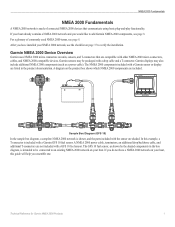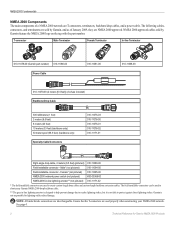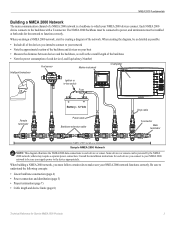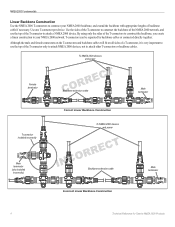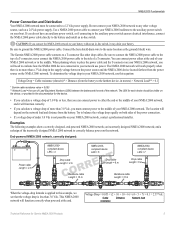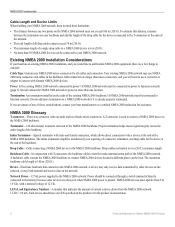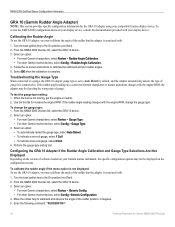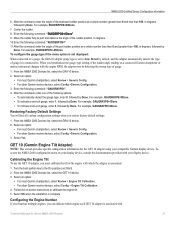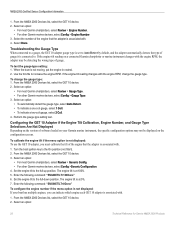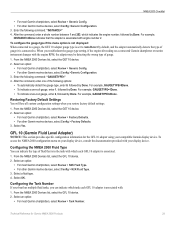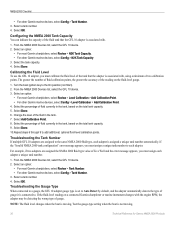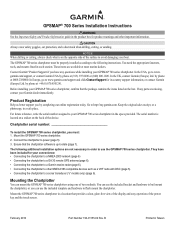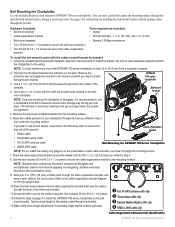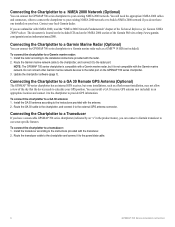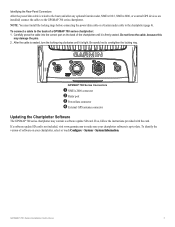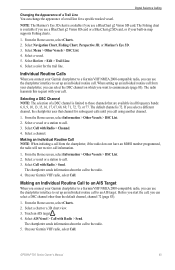Garmin GPSMAP 740/740s Support Question
Find answers below for this question about Garmin GPSMAP 740/740s.Need a Garmin GPSMAP 740/740s manual? We have 7 online manuals for this item!
Question posted by adanastorquia on April 29th, 2018
I Need The Pin Assignement In Power Connector Garmin 740s. Thanks.
what pin is the + and What is. -
Current Answers
Answer #1: Posted by waelsaidani1 on April 29th, 2018 10:37 PM
Hello to assign the pin follow instructions here: http://pinout.net/pinout-scheme/3982/GARMIN%2019%20pin%20NMEA%200183%20GPSMAP
Related Garmin GPSMAP 740/740s Manual Pages
Similar Questions
How Do I Go Into Simulation Mode On A Garmin Marine Gps Modle741xs
how do I use simulation mode on a garmin 741xs marine ver
how do I use simulation mode on a garmin 741xs marine ver
(Posted by Curthupp 6 years ago)
Gps 740s
Entered Waypoints Are Not Right Tryed Several Numbers Still Wont Find A Spot Had A 441s Used Same Nu...
Entered Waypoints Are Not Right Tryed Several Numbers Still Wont Find A Spot Had A 441s Used Same Nu...
(Posted by CANES61662 9 years ago)
Does A Garmin Gpsmap 750s Need Its Own Power When Connected To A Nmea2000 Bus?
(Posted by 56stewart 11 years ago)
Garmin 740s
Have a Garmin 740s. Is there a configuration so the auto guidance will route to a destination follow...
Have a Garmin 740s. Is there a configuration so the auto guidance will route to a destination follow...
(Posted by silasmcmeekin 12 years ago)