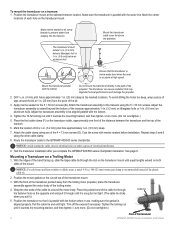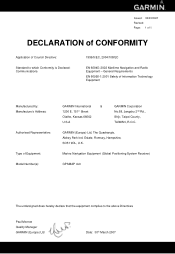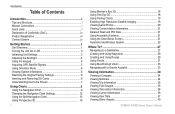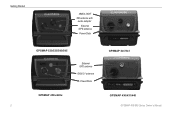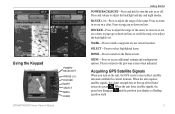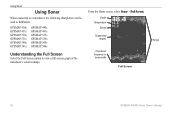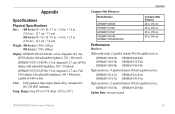Garmin GPSMAP 440 Support Question
Find answers below for this question about Garmin GPSMAP 440 - Marine GPS Receiver.Need a Garmin GPSMAP 440 manual? We have 6 online manuals for this item!
Question posted by jimparr1 on February 5th, 2012
How Do I Test It?
my 440s seemed to slowly shut down processes. first it didn't show any sonar, then didn't give me an option for sonar, then had to download new software, and now it won't even start up.
Current Answers
Related Garmin GPSMAP 440 Manual Pages
Similar Questions
Garmin Gpsmap 440s How To Guide
(Posted by josecsu 10 years ago)
Gps Comes On Then Goes Blank After 5 Seconds
I sthere a battery of some sort that has gone bad...was working fine 1 week ago
I sthere a battery of some sort that has gone bad...was working fine 1 week ago
(Posted by wachesso 10 years ago)
Vhf Interface
which wires do i use to connect my garmin gpsmap 440 to the interface cable on my vhf radio?
which wires do i use to connect my garmin gpsmap 440 to the interface cable on my vhf radio?
(Posted by fishthis 12 years ago)
Gpsmap 440s -- Locked Up
Has worked fine - no issues. Turned on and it locked up on the Garmin screen. Could not turn off. Un...
Has worked fine - no issues. Turned on and it locked up on the Garmin screen. Could not turn off. Un...
(Posted by delarbar 12 years ago)
Gps Map 176 C. Unit Shuts Down When Movement Occurs.
(Posted by sdcole11 12 years ago)