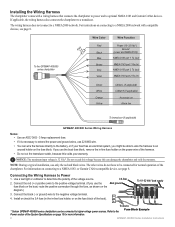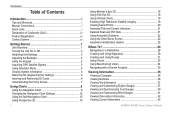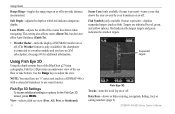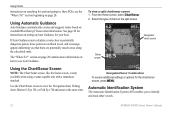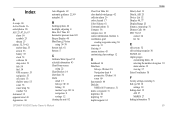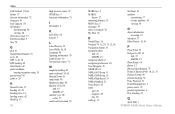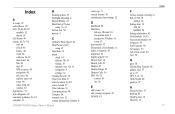Garmin GPSMAP 431s Support Question
Find answers below for this question about Garmin GPSMAP 431s.Need a Garmin GPSMAP 431s manual? We have 8 online manuals for this item!
Question posted by sgower on June 22nd, 2013
Sonar Symbols
What is the difference between a red fish and blue fish symbol on the sonar screen?
Current Answers
Related Garmin GPSMAP 431s Manual Pages
Similar Questions
How Do I Go Into Simulation Mode On A Garmin Marine Gps Modle741xs
how do I use simulation mode on a garmin 741xs marine ver
how do I use simulation mode on a garmin 741xs marine ver
(Posted by Curthupp 6 years ago)
Fish Size
does the blue or orange fish symbol on the 421s represent fish size
does the blue or orange fish symbol on the 421s represent fish size
(Posted by Nrjbigdog 8 years ago)
Water Temperature Not Showing On Gpsmap 431s.
Water temperature was showing when the unit was installed. the unit is removed from the boat during ...
Water temperature was showing when the unit was installed. the unit is removed from the boat during ...
(Posted by tbuckland2 8 years ago)
541s Marine Gps. Depth Not Reading Out.
Depth has been working since installed. Now blank. Is there an on off control for this that may have...
Depth has been working since installed. Now blank. Is there an on off control for this that may have...
(Posted by therad50 11 years ago)