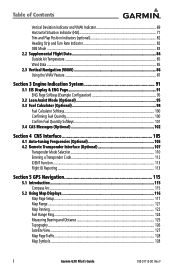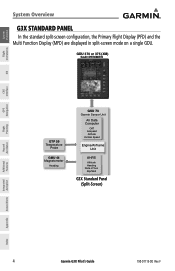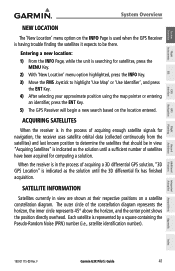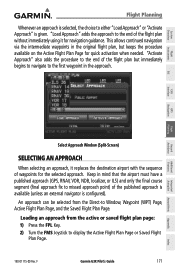Garmin G3X Support Question
Find answers below for this question about Garmin G3X.Need a Garmin G3X manual? We have 1 online manual for this item!
Question posted by frankd2007 on August 8th, 2014
Garmin S1 Watch Trouble
Keeps flashing "Garmin" tried resetting, nothing happens
Current Answers
Answer #1: Posted by TechSupport101 on August 8th, 2014 7:24 AM
Hi. Download and load the applicable "Unit Software" from the two here https://buy.garmin.com/shop/store/downloadsUpdates.jsp?product=010-00G3X-00&cID=155&pID=63892&ra=true and observe.
Related Garmin G3X Manual Pages
Similar Questions
On My Garmin Area 560 I Turn On My Gps And Garmin Comes Up On The Screen But
The gps screens donot open What is wrong
The gps screens donot open What is wrong
(Posted by Stevehorychun 3 years ago)
Garmin D2 Pilot Watch Not Charging!
My new Garmin D2 pilot watch, charged twice so far once with AC power source other time with my PC.N...
My new Garmin D2 pilot watch, charged twice so far once with AC power source other time with my PC.N...
(Posted by vishsuperior 8 years ago)
G3x Demo Mode Operat?on
what can we do in demo mode.do we have some sensing informatıon like egt,cht or altitite knowla...
what can we do in demo mode.do we have some sensing informatıon like egt,cht or altitite knowla...
(Posted by macmihan 9 years ago)
Gps Garmin V No Power On
GPS GARMIN V conectado al encendedor de mi vehiculo, no enciende mas despues de darle arranque al au...
GPS GARMIN V conectado al encendedor de mi vehiculo, no enciende mas despues de darle arranque al au...
(Posted by hpani13 11 years ago)
How To Buy Garmin Gps 18 Lvc
i want to buy garmin gps lvc 18, how to buy it? thanks
i want to buy garmin gps lvc 18, how to buy it? thanks
(Posted by edaslpn 12 years ago)