Garmin Forerunner 910XT Support Question
Find answers below for this question about Garmin Forerunner 910XT.Need a Garmin Forerunner 910XT manual? We have 2 online manuals for this item!
Question posted by eripino on August 31st, 2013
How To Unlock Garmin 910xt
The person who posted this question about this Garmin product did not include a detailed explanation. Please use the "Request More Information" button to the right if more details would help you to answer this question.
Current Answers
There are currently no answers that have been posted for this question.
Be the first to post an answer! Remember that you can earn up to 1,100 points for every answer you submit. The better the quality of your answer, the better chance it has to be accepted.
Be the first to post an answer! Remember that you can earn up to 1,100 points for every answer you submit. The better the quality of your answer, the better chance it has to be accepted.
Related Garmin Forerunner 910XT Manual Pages
Owners Manual - Page 1
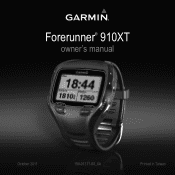
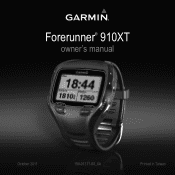
Forerunner® 910XT
owner's manual
October 2011
190-01371-00_0A
Printed in Taiwan
Owners Manual - Page 2
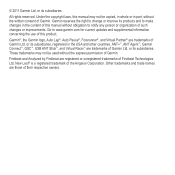
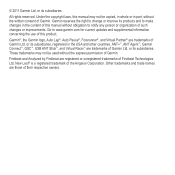
...™, GSC™, USB ANT Stick™, and Virtual Racer™ are trademarks of Garmin. or its subsidiaries. Under the copyright laws, this product. Garmin®, the Garmin logo, Auto Lap®, Auto Pause®, Forerunner®, and Virtual Partner® are trademarks of such changes or improvements. or its subsidiaries
All rights reserved...
Owners Manual - Page 3


...
Introduction 3 Getting Started 3 Charging the Forerunner 3 Turning on the Forerunner 4 Using the Backlight 4 Keys 5 Icons 5 About the Barometric Altimeter 6
Training with Your Forerunner 7 Changing Sports 7 Running Basics 7 ...27 Fitness Equipment 28
History 29 Viewing History 29 Deleting History 30 Using Garmin Connect 30 Goals 31
Navigation 31 Adding the Map Page 31 Marking Your...
Owners Manual - Page 8
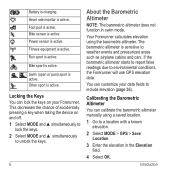
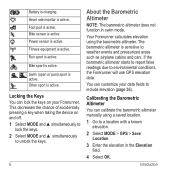
...Select MODE and ▲ simultaneously
to a location with a known elevation.
2 Select MODE > GPS > Save Location.
3 Enter the elevation in swim mode.
You can calibrate the barometric altimeter manually...and pressurized areas such as airplane cabins and cars.
Your Forerunner calculates elevation using a saved location.
1 Go to unlock the keys.
6
About the Barometric Altimeter
NOTE: The ...
Owners Manual - Page 9
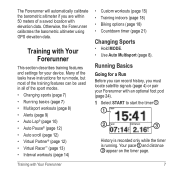
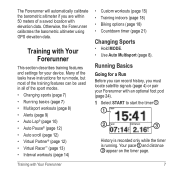
... the barometric altimeter using GPS elevation data.
Training with Your Forerunner
This section describes training features and settings for your Forerunner with an optional foot pod (page 24). 1 Select ... instructions for a Run Before you can be used in all of a saved location with Your Forerunner
7 Training with elevation data. Running Basics
Going for run mode, but most of the training...
Owners Manual - Page 13
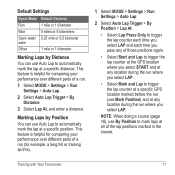
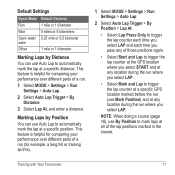
...for comparing your performance over different parts of the lap positions marked in the course.
Training with Your Forerunner
11 This feature is helpful for example, a long hill or training sprints).
1 Select MODE...doing a course (page 16), use By Position to trigger the lap counter at a specific GPS location marked before the run (use Mark Position) and at any location during the run ...
Owners Manual - Page 28
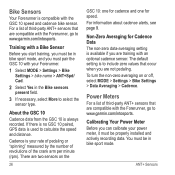
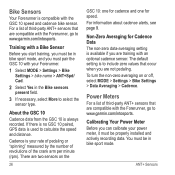
... field.
3 If necessary, select More to www.garmin.com/intosports. ANT+ Sensors For a list of third-party ANT+ sensors that are compatible with the Forerunner, go to select the sensor type. Calibrating Your... that occur when you are compatible with the Forerunner, go to calculate the speed and distance. If there is no GSC 10 paired, GPS data is always recorded.
There are not pedaling...
Owners Manual - Page 33
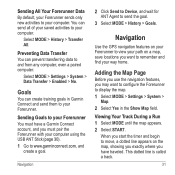
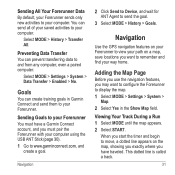
... a goal. Goals
You can prevent transferring data to remember and find your way home. Navigation
Use the GPS navigation features on your Forerunner to view your path on the map, showing you exactly where you have a Garmin Connect account, and you may want to and from any computer, even a paired computer.
Preventing Data...
Owners Manual - Page 35
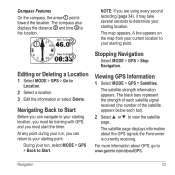
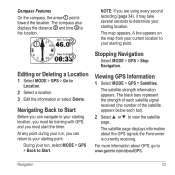
...Location
1 Select MODE > GPS > Go to Start.
The satellite strength information appears. The satellite page displays information about GPS, go to www.garmin.com/aboutGPS. A line...Delete. Stopping Navigation
Select MODE > GPS > Stop Navigation. Viewing GPS Information
1 Select MODE > GPS > Satellites. For more information about the GPS signals the Forerunner is currently receiving. The map ...
Quick Start Guide - Page 1
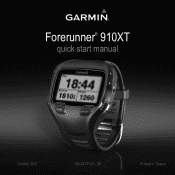
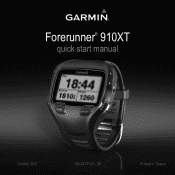
Forerunner® 910XT
quick start manual
October 2011
190-01371-01_0B
Printed in Taiwan
Quick Start Guide - Page 2
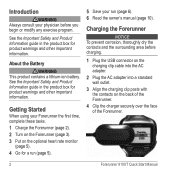
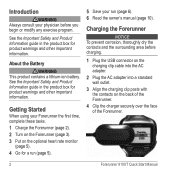
... monitor
(page 5). 4 Go for a run (page 5).
5 Save your Forerunner the first time, complete these tasks. 1 Charge the Forerunner (page 2). 2 Turn on the Forerunner (page 3). 3 Put on the back of the Forerunner.
4 Clip the charger securely over the face of the Forerunner.
2
Forerunner 910XT Quick Start Manual
Charging the Forerunner
notice To prevent corrosion, thoroughly dry the contacts...
Quick Start Guide - Page 3
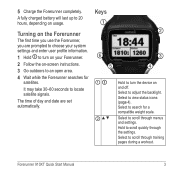
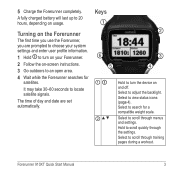
...menus and settings.
Select to scroll through the settings. Forerunner 910XT Quick Start Manual
3
Select to view status icons (page 4). Select to adjust the ...backlight.
Hold to turn on your Forerunner. 2 Follow the on and off. 5 Charge the Forerunner completely. Keys
➊ ➋
➏ ➎
➌ ➍
Hold...
Quick Start Guide - Page 4
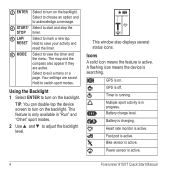
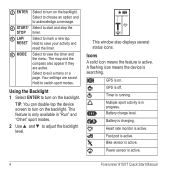
...mark a new lap. This feature is off.
GPS is only available in progress.
Battery charge level.
Your settings are...GPS is searching. Multiple sport activity is active.
This window also displays several status icons. Icons A solid icon means the feature is in "Run" and "Other" sport modes.
2 Use ▲ and ▼ to turn on .
Heart rate monitor is active.
4
Forerunner 910XT...
Quick Start Guide - Page 5
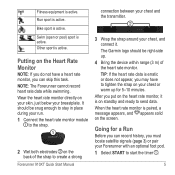
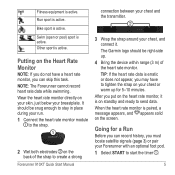
... strap to tighten the strap on the screen. After you do not have to create a strong
Forerunner 910XT Quick Start Manual
connection between your chest and the transmitter.
➋
3 Wrap the strap ... ➊.
5 The Garmin logo should be right-side up for a Run
Before you must locate satellite signals (page 3) or pair your breastplate. NOTE: The Forerunner cannot record heart rate...
Quick Start Guide - Page 6
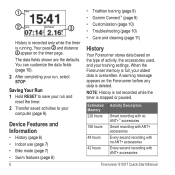
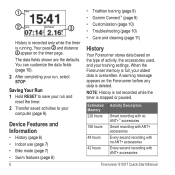
...8226; Garmin Connect™ (page 9) • Customization (page 10) • Troubleshooting (page 10) • Care and cleaning (page 11)
History
Your Forerunner stores data based on the timer page. When the Forerunner memory...ANT+ accessories
Forerunner 910XT Quick Start Manual Saving Your Run 1 Hold RESET to save your training settings. A warning message appears on the Forerunner before any...
Quick Start Guide - Page 7
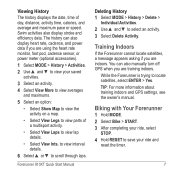
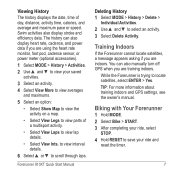
... GPS settings, see the owner's manual.
Swim activities also display stroke and efficiency data. to view interval details.
6 Select ▲ or ▼ to locate satellites, select ENTER > Yes. Viewing History The history displays the date, time of a multisport activity.
• Select View Laps to view lap details.
• Select View Ints. Forerunner 910XT...
Quick Start Guide - Page 8
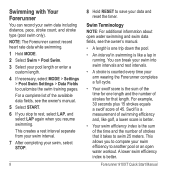
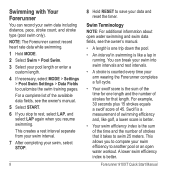
...equals a swolf score of strokes for that it takes to customize the swim training pages. Forerunner 910XT Quick Start Manual This creates a rest interval separate from your swim interval. 7 After ...see the owner's manual.
• A length is one length and the number of 45. NOTE: The Forerunner cannot record heart rate data while swimming. 1 Hold MODE. 2 Select Swim > Pool Swim. 3 Select your...
Quick Start Guide - Page 9
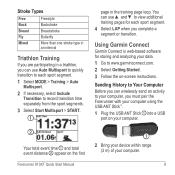
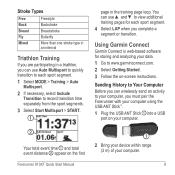
...to www.garminconnect.com. 2 Select Getting Started. 3 Follow the on-screen instructions.
Forerunner 910XT Quick Start Manual
9 Stroke Types
Free Back Breast Fly Mixed
Freestyle Backstroke Breaststroke ...9660; to view additional training pages for storing and analyzing your computer.
Using Garmin Connect
Garmin Connect is web-based software for each sport segment.
1 Select MODE > ...
Quick Start Guide - Page 10
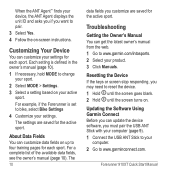
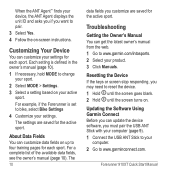
...the screen goes blank. 2 Hold until the screen turns on -screen instructions. Updating the Software Using Garmin Connect Before you may need to pair.
3 Select Yes. 4 Follow the on .
Customizing Your... Fields You can customize your settings. The settings are saved for the active sport. Forerunner 910XT Quick Start Manual When the ANT Agent™ finds your active
sport. Resetting the ...
Quick Start Guide - Page 11
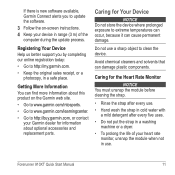
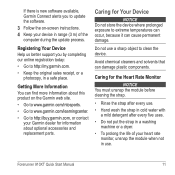
... parts.
Do not use .
• Hand wash the strap in range (3 m) of your Garmin dealer for information about this product on -screen instructions. 4 Keep your device in cold water with... put the strap in use.
Forerunner 910XT Quick Start Manual
11 Caring for Your Device
notice Do not store the device where prolonged exposure to http://buy.garmin.com, or contact your heart rate...
Similar Questions
How To Unlock Screen On Garmin Forerunner 910xt
(Posted by humMARYL 9 years ago)
How To Unlock Keys On Garmin Forerunner 910xt
(Posted by quilirishs 10 years ago)

