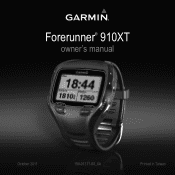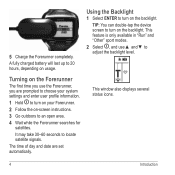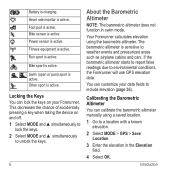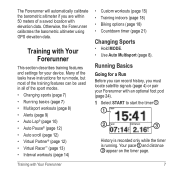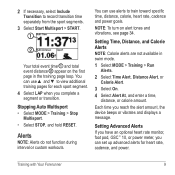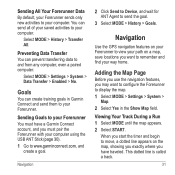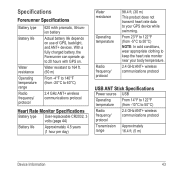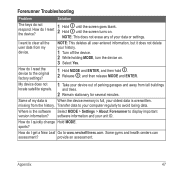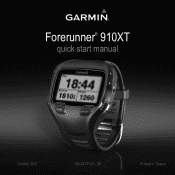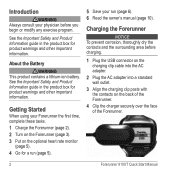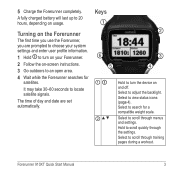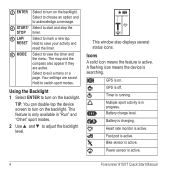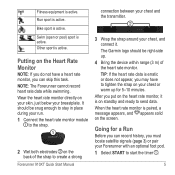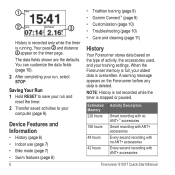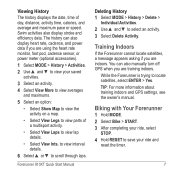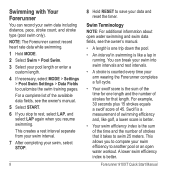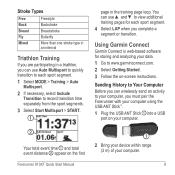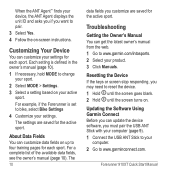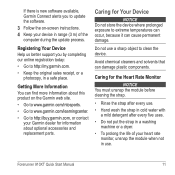Garmin Forerunner 910XT Support Question
Find answers below for this question about Garmin Forerunner 910XT.Need a Garmin Forerunner 910XT manual? We have 2 online manuals for this item!
Question posted by drivanng on January 21st, 2012
Locking Device
i could lock my device but not unlock even i press the mode and "up" arrow. as such my device is now frozen. i can't turn it off or reset.
Current Answers
Answer #1: Posted by markempee on January 26th, 2012 4:04 AM
Once your device has been locked, it is really hard to retrieve its original settings again. The best thing you can do is to locate the user's manual of your device and hope that there are settings to change your locked device. If not, you may need to go to and electronic repair shop and let them do the job for you. Goodluck.
Regards,
Mark
Regards,
Mark
Related Garmin Forerunner 910XT Manual Pages
Similar Questions
How Do I Lock And Unlock The Buttons On My Forerunner 910xt
(Posted by Riklkl47 9 years ago)
Garmin Forerunner 205 Manual What Do I Do If It Won't Turn On
(Posted by childArt 9 years ago)
How Do I Get My Forerunner 410 Out Of Power Save Mode
(Posted by Gabritwi 10 years ago)
Does The Garmin Forerunner 910xt Show Heartrate On Standby Mode
(Posted by KBanso 10 years ago)