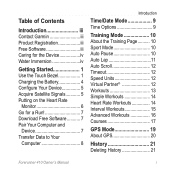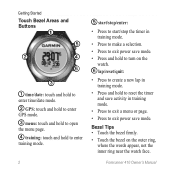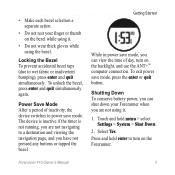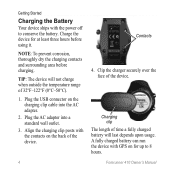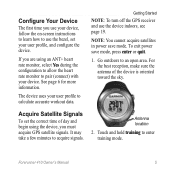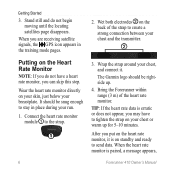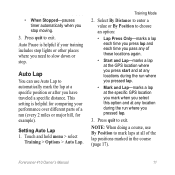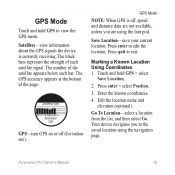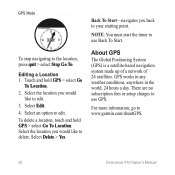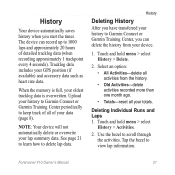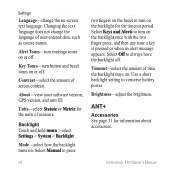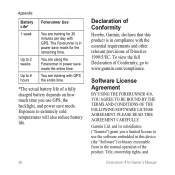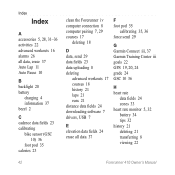Garmin Forerunner 410 Support Question
Find answers below for this question about Garmin Forerunner 410.Need a Garmin Forerunner 410 manual? We have 5 online manuals for this item!
Question posted by maoferav on July 12th, 2014
How Do You Shut Down Forerunner 410
The person who posted this question about this Garmin product did not include a detailed explanation. Please use the "Request More Information" button to the right if more details would help you to answer this question.
Current Answers
Related Garmin Forerunner 410 Manual Pages
Similar Questions
After Shut Down How To Turn On Garmin Forerunner 410
(Posted by paigksivan 10 years ago)
Garmin Forerunner 410 Wont Connect To Gps
every few week or so my garmin forerunner 410 will not connect to gps so i am unable to track my run...
every few week or so my garmin forerunner 410 will not connect to gps so i am unable to track my run...
(Posted by markholland1975 11 years ago)
Forerunner 410 - Trouble Getting Started
Whwn the unit id turned om the display show the language choosing option. When i push enter the disp...
Whwn the unit id turned om the display show the language choosing option. When i push enter the disp...
(Posted by abkva 12 years ago)