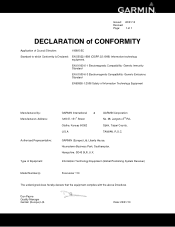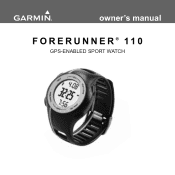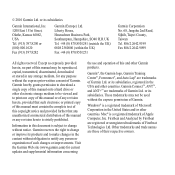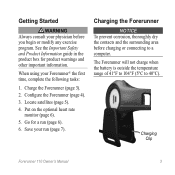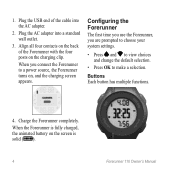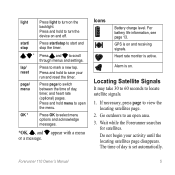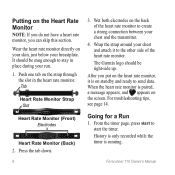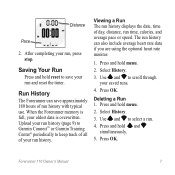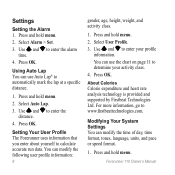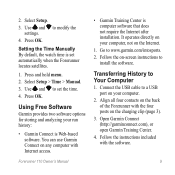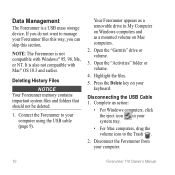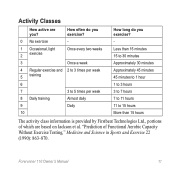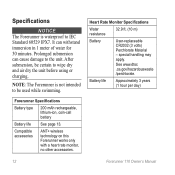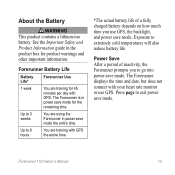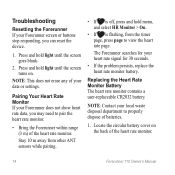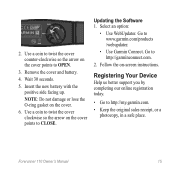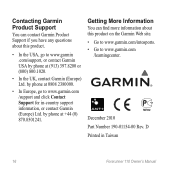Garmin Forerunner 110 Support Question
Find answers below for this question about Garmin Forerunner 110.Need a Garmin Forerunner 110 manual? We have 4 online manuals for this item!
Question posted by ai0005 on January 30th, 2013
Reinstall Software
I want to uninstall and reinstall the software on my Garmin Forerunner 110. The reason is that the watch is saying the memory is full, but there's nothing on the watch but the folders! No runs are on the watch at all. I can't use the watch at present. Any ideas?
Current Answers
Related Garmin Forerunner 110 Manual Pages
Similar Questions
I Can't Reset The Timer On My Garmin Forerunner 110. Thank You.
(Posted by abbiecollier 8 years ago)
Garmin Edge 500 Wont Go Into Mass Storage Mode
(Posted by Peser 9 years ago)
How Do I Replace The Rubber-strap On Forerunner 110 Watch ? Or Glue It?
how do I replace the rubber-strap on forerunner 110 watch ? or glue it?
how do I replace the rubber-strap on forerunner 110 watch ? or glue it?
(Posted by peterkjeldsen 11 years ago)
I Can Not Start My Garmin Forerunner.
Unable to start the forerunner 310 XT-HR. Unable to charge the running computer by the external pow...
Unable to start the forerunner 310 XT-HR. Unable to charge the running computer by the external pow...
(Posted by georgemichagin 12 years ago)