Garmin Edge 500 Support Question
Find answers below for this question about Garmin Edge 500 - Bicycle GPS Unit.Need a Garmin Edge 500 manual? We have 3 online manuals for this item!
Question posted by muhserge on October 15th, 2013
Does Garmin Edge 500 Work With European Satellites
The person who posted this question about this Garmin product did not include a detailed explanation. Please use the "Request More Information" button to the right if more details would help you to answer this question.
Current Answers
There are currently no answers that have been posted for this question.
Be the first to post an answer! Remember that you can earn up to 1,100 points for every answer you submit. The better the quality of your answer, the better chance it has to be accepted.
Be the first to post an answer! Remember that you can earn up to 1,100 points for every answer you submit. The better the quality of your answer, the better chance it has to be accepted.
Related Garmin Edge 500 Manual Pages
Owner's Manual - Page 3
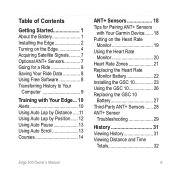
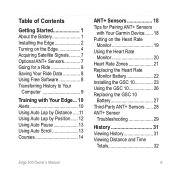
Table of Contents
Getting Started 1 About the Battery 1 Installing the Edge 2 Turning on the Edge 4 Acquiring Satellite Signals......... 7 Optional ANT+ Sensors 7 Going for a Ride 8 Saving Your Ride Data 8 Using Free Software 8 Transferring History to Your
Computer 9
Training with Your Edge... 10 Alerts 10 Using Auto Lap by Distance......11 Using Auto Lap by Position...... 12...
Owner's Manual - Page 4
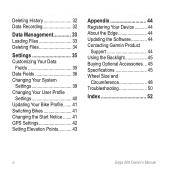
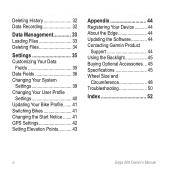
... Changing the Start Notice........ 41 GPS Settings 42 Setting Elevation Points........... 43
Appendix 44 Registering Your Device........... 44 About the Edge 44 Updating the Software 44 Contacting Garmin Product
Support 44 Using the Backlight 45 Buying Optional Accessories... 45 Specifications 45 Wheel Size and
Circumference 48 Troubleshooting 50
Index 52
iv
Edge 500 Owner's Manual
Owner's Manual - Page 5
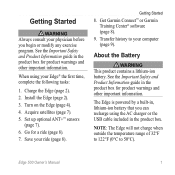
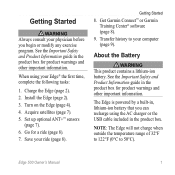
...modify any exercise program. The Edge is powered by a built-in the product box for product warnings and other important information. Edge 500 Owner's Manual
When using... your physician before you can recharge using your Edge® the first time, complete the following tasks:
1. Acquire satellites (page 7). 5. Get Garmin Connect™ or Garmin Training Center® software (page 8).
9....
Owner's Manual - Page 11
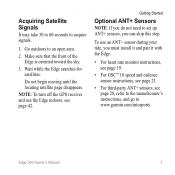
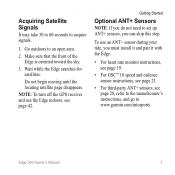
...satellite page disappears. Edge 500 Owner's Manual
Note: To turn off the GPS receiver and use an ANT+ sensor during your ride, you can skip this step. Acquiring Satellite Signals
It may take 30 to 60 seconds to an open area.
2.
To use the Edge....garmin.com/intosports. Go outdoors to acquire signals.
1.
Wait while the Edge searches for satellites. Make sure that the front of ...
Owner's Manual - Page 12
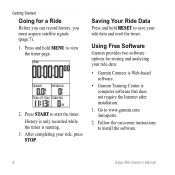
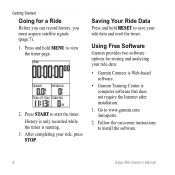
...
1. Using Free Software
Garmin provides two software options for a Ride
Before you can record history, you must acquire satellite signals (page 7). 1.... Press and hold RESET to save your ride data and reset the timer. Follow the on-screen instructions to view
the timer page.
2. Saving Your Ride Data
Press and hold MENU to install the software.
Edge 500...
Owner's Manual - Page 13
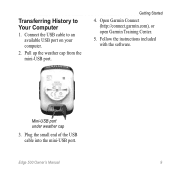
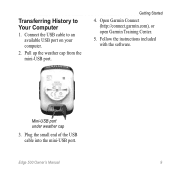
Getting Started
4. Mini-USB port under weather cap
3.
Edge 500 Owner's Manual
Connect the USB cable to Your Computer
1. Plug the small end of the USB cable into the mini-USB port. Open Garmin Connect (http://connect.garmin.com), or open Garmin Training Center.
5. Follow the instructions included with the software. Pull up the weather cap...
Owner's Manual - Page 18
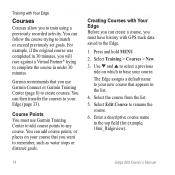
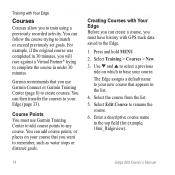
... course.
You can create a course, you want to your course.
The Edge assigns a default name to your course that you must use Garmin Connect or Garmin Training Center (page 8) to complete the course in the top field (for example, 18mi_Ridgeview).
14
Edge 500 Owner's Manual
Press and hold MENU.
2. You can add course points, or...
Owner's Manual - Page 22
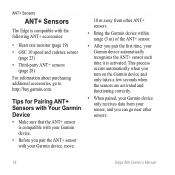
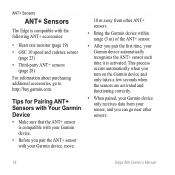
... the sensors are activated and functioning correctly.
• When paired, your Garmin device only receives data from other sensors.
18
Edge 500 Owner's Manual Tips for Pairing ANT+ Sensors with Your Garmin Device
• Make sure that the ANT+ sensor is compatible with your Garmin device.
• Before you pair the ANT+ sensor with the...
Owner's Manual - Page 23
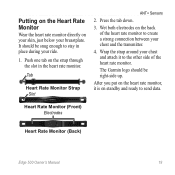
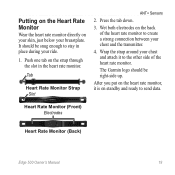
... of the heart rate monitor to stay in the heart rate monitor. Press the tab down.
3. The Garmin logo should be right‑side up.
Heart Rate Monitor (Front) Electrodes
Heart Rate Monitor (Back)
Edge 500 Owner's Manual 19 Putting on the Heart Rate Monitor
Wear the heart rate monitor directly on the...
Owner's Manual - Page 24
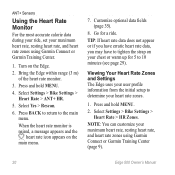
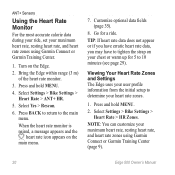
...customize your maximum heart rate, resting heart rate, and heart rate zones using Garmin Connect or Garmin Training Center.
1. Bring the Edge within range (3 m) of the heart rate monitor.
3. Press BACK to ... heart rate, resting heart rate, and heart rate zones using Garmin Connect or Garmin Training Center (page 9).
20
Edge 500 Owner's Manual Press and hold MENU.
4. Customize optional data ...
Owner's Manual - Page 29


... the pedal magnet passes the sensor. Edge 500 Owner's Manual 25
The red LED blinks each time the spoke magnet passes the sensor arm.
You can also tilt the GSC 10 closer to either magnet for the first 60 passes after a reset.
When everything is aligned and working correctly, tighten the cable ties...
Owner's Manual - Page 32
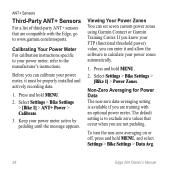
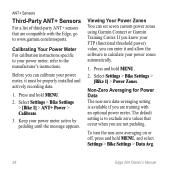
...FTP (functional threshold power) value, you can calibrate your power meter, refer to www.garmin.com/intosports. Select Settings > Bike Settings > [Bike 1] > Power Zones.
Keep ..., and select Settings > Bike Settings > Data Avg.
28
Edge 500 Owner's Manual The default setting is available if you are training with the Edge, go to the manufacturer's instructions. Before you can enter it...
Owner's Manual - Page 33
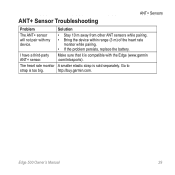
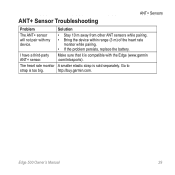
... ANT+ sensor. Go to
strap is sold separately. http://buy.garmin.com. Edge 500 Owner's Manual 29
The heart rate monitor A smaller elastic strap is too big. ANT+ Sensors
ANT+ Sensor Troubleshooting
Problem
Solution
The ANT+ sensor will not pair with the Edge (www.garmin .com/intosports).
Make sure that it is compatible with my...
Owner's Manual - Page 35
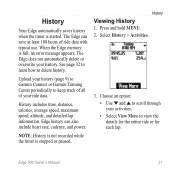
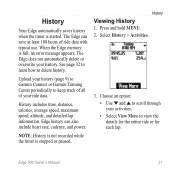
... history (page 9) to Garmin Connect or Garmin Training Center periodically to view the details for the entire ride or for each lap. Edge history can save at least...use.
The Edge can also include heart rate, cadence, and power. Select History > Activities.
3. Edge 500 Owner's Manual 31
Upload your history.
History
Viewing History
1. History
Your Edge automatically saves ...
Owner's Manual - Page 37


...-USB port.
3. This is a common limitation of the Edge.
2.
Select Edit > Paste. Open the "Garmin" drive or volume.
7. note: The Edge is also not compatible with Windows® 95, 98, Me, or NT. Lift the weather cap on Mac computers.
4. Open the "NewFiles" folder.
8. Edge 500 Owner's Manual 33 Browse your computer for the file...
Owner's Manual - Page 46
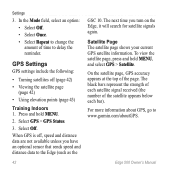
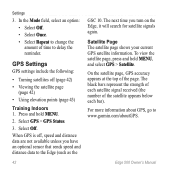
.... • Select Repeat to change the amount of time to www.garmin.com/aboutGPS.
42
Edge 500 Owner's Manual To view the satellite page, press and hold MENU. 2. For more information about GPS, go to delay the reminder. GPS Settings
GPS settings include the following:
• Turning satellites off , speed and distance data are not available unless you...
Owner's Manual - Page 56
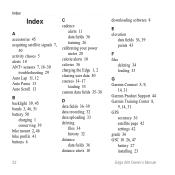
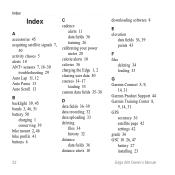
... 36 training 26 calibrating your power meter 28 calorie alerts 10 calories 36 charging the Edge 1, 2 clearing user data 50 courses 14-17 loading 33 custom data fields 35-...33
G Garmin Connect 8, 9,
14, 31 Garmin Product Support 44 Garmin Training Center 8,
9, 14, 31 GPS
accuracy 36 satellite page 42 settings 42 grade 36 GSC 10 26, 47 battery 27 installing 23
Edge 500 Owner's ...
Quick Start Manual - Page 3
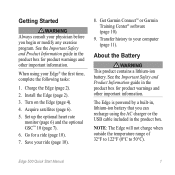
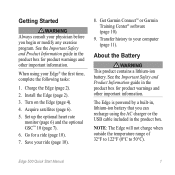
... heart rate monitor (page 6) and the optional GSC™ 10 (page 7).
6. Get Garmin Connect™ or Garmin Training Center® software (page 10).
9.
Charge the Edge (page 2).
2. Acquire satellites (page 6).
5. Edge 500 Quick Start Manual
Getting Started
warning Always consult your Edge® the first time, complete the following tasks:
1. Go for product warnings...
Quick Start Manual - Page 6
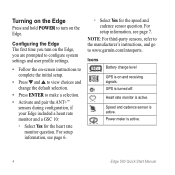
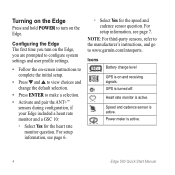
...Edge 500 Quick Start Manual Power meter is active.
Speed and cadence sensor is on and receiving signals. For setup information, see page 6.
◦ Select Yes for the heart rate monitor question. Configuring the Edge...www.garmin.com/intosports.
For setup information, see page 7. Icons
Battery charge level
GPS is active.
Turning on the Edge
Press and hold POWER to turn on the Edge, ...
Quick Start Manual - Page 12
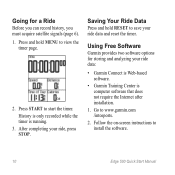
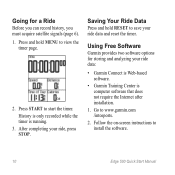
... installation.
1. Go to install the software.
10
Edge 500 Quick Start Manual Follow the on-screen instructions to www.garmin.com /intosports.
2.
Press START to save your ...Garmin Connect is Web-based software.
• Garmin Training Center is running.
3. Using Free Software
Garmin provides two software options for a Ride
Before you can record history, you must acquire satellite ...
Similar Questions
Garmin Edge 500 Wont Go Into Mass Storage Mode
(Posted by Peser 9 years ago)
How Often Does Edge 500 Auto Calibrate Wheel Size
(Posted by Steczervp 9 years ago)
What Does %hrr Mean On Garmin Edge 500
(Posted by fashSta 10 years ago)
How Do I Delete A Lap On Garmin Edge 500
(Posted by aztMr 10 years ago)
How To Get The Garmin Edge 500 To Display Average % Hrr Data
(Posted by ajklkcsho 10 years ago)

