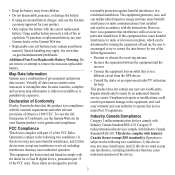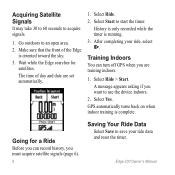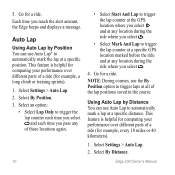Garmin Edge 200 Support Question
Find answers below for this question about Garmin Edge 200.Need a Garmin Edge 200 manual? We have 2 online manuals for this item!
Question posted by Anonymous-61654 on June 6th, 2012
Edge 200 Trouble Acquiring Position
My Edge 200 has trouble acquiring position for the last few days even in wide open areas. I turned it on and off and waited as long as 10 minutes with no result. I updated the software thru the web updater, went outside, no luck.
Current Answers
Related Garmin Edge 200 Manual Pages
Similar Questions
How To Acquire Satellites?
The manual tells me to hold the power button. All that does is immediately turn the device off.
The manual tells me to hold the power button. All that does is immediately turn the device off.
(Posted by wfsteele 1 year ago)
Auto Pause
the auto pause on the edge 200 doesn't seem to work. I have set it up but it won't saveon auto pause
the auto pause on the edge 200 doesn't seem to work. I have set it up but it won't saveon auto pause
(Posted by domburns 8 years ago)
My Edge 200 Memeory Is Almost Full. I Have Deleted Almost Everything Via The Mac
I have deletd all courses and most history but the memory is still full. I have tried to put another...
I have deletd all courses and most history but the memory is still full. I have tried to put another...
(Posted by drgillianellison 9 years ago)
Garmin Edge 500 Wont Go Into Mass Storage Mode
(Posted by Peser 9 years ago)
Software Missing & A Shrill Pitched Sound
My garmin edge 200 is showing (software missing) and a shrill pitched sound. The computor seems unab...
My garmin edge 200 is showing (software missing) and a shrill pitched sound. The computor seems unab...
(Posted by jimjoanconnor 11 years ago)