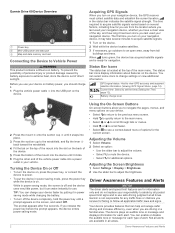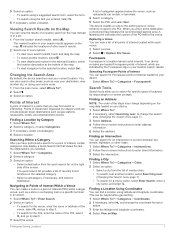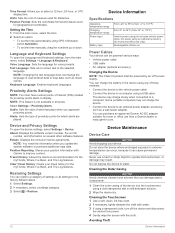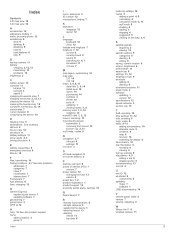Garmin Drive 50 Support Question
Find answers below for this question about Garmin Drive 50.Need a Garmin Drive 50 manual? We have 3 online manuals for this item!
Question posted by edwimy on September 16th, 2016
Change Language Of Speaker
I got accidentally French language and want to change back to English when receiving directions. How?
Current Answers
Answer #1: Posted by TheWiz on September 16th, 2016 12:51 PM
To change the voice language, follow the steps below:
- Touch Settings
- Touch Language & Keyboard
- Touch Voice Language
- Touch the desired language
- Touch Save
Related Garmin Drive 50 Manual Pages
Similar Questions
My Garmin Has Been Charging For 8 Hrs And It Still Wont Open.
I bought my Garmin 50 yesterday sat 18/9/ charged it for 8 hours and it wont openthank youLynne
I bought my Garmin 50 yesterday sat 18/9/ charged it for 8 hours and it wont openthank youLynne
(Posted by meriem 7 years ago)