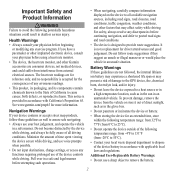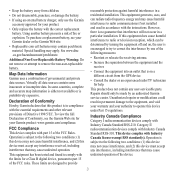Garmin Approach S3 Support Question
Find answers below for this question about Garmin Approach S3.Need a Garmin Approach S3 manual? We have 2 online manuals for this item!
Question posted by dan84376 on July 25th, 2012
How To Over Ride Or Switch Off The Locking Mechanism
I find it frustrating when playing golf to have to unlock the screen every time I wish to work with the watch. Is it possible to leave it in unlock mode?
Regards
Dan
Current Answers
Related Garmin Approach S3 Manual Pages
Similar Questions
Garmin Edge 500 Wont Go Into Mass Storage Mode
(Posted by Peser 9 years ago)
I Have A Garmin Approach S3 Golf Gps Watch And I Can't Charge It. Do I Need A
new battery
new battery
(Posted by mystmattc 10 years ago)
My S3 Doesn't Advance To The Next Hole And When I Try To Advance It The S3 Locks
What is wrong and what can I do to fix it?
What is wrong and what can I do to fix it?
(Posted by tbec 10 years ago)
My G6 Is Nonresponsive.
It's locked on "Find a Golf Course Screen". The touch screen is nonresponsive and the power button i...
It's locked on "Find a Golf Course Screen". The touch screen is nonresponsive and the power button i...
(Posted by hanklori 10 years ago)
Garmin S3 Locked On
Hi, My Garmin S3 is locked on, it will not power down and is just stuck on the time it happened, Do...
Hi, My Garmin S3 is locked on, it will not power down and is just stuck on the time it happened, Do...
(Posted by martin67062 11 years ago)