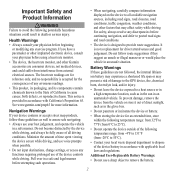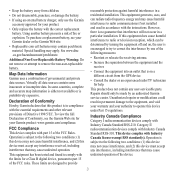Garmin Approach S3 Support Question
Find answers below for this question about Garmin Approach S3.Need a Garmin Approach S3 manual? We have 2 online manuals for this item!
Question posted by peterhutchison1 on April 22nd, 2013
When Press 3 To Open Icon Of Arrow Plus Lock Appears...how Do I Proceed???
The person who posted this question about this Garmin product did not include a detailed explanation. Please use the "Request More Information" button to the right if more details would help you to answer this question.
Current Answers
Related Garmin Approach S3 Manual Pages
Similar Questions
I Have Replaced Anew Battery To My Garmin S3 Golf Watch But Now I Cannot Open Th
I have replaced a new battery in my garmin S3 golf watch but now I cannot open set up menu or find s...
I have replaced a new battery in my garmin S3 golf watch but now I cannot open set up menu or find s...
(Posted by Paulwalia 2 years ago)
How Do I Get Out Of ' Keys Locked'
Somehow I am stuck on " keys locked"Please help !
Somehow I am stuck on " keys locked"Please help !
(Posted by elenorkrock 7 years ago)
Locking
My device locks constantly and I have difficulty unlocking it. Can this be corrected?
My device locks constantly and I have difficulty unlocking it. Can this be corrected?
(Posted by tbec 9 years ago)
My Scorecards Do Not Appear On The Screen Of My Mac When I Connect
when i connect my s3 and press scorecardview, nothing appears on the screen of my mac even though se...
when i connect my s3 and press scorecardview, nothing appears on the screen of my mac even though se...
(Posted by info37939 10 years ago)
Can't Delete A Course In History
Why won't the machine let me delete a previous course that I made last March in history? I press the...
Why won't the machine let me delete a previous course that I made last March in history? I press the...
(Posted by irenegish 11 years ago)