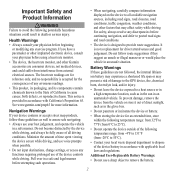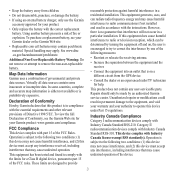Garmin Approach S3 Support Question
Find answers below for this question about Garmin Approach S3.Need a Garmin Approach S3 manual? We have 2 online manuals for this item!
Question posted by s49676 on June 9th, 2012
Locked In Demo Mode
I've used it for a week ok.
This morning it went into Demo mode and I can't get it out.
I reloaded the software and turned it on and off several times. It still will only go into demo mode.
Help
Current Answers
Related Garmin Approach S3 Manual Pages
Similar Questions
Lock Mode
Once in the lock mode it will not unlock...any Help would be good
Once in the lock mode it will not unlock...any Help would be good
(Posted by Geraldtlaurie 9 years ago)
Garmin Edge 500 Wont Go Into Mass Storage Mode
(Posted by Peser 10 years ago)
I Have A Garmin Approach S3 Golf Gps Watch And I Can't Charge It. Do I Need A
new battery
new battery
(Posted by mystmattc 10 years ago)
Garmin S3 Locked On
Hi, My Garmin S3 is locked on, it will not power down and is just stuck on the time it happened, Do...
Hi, My Garmin S3 is locked on, it will not power down and is just stuck on the time it happened, Do...
(Posted by martin67062 11 years ago)
Garmin Astro 320 Dc 40
When my gps is on and i start scrolling through the dogs i have on there the unit just turns off. ca...
When my gps is on and i start scrolling through the dogs i have on there the unit just turns off. ca...
(Posted by timmyd24 11 years ago)