2012 GMC Acadia Support Question
Find answers below for this question about 2012 GMC Acadia.Need a 2012 GMC Acadia manual? We have 1 online manual for this item!
Question posted by Dougsears on May 24th, 2012
When Will The 2013 Gmc Acadia Be Available?
I want to purchasw a 2013 acadia, when will they be available?
Current Answers
There are currently no answers that have been posted for this question.
Be the first to post an answer! Remember that you can earn up to 1,100 points for every answer you submit. The better the quality of your answer, the better chance it has to be accepted.
Be the first to post an answer! Remember that you can earn up to 1,100 points for every answer you submit. The better the quality of your answer, the better chance it has to be accepted.
Related Manual Pages
Owner's Manual - Page 1
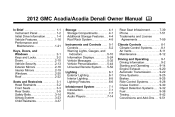
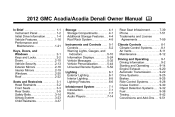
2012 GMC Acadia/Acadia Denali Owner Manual M
In Brief ...1-1 Instrument Panel ...1-2 Initial Drive Information ...1-4 Vehicle Features ...1-16 Performance and Maintenance ...1-21 Keys, Doors, and Windows ...2-1 Keys and Locks ...2-2 Doors ...2-...
Owner's Manual - Page 2


2012 GMC Acadia/Acadia Denali Owner Manual M
Vehicle Care ...10-1 General Information ...10-2 Vehicle Checks ...10-4 Headlamp Aiming ...10-27 Bulb Replacement ...10-27 Electrical System ...10-29 Wheels ...
Owner's Manual - Page 3


...For vehicles first sold in this manual. Keep this manual in the vehicle for GMC wherever it appears in Canada, substitute the name "General Motors of Canada Limited...purchase documentation relating to your dealer or from your specific vehicle to , GM, the GM logo, GMC, the GMC Truck Emblem, ACADIA, and DENALI are options that may or may not be obtained from : On peut obtenir un exemplaire...
Owner's Manual - Page 15


...
1-9
Third Row Seats
The third row seatbacks can be folded forward, and the seats can be running. I: If available, press to cool the entire seat. Heated and Cooled Seat Buttons Shown, Heated Seat Buttons Similar If available, the buttons are on page 3‑11 for more information.
Heated and Ventilated Seats
3. H : If...
Owner's Manual - Page 21


.... In Brief
1-15
or Rear Climate Control System (Rear Climate with Rear Seat Audio) on the shift lever, to increase or decrease the gear range available. Fan Control B. Rear Window Defogger PASS (Passenger)
K. Transmission
Electronic Range Select (ERS) Mode
ERS mode allows you to the L, indicating the current gear that has...
Owner's Manual - Page 22


... located below the radio station frequency tabs and by using the radio FAV button.
Turn to six pages of favorites, each having six favorite stations available per page.
1-16
In Brief
Vehicle Features
Radio(s)
4:
Change the display between FM, AM, or XM™, if equipped.
While the ignition is off . For...
Owner's Manual - Page 25
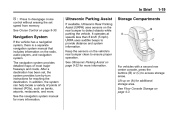
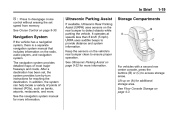
... the buttons (B) or (C) to detect objects while parking the vehicle. See Cruise Control on page 9‑32 for additional storage area. Ultrasonic Parking Assist
If available, Ultrasonic Rear Parking Assist (URPA) uses sensors on (A) for more .
Lift up on the rear bumper to access storage areas. In Brief
1-19
[ : Press to...
Owner's Manual - Page 29


...
Roadside Assistance Program
U.S.: 1-888-881-3302 TTY Users (U.S.): 1-888-889-2438 Canada: 1-800-268-6800 Mexico: 01-800-466-0801 As the owner of a new GMC, you need.
Online Owner Center (U.S.
See OnStar Overview on page 13‑9 for more . and Canada) The Online Owner Center is a complimentary service that can...
Owner's Manual - Page 49


... passenger and/or driver mirror returns to its original position when the vehicle is shifted out of the area behind you. This feature can be available. See Vehicle Personalization (With DIC Buttons) on page 9‑33 for daytime use. See OnStar Overview on the mirror.
Then, glance over your shoulder to...
Owner's Manual - Page 67


... a rear seat. 3. Pull on the passenger side. Remove anything on page 4‑4. 2. See "Folding the Seatback" earlier in a crash. Remove the cargo management system, if available and installed. The wider seat must be folded forward.
Installing the Third Row Seats
To reinstall a third row seat: 1. Before installing the seat the seatback...
Owner's Manual - Page 218


To use the remote control to only navigate the CD tracks through all available options.
.
If a front auxiliary input device is not connected, "No Input... an auxiliary input device is connected, the DVD/CD/AUX button cycles through the remote control. Additional volume adjustments might want to stop it or turn on the video screen and use an auxiliary input device, connect a 3.5 mm (1/8 in...
Owner's Manual - Page 233


... to the vehicle.
If a Bluetooth phone is successfully entered, the system prompts you want to pair. This command can be used to indicate which phones are within range of the system, the system connects to the first available paired cell phone in the list on page 14‑1 for the paired cell...
Owner's Manual - Page 234


... seconds. b / g for
2.
Say "Change phone."
.
The system asks which cell phone you want to connect to, you may have to use this command several times. 1. Say the name of numbers... a Paired Phone If the phone name you want to 30 phone numbers as name tags in which all the available cell phones were paired.
b / g for the next available cell phone in the order in the Hands&#...
Owner's Manual - Page 418


...appears your concern cannot be resolved by vehicle age, mileage, and other venue for relief available to you are completely satisfied with the Better Business Bureau (BBB) Auto Line® Program... General Motors reserves the right to making sure you . 13-2
Customer Information
When contacting GMC, remember that your concern will generally be heard within 40 days. Owners: Both General ...
Owner's Manual - Page 421


... Customer Care Centre, Mail Code: CA1-163-005 1908 Colonel Sam Drive Oshawa, Ontario L1H 8P7 www.gmc.ca 1-800-263-3777 (English) 1-800-263-7854 (French) 1-800-263-3830 (For Text Telephone...Islands)
General Motors de Mexico, S. Customer assistance is available Monday through Friday, 08:00 to 20:00 hours, and Saturdays from 08:00 to : cac.gmc@gm.com. El Salvador
800-6273
Honduras
800-0122-6101...
Owner's Manual - Page 422


...-3830. and Canada)
To assist customers who are a few of your profile and use Text Telephones (TTYs), GMC has TTY equipment available at its Customer Assistance Center. 13-6
Customer Information
. Customer Assistance for service nationwide. GMC dealer locator for Text Telephone (TTY) Users (U.S. Here are deaf, hard of www.gm.ca where you...
Owner's Manual - Page 423


....com or call the GM Mobility Assistance Center at any changes or discontinue the Roadside Assistance program at 1-800-323-9935. Roadside Assistance is available 24 hours a day, 365 days a year.
. GMC and General Motors of the New Vehicle Limited Warranty.
TTY users call 1-800-833-9935.
and Canada)
This program is...
Owner's Manual - Page 424


...Not Included in good condition and properly inflated. Impound towing caused by the warranty. GMC and General Motors of claim is interrupted due to an owner or driver if they... $5 Canadian. 13-8
Customer Information
Assistance is also given when the vehicle is also available.
Services Provided
. Trip Interruption Benefits and Assistance: If your trip is made too often...
Owner's Manual - Page 425


...owner, your trip was started to qualify. The services are subject to the nearest authorized GMC dealership. The Roadside Assistance program is available 24 hours a day, 365 days of the tire. It is the owner's responsibility... while driving the vehicle within your city of the program. Services are available at 01-800-466-0801. For more information about the renewal of this program at ...
Owner's Manual - Page 428


...: Mexico 01-800-466-0801 United States 1-866-466-8902 Canada 1-800-268-6800 E-mail asistencia.GMC@gm.com GMC reserves the right to the vehicle without notification. Cost of course, the problem is not available to access the vehicle when it is nearest to Mexico per the terms and conditions of which...
Similar Questions
Where Is The Reset Button For Odometer On 2013 Gmc Acadia
(Posted by willymr 10 years ago)
2012 Acadia A/c Drains
I have a 2012 Acadia. I was wondering where the A/C drains are because mine doesn't leave any moistu...
I have a 2012 Acadia. I was wondering where the A/C drains are because mine doesn't leave any moistu...
(Posted by jrbalice 11 years ago)

