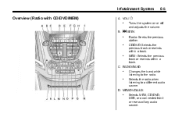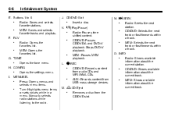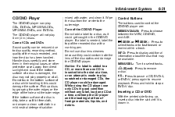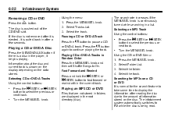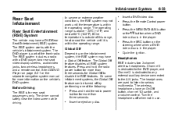2010 GMC Terrain Support Question
Find answers below for this question about 2010 GMC Terrain.Need a 2010 GMC Terrain manual? We have 1 online manual for this item!
Question posted by samookp on April 14th, 2014
How To Eject Dvd From Gmc Terrain
The person who posted this question about this GMC automobile did not include a detailed explanation. Please use the "Request More Information" button to the right if more details would help you to answer this question.
Current Answers
Related Manual Pages
Similar Questions
2010 Gmc Terrain Manual
why can you not download a manual for my 2010 GMC Terrain.
why can you not download a manual for my 2010 GMC Terrain.
(Posted by blondie121 8 years ago)
Terrain Apark Plug Replacing
Where ore the 2010 Terrain spark plugs located and how do you change them?
Where ore the 2010 Terrain spark plugs located and how do you change them?
(Posted by randyarmstead 11 years ago)
What Are The 4sa Order Pkg Options& Also What Is The Tlk26 For The 2011 Terrain?
We ordered a 2011 Terrain SLT1 from our local GMC dealer and we were told that the rear parking assi...
We ordered a 2011 Terrain SLT1 from our local GMC dealer and we were told that the rear parking assi...
(Posted by Gretch 13 years ago)