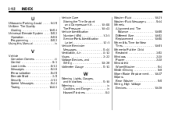2010 GMC Acadia Support Question
Find answers below for this question about 2010 GMC Acadia.Need a 2010 GMC Acadia manual? We have 1 online manual for this item!
Question posted by Boharves on March 17th, 2014
How To Reset Park Assist On Acadia
The person who posted this question about this GMC automobile did not include a detailed explanation. Please use the "Request More Information" button to the right if more details would help you to answer this question.
Current Answers
There are currently no answers that have been posted for this question.
Be the first to post an answer! Remember that you can earn up to 1,100 points for every answer you submit. The better the quality of your answer, the better chance it has to be accepted.
Be the first to post an answer! Remember that you can earn up to 1,100 points for every answer you submit. The better the quality of your answer, the better chance it has to be accepted.
Related Manual Pages
Owner's Manual - Page 27
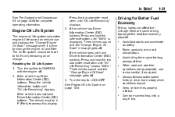
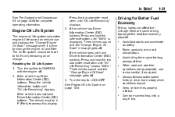
...Information Center (DIC) buttons: The vehicle must be reset to ON/RUN, with the engine off. 2. The oil life system should be in P (Park) to change . If the vehicle has Driver Information ...it is displayed. Always follow posted speed limits or drive more slowly when conditions require.
Resetting the Oil Life System 1. Avoid fast starts and accelerate smoothly. Engine Oil Life System...
Owner's Manual - Page 48
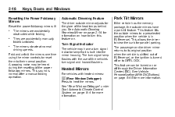
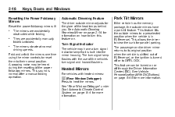
... behind you.
They are accidentally obstructed while folding. Fold and unfold the mirrors one time using the mirror controls to reset them to turn signal and hazard flashers. A popping noise may have a park tilt feature.
The mirrors vibrate at normal driving speeds.
.
. See Automatic Dimming Rearview Mirror on page 2‑19 for...
Owner's Manual - Page 130
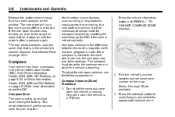
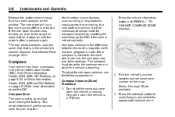
...cross-country trip or moving . The compass must be necessary to compensate for compass variance by resetting the zone through 15 are available. 3. To adjust for your location. Press the vehicle information...Compass variance is moving to a new state or province, it when the vehicle is in P (Park). 2. Do not set it will be set to scroll through and select the appropriate variance zone....
Owner's Manual - Page 131
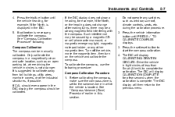
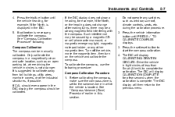
... a magnetic emergency light, magnetic note pad holder, or any switches such as an open parking lot, where driving the vehicle in this section.
5-7
Do not operate any other industrial ...vehicle heading, for example, N for North, is displayed in which the vehicle is set /reset button to the previous menu. Compass Calibration The compass can be a strong magnetic field interfering ...
Owner's Manual - Page 144
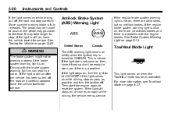
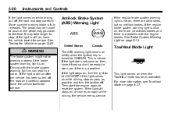
... see Tow/Haul Mode on , have the vehicle towed for service. It may go closer to reset the system. If the light is still on page 9‑27. See Brake System Warning Light ... 10‑83. If the light stays on, turn the ignition off the road and stop . Make sure the parking brake is normal. See Towing the Vehicle on , there are no antilock brakes. Antilock Brake System (ABS) Warning ...
Owner's Manual - Page 149


... be turned on or off . If you choose OFF, the system will alert you must reset the OIL LIFE display yourself after each oil change. See Object Detection System Messages on page 5‑40 and Ultrasonic Parking Assist on a schedule consistent with this feature. 3 (Trip/Fuel):
Press this button to scroll through the...
Owner's Manual - Page 153
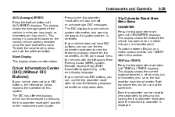
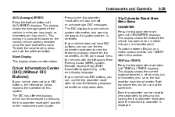
.... If your vehicle has DIC buttons, you can use the trip odometer reset stem to zero separately by pressing the trip odometer reset stem located on the various vehicle speeds recorded since the last reset for vehicles with the Ultrasonic Rear Parking Assist (URPA) system, Remote Keyless Entry (RKE) transmitter programming, units, and display language...
Owner's Manual - Page 154


... oil life, additional maintenance is recommended in the Maintenance Schedule in this display, the vehicle must reset the OIL LIFE display yourself after the vehicle is started, but before it begins moving, the .... You should change the oil as soon as you must be in P (Park). Also, be reset accurately until OIL LIFE REMAINING displays. Once the vehicle begins moving . This can be used...
Owner's Manual - Page 155
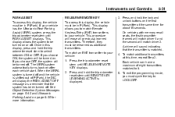
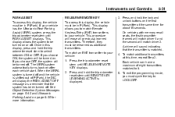
... to your vehicle. To match an RKE transmitter to it. 5. Press the trip odometer reset stem until PARK ASSIST displays. Instruments and Controls
PARK ASSIST To access this display, the vehicle must be in P (Park). Each vehicle can have a maximum of P (Park), the DIC will erase all previously learned transmitters. If your vehicle has the Ultrasonic Rear...
Owner's Manual - Page 156


... LANGUAGE To access this display, the vehicle must be displayed in P (Park). Continue to press and hold the trip odometer reset stem to select between English or Metric units of the vehicle is dark ...Head-Up Display (HUD)
{ WARNING
If the HUD image is displayed, release the trip odometer reset stem to see when it is active.
All of the vehicle information will also display turn ...
Owner's Manual - Page 164
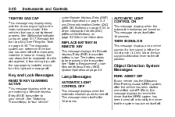
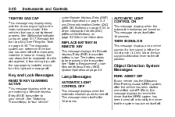
...and a chime sounds if a turn signal is left off . Object Detection System Messages
PARK ASSIST OFF
If your vehicle. This message clears itself off or improperly installed. See Malfunction Indicator ... cap properly installed should turn signal/multifunction lever to your vehicle has the Ultrasonic Rear Parking Assist (URPA) system, after the vehicle has been started and shifted out of a mile...
Owner's Manual - Page 165
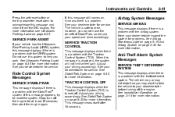
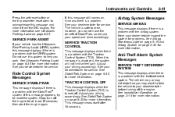
..., however, you may not restart so you do not have the benefit of StabiliTrak, so reduce your vehicle has the Ultrasonic Rear Parking Assist (URPA) system, this message appears, try to reset the system. See your dealer/retailer for more information. Ride Control System Messages
SERVICE STABILITRAK
This message displays if there is...
Owner's Manual - Page 169
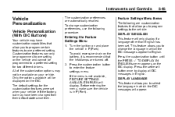
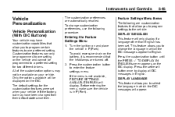
...Customization features can only be programmed to a preferred setting for the customization features were set /reset button once to enter the feature settings menu. Only the options available will display. The ...Before entering the menu, make sure the vehicle is not available, FEATURE SETTINGS AVAILABLE IN PARK will be available on your vehicle left the factory, but may not be displayed on...
Owner's Manual - Page 170
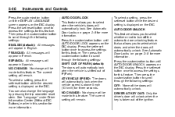
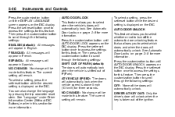
...the following settings: SHIFT OUT OF PARK (default): The doors will automatically lock when the vehicle is shifted out of P (Park). To select a setting, press the set /reset button while the desired setting is ...following settings: OFF: None of the ignition. To select a setting, press the set /reset button while the desired setting is displayed on the DIC display. DRIVER AT KEY OUT: Only ...
Owner's Manual - Page 257
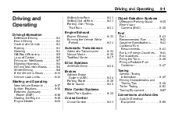
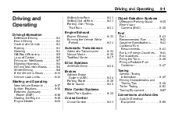
... ...9-7 Highway Hypnosis ...9-8 Hill and Mountain Roads ...9-8 Winter Driving ...9-9 If the Vehicle is Stuck ...9-11 Vehicle Load Limits ...9-12
Shifting Into Park ...9-21 Shifting Out of Park ...9-22 Parking Over Things That Burn ...9-23
Object Detection Systems
Ultrasonic Parking Assist ...9-35 Rear Vision Camera (RVC) ...9-36
Engine Exhaust
Engine Exhaust ...9-23 Running the Vehicle While...
Owner's Manual - Page 291
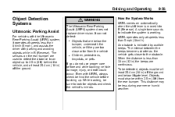
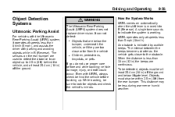
... must be less during warmer or humid weather. This distance may be at least 25.4 cm (10 in) off the ground.
{ WARNING
The Ultrasonic Rear Parking Assist (URPA) system does not replace driver vision. If you do not use proper care before backing up to 2.5 m (8 ft) behind the vehicle before and while...
Owner's Manual - Page 292
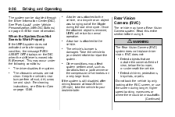
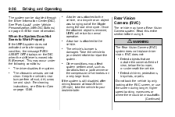
See "Park Assist" under the following conditions:
. .
A tow bar is attached to normal operation. The vehicle's bumper is moved into R...system does not activate due to the vehicle, or a bicycle or an object was attached to a temporary condition, the message PARK ASSIST OFF displays on page 10‑86. The ultrasonic sensors are outside the camera's field of air brakes on page 5‑...
Owner's Manual - Page 295
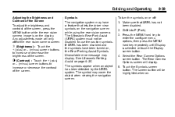
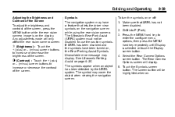
... the Rear Camera Options screen button. The Ultrasonic Rear Park Assist (URPA) system must not be highlighted when on , the Rear Parking Assist Symbols Unavailable error message may cover the object when viewing...the rear vision camera image is selected or touch the Display screen button. 4. Shift into P (Park). 3. If URPA has been disabled and the symbols have a feature that URPA has not been ...
Owner's Manual - Page 454
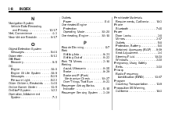
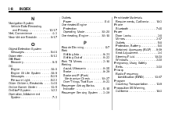
..., Restraints ...3-46 Online Owner Center ...13-5 OnStar® System ...1-22 Operation, Infotainment System ...7-2
P
Parade Dimming ...6-7 Park Shifting Into ...9-21 Shifting Out of ...9-22 Park Tilt Mirrors ...2-18 Parking Assist, Ultrasonic ...9-35 Brake ...9-29 Brake and P (Park) Mechanism Check ...10-27 Over Things That Burn ...9-23 Passenger Airbag Status Indicator ...5-15 Passenger Sensing...
Similar Questions
How Do I Unblock The Parking Assistant In A Gmc Acadia
(Posted by dafoste 9 years ago)