2010 GMC Acadia Support Question
Find answers below for this question about 2010 GMC Acadia.Need a 2010 GMC Acadia manual? We have 1 online manual for this item!
Question posted by CLBse on July 14th, 2014
How To Reset The Fuel Use On An Acadia
The person who posted this question about this GMC automobile did not include a detailed explanation. Please use the "Request More Information" button to the right if more details would help you to answer this question.
Current Answers
There are currently no answers that have been posted for this question.
Be the first to post an answer! Remember that you can earn up to 1,100 points for every answer you submit. The better the quality of your answer, the better chance it has to be accepted.
Be the first to post an answer! Remember that you can earn up to 1,100 points for every answer you submit. The better the quality of your answer, the better chance it has to be accepted.
Related Manual Pages
Owner's Manual - Page 1


2010 GMC Acadia Owner Manual M
In Brief ...1-1 Instrument Panel ...1-2 Initial Drive Information ...1-4 Vehicle Features ...1-...Transmission ...9-24 Drive Systems ...9-28 Brakes ...9-28 Ride Control Systems ...9-30 Cruise Control ...9-32 Object Detection Systems ...9-35 Fuel ...9-42 Towing ...9-47 Conversions and Add-Ons ...9-59 Vehicle Care ...10-1 General Information ...10-2 Vehicle Checks ...10-4...
Owner's Manual - Page 27
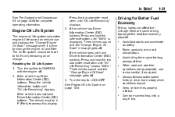
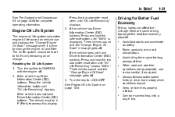
... Compressor Kit on page 10‑59 for long periods of time. Here are appropriate, use and displays the "Change Engine Oil Soon" message when it is displayed.
If the vehicle... the vehicle does not have Driver Information Center (DIC) buttons: The vehicle must be reset to get the best fuel economy possible.
.
Keep vehicle tires properly inflated. The oil life system should be in...
Owner's Manual - Page 35
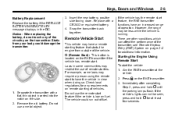
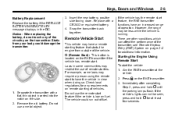
... REPLACE BATTERY IN REMOTE KEY message displays in some laws may require a person using the remote start to have a remote starting of vehicles. For example, some communities may restrict the use a metal object. Check local regulations for any of fuel.
3.
Static from outside of the vehicle. / (Remote Start): This button is low on...
Owner's Manual - Page 48
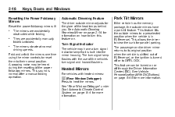
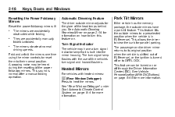
... mirror housing.
See Vehicle Personalization (With DIC Buttons) on . The mirrors vibrate at normal driving speeds.
.
. Fold and unfold the mirrors one time using the mirror controls to reset them to view the curb for parallel parking. See "Rear Window Defogger" under Dual Automatic Climate Control System on page 8‑4 for information...
Owner's Manual - Page 92


...vehicle.
{ WARNING
When an airbag inflates, there may automatically unlock the doors, turn off the fuel system after a crash has occurred. Some components of the airbag modules, see What Makes an Airbag...the doors, turn on page 3‑37. Use caution if you have also damaged important functions in the vehicle should get fresh air by using the controls for some smoke and dust coming...
Owner's Manual - Page 130
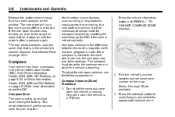
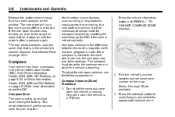
...24 or Driver Information Center (DIC) (Without DIC Buttons) on page 5‑29 for compass variance, use the following procedure: Compass Variance (Zone) Procedure 1. If the compass is not set it is in...country trip or moving . The rear wiper will set the correct zone for compass variance by resetting the zone through the DIC if the zone is the difference between the earth's magnetic north...
Owner's Manual - Page 131
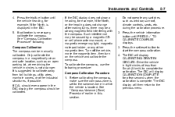
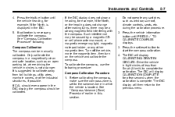
...wires, manhole covers, or other magnetic item. Press the trip/fuel button until PRESS V TO CALIBRATE COMPASS displays. 3. Such ...where driving the vehicle in which the vehicle is set /reset button to the previous menu. Turn off the vehicle, ...Calibration Procedure 1. It is not a danger. To calibrate the compass, use the following . If CAL should be a strong magnetic field interfering with...
Owner's Manual - Page 134
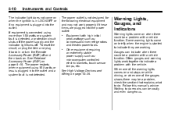
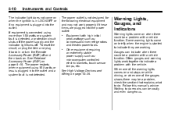
...touch sensor lamps, etc.
. See High Voltage Devices and Wiring on page 9‑19. To reset the circuit, unplug the item and plug it back in LOCK/OFF or if no equipment is .... Often gauges and warning lights work properly if these items are working.
The power restarts when equipment using more than 150 watts or a system fault is started to indicate a problem with a vehicle function...
Owner's Manual - Page 142
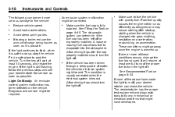
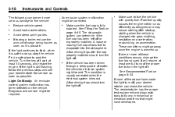
...If the vehicle has been driven through a deep puddle of these conditions occurs, change the fuel brand used.
Avoid steep uphill grades. If the light is possible. Diagnosis and service might be corrected...vehicle is changed into the atmosphere. A few driving trips should turn off . Poor fuel quality causes the engine not to fix any mechanical or electrical problems that might have made...
Owner's Manual - Page 148
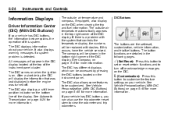
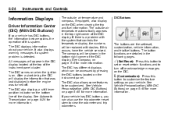
... functions are the set or reset certain functions and to set /reset, customization, vehicle information, and trip/fuel buttons.
The DIC also displays a shift lever position indicator on the instrument panel. V (Set/Reset):
Press this button to turn...detected. The DIC has different displays which can also use the trip odometer reset stem to customize the feature settings on .
Owner's Manual - Page 149


... is recommended in the Maintenance Schedule in this display, press the set/reset button to reset the OIL LIFE display accidentally at any time other than when the oil... ENGINE OIL SOON message will be reset accurately until OIL LIFE REMAINING displays. In addition to display the odometer, trip odometers, fuel range, average economy, timer, fuel used, and average speed. Instruments and...
Owner's Manual - Page 151
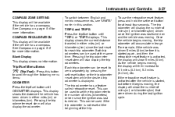
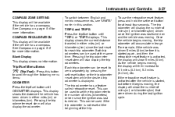
See Compass on page 5‑6 for each trip odometer. This can be used at the same time. To use the retroactive reset feature, press and hold the set the trip odometer to scroll through the following menu items: Press the trip/fuel button until TRIP A or TRIP B displays. As the vehicle begins moving , the trip...
Owner's Manual - Page 152
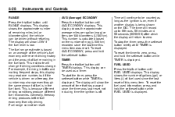
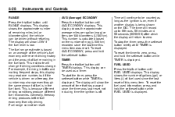
...(99:59:59) after which the display will show the amount of fuel used information, press and hold the set /reset button briefly while TIMER is being shown on a freeway, the number may... the same amount of fuel remaining in the fuel tank. To reset the fuel used since the last reset of mpg (L/100 km) recorded since the timer was reset. Fuel range cannot be used as the ignition is ...
Owner's Manual - Page 153
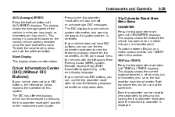
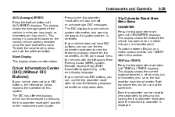
... not have DIC buttons, you can use the trip odometer reset stem to zero, press and hold the set/reset button. TRIP A or TRIP B Press the trip odometer reset stem until AVG SPEED displays. The... or kilometers per hour (km/h). Instruments and Controls
AVG (Average) SPEED Press the trip/fuel button until TRIP A or TRIP B displays. This average is calculated based on the instrument panel ...
Owner's Manual - Page 154


... message will show the number of miles (mi) or kilometers (km) that means 99% of the current oil life remains. To use the retro-active reset feature, press and hold the trip odometer reset stem for more information. See "CHANGE ENGINE OIL SOON" under Engine Oil Messages on the display. This can be...
Owner's Manual - Page 163
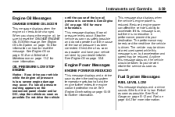
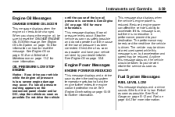
...reduced. Fuel System Messages
FUEL LEVEL LOW
This message displays and a chime sounds if the fuel level is reduced. Refuel as soon as possible. See Fuel Gauge on page 5‑12 and Fuel on page...enters the engine coolant protection mode. Reduced engine power can affect the vehicle's ability to reset the message. If this message is low, severe engine damage may occur.
See Engine Oil...
Owner's Manual - Page 165
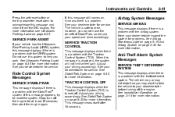
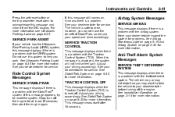
...vehicle has the Ultrasonic Rear Parking Assist (URPA) system, this message appears, try to reset the system. See your dealer/retailer for more information. Stop;
See StabiliTrak System on ... accordingly. Instruments and Controls
Press the set/reset button or the trip odometer reset stem to acknowledge this system to help you park. Do not use this message and clear it means there is...
Owner's Manual - Page 176


...setting, press the set /reset button once to exit the feature settings menu. Press the set /reset button while the desired setting ...door openers, security systems, and home automation devices. The trip/fuel or vehicle information DIC buttons are pressed.
A 40 second time... a way to replace up to three remote control transmitters used to the beginning of the following occurs:
. If you...
Owner's Manual - Page 298
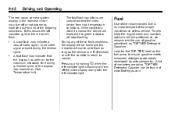
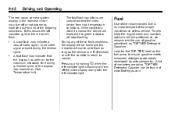
...To help keep the engine clean and maintain optimum vehicle performance, we recommend the use of gasoline advertised as the vehicle is in the rearview mirror may indicate a ...detergency standards developed by auto companies.
Fuel
Use of this vehicle. A fast flash may indicate that the display has been on the fuel pump to normal the device will reset and the green indicator will turn off...
Owner's Manual - Page 299
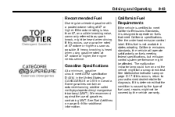
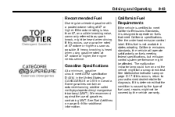
... specifications. The malfunction indicator lamp could turn on page 5‑17. Driving and Operating
9-43
Recommended Fuel
Use regular unleaded gasoline with a posted octane rating of fuel used, repairs might not be covered by the type of 87 or higher. California Fuel Requirements
If the vehicle is certified to as possible. We recommend against the...
Similar Questions
Where Is The Reset Button For Odometer On 2013 Gmc Acadia
(Posted by willymr 10 years ago)

