2010 GMC Acadia Support Question
Find answers below for this question about 2010 GMC Acadia.Need a 2010 GMC Acadia manual? We have 1 online manual for this item!
Question posted by pyeattedcasi on December 7th, 2013
How To Program Gmc Acadia Garage Door Opener
The person who posted this question about this GMC automobile did not include a detailed explanation. Please use the "Request More Information" button to the right if more details would help you to answer this question.
Current Answers
There are currently no answers that have been posted for this question.
Be the first to post an answer! Remember that you can earn up to 1,100 points for every answer you submit. The better the quality of your answer, the better chance it has to be accepted.
Be the first to post an answer! Remember that you can earn up to 1,100 points for every answer you submit. The better the quality of your answer, the better chance it has to be accepted.
Related Manual Pages
Owner's Manual - Page 1


2010 GMC Acadia Owner Manual M
In Brief ...1-1 Instrument Panel ...1-2 Initial Drive Information ...1-4 Vehicle Features ...1-15 Performance and Maintenance ...1-20 Keys, Doors and Windows ...2-1 Keys and Locks ...2-2 Doors ...2-9 Vehicle Security...2-13 Exterior Mirrors ...2-16 Interior Mirrors ...2-19 Windows ...2-20 Roof ...2-22 Seats and Restraints ...3-1 Head Restraints ...3-2 Front Seats ...
Owner's Manual - Page 2


2010 GMC Acadia Owner Manual M
Wheels and Tires ...10-36 Jump Starting ...10-79 Towing ...10-83 Appearance Care ...10-86 Service and Maintenance ...11-1 General Information ...11-1 ...
Owner's Manual - Page 3


... française www.helminc.com
GENERAL MOTORS, GM, the GM Emblem, GMC, the GMC Emblem, and the name ACADIA, are options that may or may not be obtained from your specific vehicle either.... For vehicles first sold in this manual can be on your vehicle. Litho in the vehicle for GMC wherever it appears in Canada, substitute the name "General Motors of General Motors. Part No. 25851640 ...
Owner's Manual - Page 7
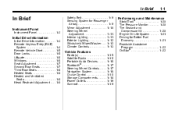
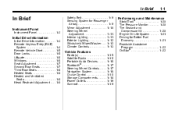
... Panel ...1-2
Initial Drive Information
Initial Drive Information ...1-4 Remote Keyless Entry (RKE) System ...1-4 Remote Vehicle Start ...1-5 Door Locks ...1-5 Liftgate ...1-6 Windows ...1-6 Seat Adjustment ...1-7 Second Row Seats ...1-7 Third Row Seats ...1-8 Heated Seats ...1-8 ... Life System ...1-21 Driving for Better Fuel Economy ...1-21 Roadside Assistance Program ...1-22 OnStar® ...1-22
Owner's Manual - Page 10


To open or close the liftgate, press and hold for more detailed information, refer to each of the important ... can be found later in this owner manual. Press K to cancel the panic alarm.
Q to unlock all doors. Press K again within five seconds to lock all remaining doors. Press L and hold & until the liftgate begins to sound the panic alarm. For more than two seconds to...
Owner's Manual - Page 12
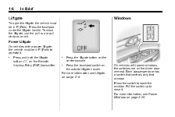
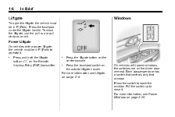
...In Brief
Liftgate
To open the liftgate the vehicle must be in P (Park) to operate it . Press the touchpad switch on the Remote Keyless Entry (RKE) transmitter.
. Each passenger door has a switch that... more information, see Liftgate on page 2‑20.
. Press the liftgate button on the driver door armrest. On vehicles with a power liftgate, the vehicle must be in P (Park). Press the...
Owner's Manual - Page 17
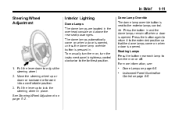
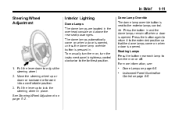
... the instrument panel brightness control clockwise to the farthest position. To manually turn them on, turn them on when a door is opened . Dome Lamps on when a door is opened, unless the dome lamp override button is opened . E: Press the button in place. Pull the lever up or down to lock the steering wheel in and...
Owner's Manual - Page 34


...transmitter is lost or stolen transmitters will work. 2-4
Keys, Doors and Windows
Press and hold until the liftgate begins to move to open or close the liftgate. Pressing K on page 5‑45....how to program transmitters to this vehicle will no longer work . When the replacement transmitter is programmed. The taillamps flash and a chime sounds to ON/RUN or L is opening or closing...
Owner's Manual - Page 38
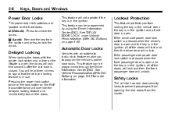
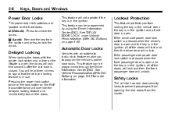
... ignition. If the driver side power door lock switch is pressed when the driver's door is open and the key is in the ignition, all the doors.
" (Unlock): Press to program the vehicle's power door locks.
Automatic Door Locks
Vehicles with the power lock switch and a door or the liftgate is open, the doors will hear three chimes to signal...
Owner's Manual - Page 41
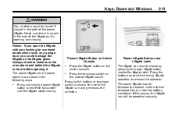
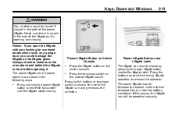
...is no one in the following ways:
.
If this occurs, the liftgate can be power opened and closed by pressing the power liftgate button next to the liftgate latch. Always check to.... The power liftgate may be injured if caught in the path of the liftgate as a garage door, you could be temporarily disabled under extreme temperatures or under low battery conditions. Pressing the buttons...
Owner's Manual - Page 51
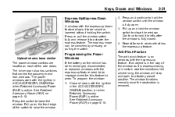
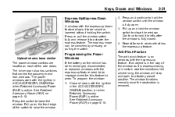
... reprogrammed for each of the window as it briefly after the window is removed. Close all doors with the ignition in ACC/ACCESSORY, ON/RUN or when Retained Accessory Power (RAP) is ... like severe icing, the window will stop and open . 3. See Retained Accessory Power (RAP) on windows with the express-up feature. The power windows work . To program the window: 1. Pull up and hold the ...
Owner's Manual - Page 161


... still displayed or appears again when you begin driving, the brake system needs service as soon as possible. RIGHT REAR DOOR OPEN
This message displays and a chime sounds if the passenger side rear door is not fully closed and the vehicle is shifted out of P (Park). Stop and turn off the vehicle and...
Owner's Manual - Page 176


...buttons are pressed.
EXIT FEATURE SETTINGS This feature allows you to activate devices such as garage door openers, security systems, and home automation devices.
A 40 second time period has elapsed ...a setting, press the set /reset button once to exit the menu. Universal Remote System Programming
.
. This system provides a way to replace up to three remote control transmitters used to...
Owner's Manual - Page 177
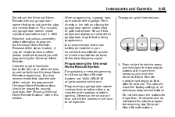
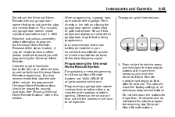
... for longer than 30 seconds and do not repeat this section. It is recommended that a new battery be repeated.
1. Programming a garage door opener involves time-sensitive actions, so read the entire procedure before attempting to program the remaining two Universal Home Remote buttons. Because of the steps involved, it may be erased for quicker and...
Owner's Manual - Page 178


...garage door openers may require substitution of the button may be used to 3 inches) away from the hand-held transmitter button. light, continue with the remaining steps. The name and color of Step 3 with the procedure noted in "Gate Operator and Canadian Programming... to have been completed, locate inside the garage the garage door opener receiver (motor-head unit). The hand-held...
Owner's Manual - Page 179
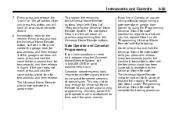
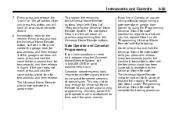
... with Step 2 of transmission. After you will have questions or need help programming the Universal Home Remote System, call 1-800-355-3515 or go to complete the training procedure. Similarly, some U.S. gate operators are having difficulty programming a gate operator or garage door opener by the Universal Home Remote. The Universal Home Remote indicator light will...
Owner's Manual - Page 225
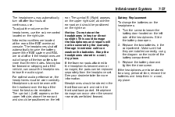
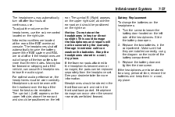
... the warranty. Keep the headphones stored in heat or direct sunlight. Slide the battery door open. 2. To adjust the volume on the right side. Infrared transmitters are installed correctly,... use the volume control located on the headphones, use . Replace the battery door and tighten the door screw. Infotainment System
The headphones may automatically turn off automatically to lose the ...
Owner's Manual - Page 269
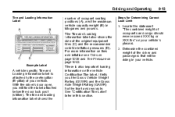
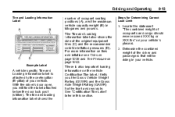
... the
There is attached to the center pillar (B-pillar) of the driver and passengers that will find the label attached below the door lock post (striker). With the driver's door open, you the Gross Vehicle Weight Rating (GVWR) and the Gross Axle Weight Rating (GAWR) for Determining Correct Load Limit 1. Example Label
A vehicle...
Owner's Manual - Page 445


...void authorization to use or record personal information or link with conveniences such as key fobs for remote door locking/unlocking and starting, and in the storage of the lessee;
RFID technology in GM vehicles does... cause interference. 2. Data that operate on stored data and for garage door openers. Operation is leased, with RSS-210/211 of police or similar government office;
Owner's Manual - Page 451
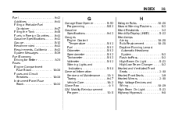
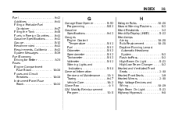
... Economy Driving for Better ...1-21 Fuses Engine Compartment Fuse Block ...10-30 Fuses and Circuit Breakers ...10-30 Instrument Panel Fuse Block ...10-34
i-5
G
Garage Door Opener ...5-52 Programming ...5-52 Gasoline Specifications ...9-43 Gauges Engine Coolant Temperature ...5-13 Fuel ...5-12 Odometer ...5-12 Speedometer ...5-12 Tachometer ...5-12 Voltmeter ...5-13 Warning Lights and Indicators...
Similar Questions
08 Acadia Passenger Door Will Not Lock But Set Off Alarm When Try To Open
(Posted by sagtoril 9 years ago)
Acadia Power Liftgate Accidently Opened When Garage Door Closed
(Posted by Loveume 10 years ago)
How To Program A Garage Door Opener On A 2010 Acadia
(Posted by kordapati8 10 years ago)

