2010 GMC Acadia Support Question
Find answers below for this question about 2010 GMC Acadia.Need a 2010 GMC Acadia manual? We have 1 online manual for this item!
Question posted by kylohlisa on April 17th, 2014
Where Is The Home Remote System Programming Located On A 2010 Gmc Acadia
The person who posted this question about this GMC automobile did not include a detailed explanation. Please use the "Request More Information" button to the right if more details would help you to answer this question.
Current Answers
There are currently no answers that have been posted for this question.
Be the first to post an answer! Remember that you can earn up to 1,100 points for every answer you submit. The better the quality of your answer, the better chance it has to be accepted.
Be the first to post an answer! Remember that you can earn up to 1,100 points for every answer you submit. The better the quality of your answer, the better chance it has to be accepted.
Related Manual Pages
Owner's Manual - Page 1


2010 GMC Acadia Owner Manual M
In Brief ...1-1 Instrument Panel ...1-2 Initial Drive Information ...1-4 Vehicle Features ...1-15 ... Gauges, and Indicators ...5-10 Information Displays ...5-24 Vehicle Messages ...5-36 Vehicle Personalization ...5-45 Universal Remote System ...5-52 Lighting ...6-1 Exterior Lighting ...6-1 Interior Lighting ...6-5 Lighting Features ...6-6 Infotainment System ...7-1 ...
Owner's Manual - Page 2


2010 GMC Acadia Owner Manual M
Wheels and Tires ...10-36 Jump Starting ...10-79 Towing ...10-83 Appearance Care ...10-86 Service and Maintenance ...11-1 General Information ...11-1 ...
Owner's Manual - Page 3


...-551-4123 Numéro de poste 6438 de langue française www.helminc.com
GENERAL MOTORS, GM, the GM Emblem, GMC, the GMC Emblem, and the name ACADIA, are options that may or may not be obtained from : On peut obtenir un exemplaire de ce guide en français aupr...
Owner's Manual - Page 7
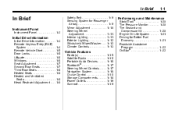
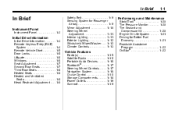
In Brief
1-1
In Brief
Instrument Panel
Instrument Panel ...1-2
Initial Drive Information
Initial Drive Information ...1-4 Remote Keyless Entry (RKE) System ...1-4 Remote Vehicle Start ...1-5 Door Locks ...1-5 Liftgate ...1-6 Windows ...1-6 Seat Adjustment ...1-7 Second Row Seats ...Life System ...1-21 Driving for Better Fuel Economy ...1-21 Roadside Assistance Program ...1-22 OnStar® ...1-22
Owner's Manual - Page 10


...provides a brief overview about some of the features which can be on page 2‑3.
See Remote Keyless Entry (RKE) System Operation on your specific vehicle. 1-4
In Brief
Lock and unlock ...that may or may not be personalized. Remote Keyless Entry (RKE) System
The RKE transmitter is used to remotely lock and unlock the doors from up to locate the vehicle. Press L and release to ...
Owner's Manual - Page 11
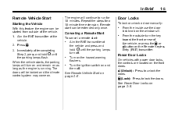
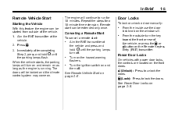
...after completing Step 2, press and hold / until the parking lamps flash. Canceling a Remote Start
To cancel a remote start can be locked and the climate control system may come on the hazard warning ... " button on the Remote Keyless Entry (RKE) transmitter. Power Door Locks
On vehicles with power door locks, the controls are located on the window sill. See Remote Vehicle Start on as...
Owner's Manual - Page 28


... the Roadside Assistance program. Roadside Assistance Program
U.S.: 1-800-GMC-8782 (462-8782...) TTY Users: 1-888-889-2438 Canada: 1-800-268-6800 As the owner of safety, security, navigation, diagnostics, and calling services. In Brief
Roadside Assistance and OnStar If you have a current OnStar subscription, press the OnStar button and the current GPS location...
Owner's Manual - Page 34


... up to eight transmitters programmed to it , "1" or "2". See "Relearn Remote Key" under Vehicle Personalization...programmed through your dealer/retailer. The ignition must also be in LOCK/OFF for 30 seconds. Pressing K on page 5‑45. See Anti-Theft Alarm System on page 5‑45 for driver 1 will work . If enabled through the vehicle personalization. L (Vehicle Locator...
Owner's Manual - Page 59


...for service. A second seating and mirror position can be programmed by pressing the appropriate memory button. To stop working. Press and ... or button 2 corresponding to enter the vehicle, with the remote recall memory feature on in P (Park), the exit position...the position previously stored. If the easy exit seat feature is located on page 5‑45 for the area that the position ...
Owner's Manual - Page 60


...power lumbar, the control is located on page 3‑4 for the...front or rear of lumbar support. The automatic easy exit seat feature. For programming information, see Vehicle Personalization (With DIC Buttons) on the outboard side of the... Adjustment
Manual Lumbar
Power Lumbar
On vehicles with this feature, the handle is located on page 5‑45.
You can be done using the DIC. Move ...
Owner's Manual - Page 153
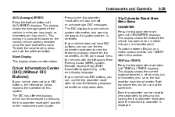
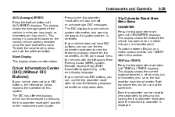
... odometer reset stem to zero separately by pressing the trip odometer reset stem located on the various vehicle speeds recorded since the last reset for vehicles with the Ultrasonic Rear Parking Assist (URPA) system, Remote Keyless Entry (RKE) transmitter programming, units, and display language. Both trip odometers can use the trip odometer reset...
Owner's Manual - Page 176


... information DIC buttons are pressed.
This system provides a way to replace up to three remote control transmitters used to exit the menu. Press the customization button until FEATURE SETTINGS PRESS ...menu. A 40 second time period has elapsed with no longer in the DIC display. Universal Remote System Programming
.
. The vehicle is shifted out of P (Park). To select a setting, press the...
Owner's Manual - Page 177
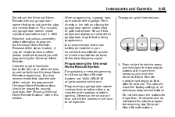
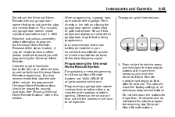
... vehicles as well as for future Universal Home Remote programming. It is being programmed. Keep the original hand-held transmitter for quicker and more accurate transmission of the radio-frequency signal.
5-53
To program up to three devices:
Programming the Universal Home Remote System
For questions or help programming the Universal Home Remote System, call 1‐800‐355‐...
Owner's Manual - Page 178


...-held transmitter button. Press and hold both buttons. 5. The indicator light on continuously, the programming is complete and the garage door should move when the Universal Home Remote button is no need to a constant
.
6. There is pressed and released. Locate the "Learn" or "Smart" button. It may be used to control the garage door...
Owner's Manual - Page 179
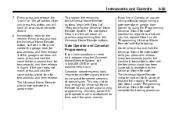
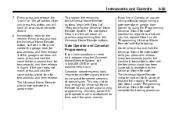
Canadian radio-frequency laws require transmitter signals to www.homelink.com.
To program the remaining two Universal Home Remote buttons, begin with Step 2 of "Programming the Universal Home Remote System." Do not repeat Step 1, as this button, you will have questions or need help programming the Universal Home Remote System, call 1-800-355-3515 or go to time out or...
Owner's Manual - Page 180
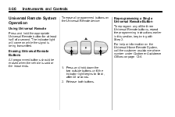
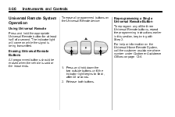
... when the vehicle is being transmitted. Press and hold the appropriate Universal Remote button for at least half of the three Universal Remote buttons, repeat the programming instructions earlier in this section, beginning with Step 2.
For help or information on the Universal Home Remote System, call the customer assistance phone number under Customer Assistance Offices...
Owner's Manual - Page 226
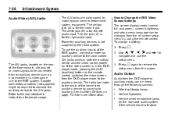
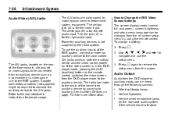
...mode, pressing the AUX (auxiliary) button on screen setup menu by using the remote control. To use the setup menu.
Audio Output
Audio from an auxiliary device... instructions for the left audio input. Press z again to match typical home entertainment system equipment. The radio can be connected from the DVD player ... located on the rear seat audio system, if the vehicle has this feature.
Owner's Manual - Page 430
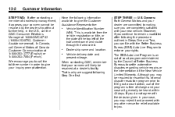
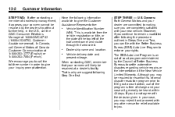
... are completely satisfied with the Better Business Bureau (BBB) Auto Line Program to enforce your rights.
The BBB Auto Line Program is free of the New Vehicle Limited Warranty. In Canada, call the GMC Consumer Relations Manager at a dealer's facility. This is why we ...Two, you are committed to making sure you can file with your new vehicle.
Dealership name and location.
Owner's Manual - Page 434
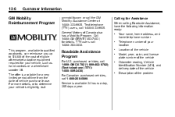
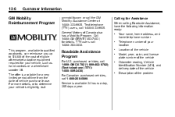
...8208;GMC-8782... the cost of vehicle purchase/lease. This program, available to qualified applicants, can reimburse you up to determine your location Location of the vehicle Model, year, color, and...Mobility Reimbursement Program
Calling for details.
Your name, home address, and home telephone number Telephone number of your vehicle's eligibility, visit
Roadside Assistance Program
For ...
Owner's Manual - Page 435
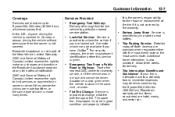
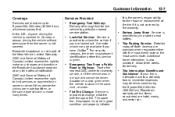
...remote unlock may be in the sand, mud, or snow. Emergency Tow From a Public Road or Highway: Tow to 5 years/100,000 miles (160 000 km), whichever comes first.
Items considered are provided up to the nearest GMC... Limited reserve the right to make any changes or discontinue the Roadside Assistance program at any time without permission from the owner is provided to unlock the vehicle...
Similar Questions
Where Do I Locate The Power Steering Fluid In My 2010 Acadia
I can't seem to locate my power steering fluid jug in my 2010 gmc Acadia could u help me with this p...
I can't seem to locate my power steering fluid jug in my 2010 gmc Acadia could u help me with this p...
(Posted by Squirm25 10 years ago)
How To Program A Garage Door Opener On A 2010 Acadia
(Posted by kordapati8 10 years ago)

