2010 GMC Acadia Support Question
Find answers below for this question about 2010 GMC Acadia.Need a 2010 GMC Acadia manual? We have 1 online manual for this item!
Question posted by acnan on January 14th, 2014
How Do You Connect Jumper Cables To An Gmc Acadia
The person who posted this question about this GMC automobile did not include a detailed explanation. Please use the "Request More Information" button to the right if more details would help you to answer this question.
Current Answers
There are currently no answers that have been posted for this question.
Be the first to post an answer! Remember that you can earn up to 1,100 points for every answer you submit. The better the quality of your answer, the better chance it has to be accepted.
Be the first to post an answer! Remember that you can earn up to 1,100 points for every answer you submit. The better the quality of your answer, the better chance it has to be accepted.
Related Manual Pages
Owner's Manual - Page 1


2010 GMC Acadia Owner Manual M
In Brief ...1-1 Instrument Panel ...1-2 Initial Drive Information ...1-4 Vehicle Features ...1-15 Performance and Maintenance ...1-20 Keys, Doors and Windows ...2-1 Keys and Locks ...2-2 Doors ...2-9 Vehicle ...
Owner's Manual - Page 2


2010 GMC Acadia Owner Manual M
Wheels and Tires ...10-36 Jump Starting ...10-79 Towing ...10-83 Appearance Care ...10-86 Service and Maintenance ...11-1 General Information ...11-1 ...
Owner's Manual - Page 3


... 1-800-551-4123 Numéro de poste 6438 de langue française www.helminc.com
GENERAL MOTORS, GM, the GM Emblem, GMC, the GMC Emblem, and the name ACADIA, are options that may or may not be obtained from your vehicle. All Rights Reserved. Part No. 25851640 B Second Printing
©
2009...
Owner's Manual - Page 22
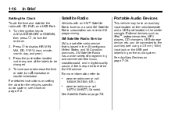
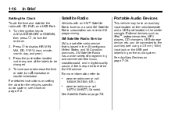
... such as iPod®, laptop computers, MP3 players, CD changers, USB storage device, etc. XM Satellite Radio has a wide variety of the labels to be connected to receive the XM service. For more information refer to display HR, MIN, MM, DD, YYYY (hour, minute, month, day, and year). 3.
See Auxiliary Devices...
Owner's Manual - Page 28


... Roadside Assistance program. Online Owner Center The Online Owner Center is immediately connected to the vehicle to provide a wide range of a new GMC, you need.
Sign up today at: www.gmownercenter.com/gmc (U.S.) or www.gm.ca (Canada). Roadside Assistance Program
U.S.: 1-800-GMC-8782 (462-8782) TTY Users: 1-888-889-2438 Canada: 1-800-268...
Owner's Manual - Page 29
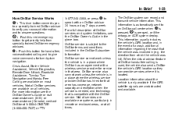
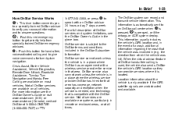
...;Turn Navigation and Hands‐Free Calling are available on most vehicles.
Not all OnStar services are available on all times.
1-23
Q : This blue button connects you to a specially trained OnStar advisor to verify your account information and to answer questions. ] : Push this button for turn navigation. This information usually includes...
Owner's Manual - Page 40
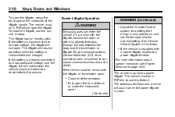
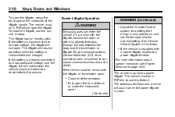
... Control System in P (Park) to a setting that pass through the seal between the body and the trunk/hatch or liftgate. If the battery is properly connected and has adequate voltage, and the liftgate still will not open the liftgate, press the touchpad on the underside of the windows. The vehicle must...
Owner's Manual - Page 110


... child restraint to the top tether anchor in the vehicle in kit form, for your child restraint. The top tether attachment (B) on the child restraint connects to the vehicle.
If the child restraint does not have a top tether, and that the tether be attached. j (Lower Anchor): Seating positions with top tether...
Owner's Manual - Page 134
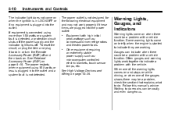
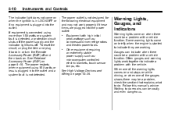
... indicate a problem with the vehicle. Other equipment requiring an extremely stable power supply such as : compressor-driven refrigerators and electric power tools.
If equipment is connected using 150 watts or less is plugged into the power outlet:
. See Retained Accessory Power (RAP) on page 10‑29. Equipment with high initial...
Owner's Manual - Page 201
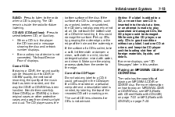
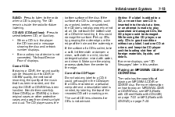
... is inserted into the slot at a time, or an attempt is added to a CD, or more information on a personal computer and a description label is not connected, "No Input Device Found" displays. Care of the hole and the outer edge.
Owner's Manual - Page 203
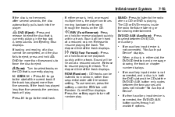
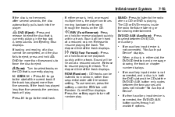
... at a reduced volume. To use random, press the softkey under the RDM tab until Random Current Disc displays. If an auxiliary input device is not connected, and a disc is held, or pressed multiple times, the player continues moving backward or forward through all available options.
. Press
.
¨ to go to eject...
Owner's Manual - Page 213


...a USB Storage Device or iPod
The radio can be used to resume playing. To connect a USB storage device, connect the device to reverse playback quickly. s REV (Reverse): Press and hold to the... stereo cable. Release s REV to control an iPod or a USB storage device.
To connect an iPod, connect one end of the USB cable that came with the iPod to the iPod's dock connector and connect the ...
Owner's Manual - Page 215


...Repeat: Press the softkey below " to scroll through the list each time the softkey is first connected. Playlists Artists Albums Genres Songs Composers
. .
.
The tab appears raised when Repeat Track is... songs in the list. Second softkey, 1% through the list each time the softkey is first connected. 2 (Shuffle All Songs / Shuffle Songs): Shuffles all songs on an iPod. = (Shuffle...
Owner's Manual - Page 219
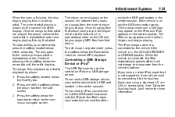
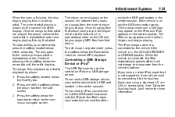
...second line of the display. See "Using the Auxiliary Input Jack" earlier for more information. Connecting a USB Storage Device or iPod®
The USB Port can still be used by that ...Press the softkey located below the arrow tab until the artist displays. To connect an iPod, connect one of the USB cable that album. To exit music navigator mode, press the softkey below the...
Owner's Manual - Page 222
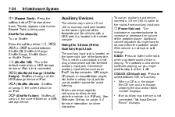
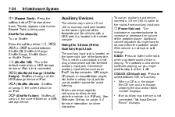
... not plug a headphone set up any auxiliary device while the vehicle is first connected. 2 (Shuffle All Songs / Shuffle Songs): Shuffles all songs in ) cable to select between Shuffle Off, Shuffle All Songs/ Shuffle Songs, Shuffle Album, or Shuffle Folder.
Connect an auxiliary input device such as another source for more information on the...
Owner's Manual - Page 226
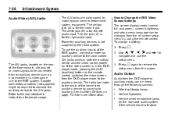
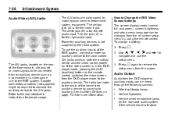
... Headphones Vehicle Speakers Vehicle wired headphone jacks on the rear of the RSE system, connect an external auxiliary device to
navigate and use the auxiliary inputs of the floor console... screen setup menu by using the remote control. Adapter connectors or cables (not supplied) might be required to connect the auxiliary device to the manufacturer's instructions for the right audio ...
Owner's Manual - Page 395
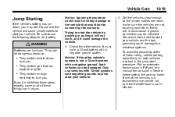
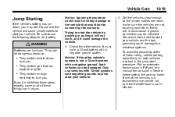
...both vehicles involved in Neutral before setting the parking brake. Get the vehicles close enough so the jumper cables can explode or ignite. They contain acid that can reach, but be able to do it ... pulling it will not work, and it could cause a ground connection you do not follow these steps exactly, some jumper cables to jump start the vehicle by the warranty. Only use another ...
Owner's Manual - Page 396


... to explode. Always turn off the radio and all lamps that the jumper cables do , you should know. Use a flashlight if you badly. If you accidentally get it is running. 5. Turn off the radio and other vehicle. Before you connect the cables, here are not needed. But if a battery has filler caps, be present...
Owner's Manual - Page 397
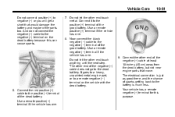
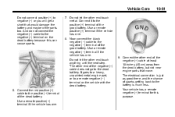
...sparks getting back to the positive (+) terminal of the good battery. Now connect the black negative (−) cable to the negative (−) terminal on the vehicle with the dead battery... a remote negative (−) terminal for this can cause sparks. 7. And do not connect the negative (−) cable to the negative (−) terminal of the good battery. Use a remote positive (+) ...
Owner's Manual - Page 398
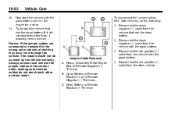
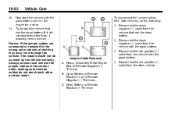
... Battery or Remote Positive (+) Terminal The repairs would not be covered by the vehicle warranty. Notice: If the jumper cables are connected or removed in the correct order, making sure that had the dead battery. 2. Jumper Cable Removal A. Try to start after a few tries, it probably needs service. Good Battery or Remote Positive (+) and Remote...
Similar Questions
Where Is The Reset Button For Odometer On 2013 Gmc Acadia
(Posted by willymr 10 years ago)

