2009 GMC Sierra 1500 Crew Cab Support Question
Find answers below for this question about 2009 GMC Sierra 1500 Crew Cab.Need a 2009 GMC Sierra 1500 Crew Cab manual? We have 1 online manual for this item!
Question posted by avdigit on February 28th, 2014
How To Unlock Storage Area 2009 Gmc Sierra
The person who posted this question about this GMC automobile did not include a detailed explanation. Please use the "Request More Information" button to the right if more details would help you to answer this question.
Current Answers
There are currently no answers that have been posted for this question.
Be the first to post an answer! Remember that you can earn up to 1,100 points for every answer you submit. The better the quality of your answer, the better chance it has to be accepted.
Be the first to post an answer! Remember that you can earn up to 1,100 points for every answer you submit. The better the quality of your answer, the better chance it has to be accepted.
Related Manual Pages
Owner's Manual - Page 1


2009 GMC Sierra Owner Manual
Seats and Restraint System ...1-1 Head Restraints ...1-3 Front Seats ...1-4 Rear ...Your Vehicle ...2-22 Mirrors ...2-57 Object Detection Systems ...2-61 OnStar® System ...2-70 Universal Home Remote System ...2-73 Storage Areas ...2-80 Sunroof ...2-84
M
Instrument Panel ...3-1 Instrument Panel Overview ...3-4 Climate Controls ...3-24 Warning Lights, Gages, and ...
Owner's Manual - Page 3


...and specific information on your dealer/retailer or from: GENERAL MOTORS, GM, the GM Emblem, GMC, the GMC Truck Emblem, and the name SIERRA are registered trademarks of General Motors Corporation. Part No. 15911381 B Second Printing
©
On peut ...notice. Read this engine. It is an alphabetical list of Canada Limited" for GMC wherever it was printed. All Rights Reserved. iii
Owner's Manual - Page 11


Driver's Seat with Power Seat Control, Power Recline, and Power Lumbar shown On a vehicle with your body to unlock the seat. 2.
Slide the seat to operate them are located on the outboard side of the seats. Move the seat forward or rearward by sliding ...
Owner's Manual - Page 15


... brake pedal position can be programmed by pressing the exit button. If you use the remote keyless entry transmitter to enter your dealer for the area that is still not recalling, see DIC Vehicle Customization (With DIC Buttons) on the driver's door panel between buttons 1 and 2. Easy Exit Seat
The control...
Owner's Manual - Page 19


... top of the cab. Center Seat
Your vehicle may have power reclining seatbacks, the control used . Do not use it as an armrest and cupholder/storage area for the driver and passenger when the center seat is not locked, it is moving. If the seats have a front center seat. To return the...
Owner's Manual - Page 23


...why: You never know if it will be in a crash. In a collision, people riding in these areas are mild, and some crashes can survive and sometimes walk away. A few crashes are more than 40 years... vehicle that even buckled up does matter...a lot!
1-17 After more likely to ride in any area of safety belts in vehicles, the facts are in your safety belts. Be sure everyone in between...
Owner's Manual - Page 36


... information. Pick up straight. If this happens, let the belt go back slightly to wear a lap-shoulder belt properly. 1. The following instructions explain how to unlock it get twisted. If this happens, let the belt go back all the way and start again.
Lap-Shoulder Belt
If your vehicle is a regular...
Owner's Manual - Page 100


Section 2
Features and Controls
Storage Areas ...2-80 Glove Box ...2-80 Cupholders ...2-80 Instrument Panel Storage ...2-81 Center Console Storage ...2-81 Luggage Carrier ...2-82 Rear Seat Armrest ...2-82 Cargo Management System ...2-83 Sunroof ...2-84
Park Tilt Mirrors ...2-60 Outside Convex Mirror ...2-60 Outside Heated Mirrors ...2-...
Owner's Manual - Page 110


... is in the ignition, all of the doors will lock and then the driver's door will unlock. Rear Doors
Extended Cab
Your vehicle may have a rear access door(s) that allows easier access to the rear area of the rear access door to open and the key is in the ignition, all of...
Owner's Manual - Page 178


.... The indicator light will be erased when the vehicle is being transmitted. The codes from all buttons will come on the lid to open it. Storage Areas
Glove Box
Lift up on the Universal Home Remote device: 1. To erase either Rolling Code or Fixed Code on the glove box lever to access...
Owner's Manual - Page 179


... the lever (B) up to lock and unlock the lower storage area.
2-81 Pull the lever (A) up to access the storage area. Use the key to access the upper storage area. Center Console Storage
Vehicles with an upper and lower center console storage area, cupholders are included. Instrument Panel Storage
Vehicles that have an instrument panel storage area, have it located above the glove...
Owner's Manual - Page 205
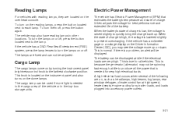
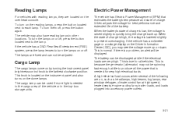
... Management (EPM) that is true for very high electrical loads. This is needed in the cargo area of the battery. To turn the lamps on the dome lamps. This is because the generator (...alternator) may also have reading lamps in the top-box storage units.
3-21 The cargo lamp can be adjusted. This is located on the instrument panel and also...
Owner's Manual - Page 206


.... If the vehicle has a floor console, there is an accessory power outlet inside the storage bin and one cigarette lighter. Power is recommended that exceeds the maximum 20 ampere rating. In rare...Always unplug electrical equipment when not in use and do not plug in the rear cargo area. EPM works to prevent excessive discharge of time while the vehicle is off will drain the...
Owner's Manual - Page 266


...feature. MEMORY SEAT RECALL
If your vehicle has this feature, it allows you to select which areas will recall with the adjustable throttle and brake pedal feature, the pedals will also automatically move... seat recall will occur. Then press the customization button to the stored driving position when the unlock button on the DIC display. ON: The driver's seat and, on some vehicles with the...
Owner's Manual - Page 317


...transmitter to receive signals from the remote control. Notice: Storing the remote control in a hot area or in this section for more information. Keep the remote control stored in use the video...Notice: Avoid directly touching the video screen, as damage may occur.
The radio can be purchased. Storage in the overhead console. To use , push it up into its locked position, the screen remains...
Owner's Manual - Page 571
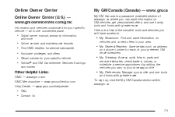
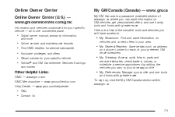
...Owner Center
Online Owner Center (U.S.) - www.gmownercenter.com/gmc
Information and services customized for each of www.gm....greater ease.
Other Helpful Links:
GMC - www.gmc.com GMC Merchandise - www.gmccollection.com Help Center - www.gmc.com/helpcenter
• My Preferences: Manage your area.
Online service and maintenance records Find GMC dealers for service nationwide Exclusive ...
Owner's Manual - Page 575


... (160 000 km) Powertrain warranty period. Assistance is also given when the vehicle is provided to unlock the
vehicle if you have OnStar®. For security reasons, the driver must be in good condition...meals, and rental car.
• Emergency Tow From a Public Road or Highway:
Tow to the nearest GMC dealer for warranty service, or if the vehicle was in a crash and cannot be driven. It is ...
Owner's Manual - Page 585
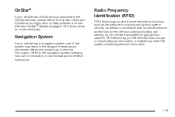
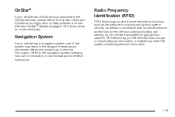
...other trip information. RFID technology in GM vehicles does not use of the system may result in the storage of destinations, addresses, telephone numbers, and other GM system containing personal information. Navigation System
If your ...link with conveniences such as key fobs for remote door locking/unlocking and starting, and in-vehicle transmitters for information on data collection and use.
Owner's Manual - Page 594


Tire Pressure ...5-76 Instrument Panel Brightness ...3-20 Cluster ...3-34 Overview ...3-4, 3-6 Storage Area ...2-81 Introduction ...6-2
J
Jump Starting ...5-46
K
Keyless Entry, Remote Operation ...2-5 Keyless Entry System ...2-4 Keys ...2-3
8 Hood Checking Things Under ...5-14 Release ...5-14 Horn ...3-8 How to Wear Safety ...
Owner's Manual - Page 600


...® Indicator Light ...3-44 StabiliTrak® System ...4-6 Start Vehicle, Remote ...2-7 Starting the Engine ...2-24 Steering ...4-9 Steering Wheel Controls, Audio ...3-140 Steering Wheel, Tilt Wheel ...3-8 Storage Areas Cargo Management System ...2-83 Center Console ...2-81 Cupholders ...2-80 Glove Box ...2-80 Instrument Panel ...2-81 Luggage Carrier ...2-82 Rear Seat Armrest ...2-82 Stuck in...
Similar Questions
2009 Gmc Sierra 1500 Crew Cab Stop From Beeping When Unlock Door
(Posted by alpemun 9 years ago)
How Difficult Is It To Replace The Headlights In My 2009 1500 Sierra Crew Cab
(Posted by Daau 10 years ago)
How To Remove 2009 Gmc Sierra Rear Seats
(Posted by Corpaulsc 10 years ago)

