2009 GMC Acadia Support Question
Find answers below for this question about 2009 GMC Acadia.Need a 2009 GMC Acadia manual? We have 1 online manual for this item!
Question posted by danchbrown on October 6th, 2013
How Many Gallons Of Gas Does A 2009 Gmc Acadia Hold
The person who posted this question about this GMC automobile did not include a detailed explanation. Please use the "Request More Information" button to the right if more details would help you to answer this question.
Current Answers
There are currently no answers that have been posted for this question.
Be the first to post an answer! Remember that you can earn up to 1,100 points for every answer you submit. The better the quality of your answer, the better chance it has to be accepted.
Be the first to post an answer! Remember that you can earn up to 1,100 points for every answer you submit. The better the quality of your answer, the better chance it has to be accepted.
Related Manual Pages
Owner's Manual - Page 1


2009 GMC Acadia Owner Manual
Seats and Restraint System ...1-1
Head Restraints ...1-2 Front Seats ...1-3 Rear Seats ...1-10 Safety Belts ...1-15 Child Restraints ...1-30 Airbag System ...1-50 Restraint System Check ...1-...
Owner's Manual - Page 2


... P.O. ii
Preface
Canadian Owners
A French language copy of this manual in the vehicle for GMC wherever it was printed. For vehicles first sold in Canada, substitute the name "General...1-800-551-4123 www.helminc.com
GENERAL MOTORS, GM, the GM Emblem, GMC, the GMC Emblem, and the name ACADIA, are registered trademarks of Canada Limited" for quick reference. This manual includes ...
Owner's Manual - Page 9
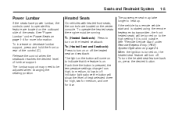
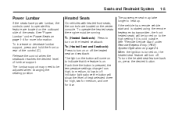
... lumbar, the controls used to operate this feature are located on the outboard side of the seats. To increase or decrease lumbar support, press and hold the front or rear of lumbar support.
I (Heated Seatback):
Press to turn on the heated seatback. Each time the button is on page 2-4. See "Power...
Owner's Manual - Page 11
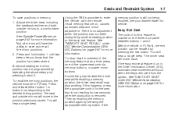
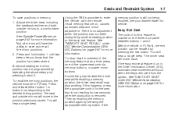
Press and hold button 1 until two beeps let you know that is not recalling for more information. See "MEMORY SEAT RECALL" under DIC Vehicle Customization (With DIC Buttons) ...
Owner's Manual - Page 36
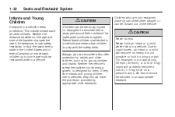
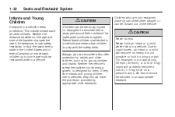
... to some age must be restrained while in a vehicle and never allow children to tighten. Due to hold an infant or a child while riding in a vehicle needs protection! This includes infants and all other ... thrown out of the traveler changes the need, for them.
Never hold it during a crash. 1-32
Seats and Restraint System
Infants and Young Children
Everyone in a vehicle.
Owner's Manual - Page 39


... infant seat (A) provides restraint with the harness.
(C) Booster Seats A booster seat (C) is a child restraint designed to improve the fit of the infant. The harness system holds the infant in place and, in the restraint.
Owner's Manual - Page 42


... with instructions on the child restraint that restraint, and also the instructions in your vehicle. Lower anchors (A) are made for Children (LATCH)
The LATCH system holds a child restraint during driving or in your vehicle, you must never be attached using the anchors, or use with these attachments in a crash. The LATCH...
Owner's Manual - Page 59
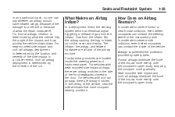
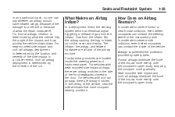
Gas from the in flation is determined by safety belts.
How Does an Airbag Restrain? In moderate to break ...by the direction of the impact more gradually. In a deployment event, the sensing system sends an electrical signal triggering a release of gas from the inflator fills the airbag causing the bag to severe frontal or near the side windows that have in ...
Owner's Manual - Page 71
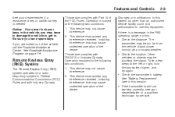
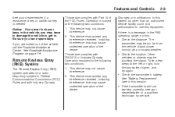
... the device.
2-3
Changes or modifications to this system by other than an authorized service facility could void authorization to the left or right, hold the transmitter higher, and try this section.
• If the transmitter is needed. Stand closer during rainy or snowy weather.
• Check the location.
Take...
Owner's Manual - Page 72
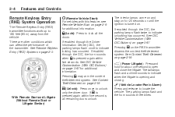
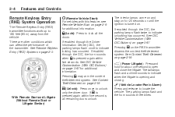
... Keyless Entry (RKE) System on page 2-3.
/ (Remote Vehicle Start): For vehicles with this feature, see Remote Vehicle Start on page 2-16.
& (Power Liftgate):
Press and hold for about one second to lock all the
The interior lamps come on and stay on for additional information. Q (Lock):
doors. If enabled through the...
Owner's Manual - Page 73
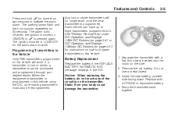
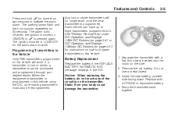
... the replacement transmitter is moved to this vehicle will no longer work .
Separate the transmitter with a CR2032 or equivalent battery. 4. Features and Controls
Press and hold L for more than two seconds to this vehicle using the DIC, all remaining transmitters must be in the DIC.
Owner's Manual - Page 74
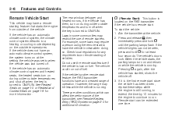
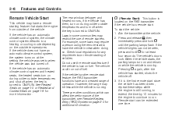
... them, turn on fuel. There are other conditions which can not be seen, press and hold / until the parking lamps flash.
To start since the vehicle has been driven, ...on page 2-3 for additional information. The vehicle could run . Press and release Q, then immediately press and hold / for more information.
/
(Remote Start): This button is running. Laws in view when doing so....
Owner's Manual - Page 80
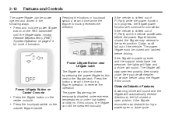
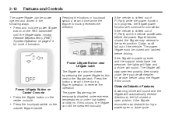
... liftgate latch.
2-12
Features and Controls
Pressing the buttons or touchpad switch a second time while the liftgate is in the following ways: • Press and hold the power liftgate button on the
outside liftgate handle. Power Liftgate Button on Center Console
• Press the liftgate button on the
center console.
•...
Owner's Manual - Page 83


... Window Lockout
Express-Up Window
The express-up feature allows the windows to be lowered without holding the switch. This feature prevents the rear passenger windows from operating the windows, except from... come on to turn the lockout feature on page 2-21. 2. Press and continue to hold the window switch to activate the express-up feature. The express mode can be canceled by...
Owner's Manual - Page 90
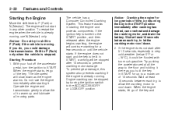
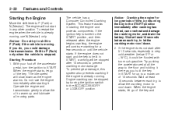
...warm up to a maximum of time, by turning the ignition switch to the floor and holding it there as the engine warms. Do not race the engine immediately after 5-10 seconds, especially in... and drain the battery. Try pushing the accelerator pedal all moving parts. If you do, you hold the key in any other position. The idle speed will not start after starting the engine and protects...
Owner's Manual - Page 174


...displayed. To reset the value to zero, press and hold the set /reset button while TIMER is displayed. This display shows the approximate average miles per gallon (mpg) or liters per hour (km/h). FUEL USED ...Press the trip/fuel button until AVG SPEED displays. This display shows the number of gallons (gal) or liters (L) of the vehicle in miles per hour (mph) or kilometers per ...
Owner's Manual - Page 297


... the hood down at the front and center of the hood until the lifting pressure of the vehicle. After you have partially lifted the hood, gas struts will automatically take over to fall and latch into place under the instrument panel on properly. Lower the hood until it . Then allow the...
Owner's Manual - Page 430
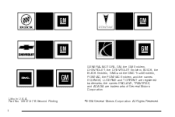
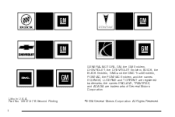
the names ENCLAVE, TRAVERSE, and ACADIA are registered trademarks; All Rights Reserved. Part No. 15910137 B Second Printing ii
©
2008 General Motors Corporation. Litho in U.S.A. GENERAL MOTORS, GM, the GM Emblem, CHEVROLET, the CHEVROLET Emblem, BUICK, the BUICK Emblem, GMC and the GMC Truck Emblem, PONTIAC, the PONTIAC Emblem, and the names EQUINOX, LUCERNE...
Owner's Manual - Page 481


...to make the map background brighter.
Rear Vision Camera Options (Acadia, Enclave, OUTLOOK, and Traverse Only)
The vehicle may display.
Hours: Select and hold the − (minus) or + (plus ) to ...selected, or select the time screen button, then press the Set screen button. Minutes: Select and hold the − (minus) or + (plus ) to change the language of the vehicle's owner...
Owner's Manual - Page 492


... selecting the Rear Seat Audio Off screen button.
Setting the Tone
TREBLE: Select and hold the L or R screen buttons. Automatic Equalization
With automatic equalization customized equalization settings designed... to hear the change in the Index of your vehicles owner manual.
3-6
Talk: The Acadia and Enclave has only an equalization setting for Rock, Pop, Country, Classical, and Talk...

