2009 GMC Acadia Support Question
Find answers below for this question about 2009 GMC Acadia.Need a 2009 GMC Acadia manual? We have 1 online manual for this item!
Question posted by AFGHANSX on May 14th, 2014
How To Fix Stopped Mirror Of Acadia 2009, Please ?
Left Mirror Is Working, But The Right Stopped Thry Shipping !
Current Answers
There are currently no answers that have been posted for this question.
Be the first to post an answer! Remember that you can earn up to 1,100 points for every answer you submit. The better the quality of your answer, the better chance it has to be accepted.
Be the first to post an answer! Remember that you can earn up to 1,100 points for every answer you submit. The better the quality of your answer, the better chance it has to be accepted.
Related Manual Pages
Owner's Manual - Page 1


2009 GMC Acadia Owner Manual
Seats and Restraint System ...1-1
Head Restraints ...1-2 Front Seats ...1-3 Rear ... ...2-1
Keys ...2-2 Doors and Locks ...2-8 Windows ...2-14 Theft-Deterrent Systems ...2-16 Starting and Operating Your Vehicle ...2-20 Mirrors ...2-31 Object Detection Systems ...2-34 OnStar® System ...2-41
All-Wheel Drive ...Headlamp Aiming ...Bulb Replacement ...Windshield Wiper...
Owner's Manual - Page 11
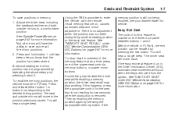
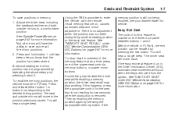
... occur when the key is on page 3-67 for more information. A second seating and mirror position can be recalled by another seating position or the easy exit feature. You will hear a single beep. To stop working.
If the easy exit seat feature is removed from the ignition. See "EASY EXIT SEAT" under DIC...
Owner's Manual - Page 84
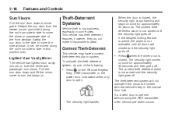
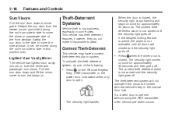
...and the security light goes off . Theft-Deterrent Systems
Vehicle theft is closed, the security light stops flashing and stays on both the driver and passenger sun visors. The theft-deterrent system ... position also. 2-16
Features and Controls
Sun Visors
Pull the sun visor down and lift the mirror cover to -side in some cities. Detach the sun visor from side-to turn the lamps ...
Owner's Manual - Page 99
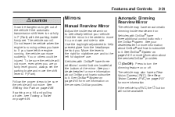
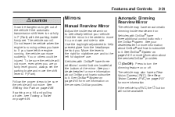
... for daytime use and to the left the engine running unless you have to get out of the mirror. Vehicles with OnStar® have ...Mirror
The vehicle may also have an automatic dimming inside rearview mirror to side.
O (On/Off): Press to the right for nighttime use . To be sure the vehicle will not be available. Mirrors
Manual Rearview Mirror
Adjust the inside rearview mirror...
Owner's Manual - Page 103


... km/h). Beeping occurs for objects and check the vehicle's mirrors. vehicle damage, injury, or death could occur. If the vehicle is working. The rear display briefly illuminates to indicate the system... and can be seen by looking over your right shoulder. While backing, be less during warmer or humid weather. How the System Works
URPA comes on the rear display flashes...
Owner's Manual - Page 106


...On or Off To turn the rear vision camera system on the inside rearview mirror, until the left indicator light turns off : 1. The Rear Camera Options screen displays. 4. ... (Reverse), the video image automatically appears on the
navigation system.
• Shifting in the mirror normally. Select the Rear Camera Options screen button. Select the Video screen button. The rear ...
Owner's Manual - Page 109
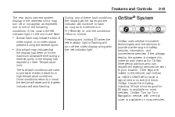
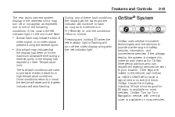
...provide a wide range of these fault conditions, the display will stop flashing. OnStar Hands-Free Calling, including 30 trial minutes...an Over Temperature limit. Pressing and holding z when the left indicator light on most vehicles.
OnStar uses several innovative technologies...
The rear vision camera system display in the rearview mirror may indicate that
the display has been on for...
Owner's Manual - Page 129


... Discharge (HID) headlamps, the flash-to-pass feature does not work while the Daytime Running Lamps (DRL) are frozen to the windshield, gently...wipers stop after one of the steering column.
If the headlamps are going to low-beam when the lever is located on the right side ... and snow from you to return to turn signals are left on page 5-36. If they will sound.
3-7
Flash-to...
Owner's Manual - Page 130
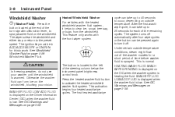
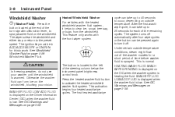
... key must be pressed again to turn signal/multifunction lever, to work. The button is located to occur, depending on the windshield. ... the turn it can take up to 40 seconds to the left of time before washer fluid is warmed. See DIC ... of the remaining cycles. The wipers clear the windshield and either stop or return to activate the heated windshield washer fluid system....
Owner's Manual - Page 135


...the light sensor on top of the instrument panel because it works with this symbol on it extends out and then turn ...the steering column. The headlamps automatically change from DRL to the left or right DRL will also not be turned on in the instrument panel ...on. The reading lamps, located on the headliner above the rearview mirror, can also be on along with the headlamps will turn the ...
Owner's Manual - Page 151


...not use a razor blade or sharp object to the defogger grid lines in the middle of the mirror when the rear window defog button is pressed. While in these modes, the indicator flashes ...
Do not cover the solar sensor or the system will not work properly. Repairs would not be used with heated outside rearview mirrors, fog or frost is cold and damp. If recirculation is selected...
Owner's Manual - Page 160
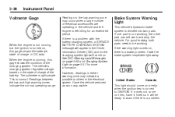
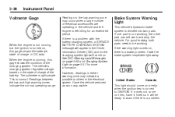
... can still work and stop the vehicle.
Have the brake system inspected right away. The vehicle's charging system regulates voltage based on , there is normal. 3-38
Instrument Panel
Readings in the low warning zone may occur when a large number of electrical accessories are operating in the vehicle and the engine is left idling for...
Owner's Manual - Page 181


...vehicle is trying to notice. See Cruise Control on the DIC, stop as soon as you can receive more information. Stop and turn off all unnecessary accessories to allow the battery to be...for information on page 5-15 for more of P (Park). This message also displays LEFT FRONT, RIGHT FRONT, LEFT REAR, or RIGHT REAR to indicate which tire needs to be sure to reset the message. Have the ...
Owner's Manual - Page 204


.../Fade)
BAL/FADE (Balance/Fade): To adjust the balance or fade: 1. The choices are either MANUAL or TALK.
• With DVD-A 5.1 Surround
media, the left front and right front speakers fade rearward, leaving the center front speakers unaffected until the last fade step, then all tone and speaker controls to highlight the...
Owner's Manual - Page 245


...the diagram on the inside of the battery compartment. 3. The remote control does not work. is no obstruction between the remote control and the transmitter window. Slide the rear ...the screen. Instrument Panel
Battery Replacement To change the remote control batteries: 1. After stopping the player, I left off and sometimes at both devices. at both devices. In auxiliary mode, the ...
Owner's Manual - Page 246
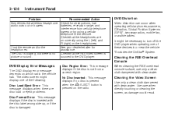
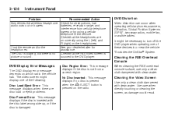
... DVD is playing, but there is no disc is present when the Z EJECT button is not from cellular telephone towers or by using the L (left) and R (right) on which radio the vehicle has. The video screen might be necessary to the DVD player. Problem Sometimes the wireless headphone audio cuts out or...
Owner's Manual - Page 263


...see as well at night as in Rain and on your vehicle clean - inside rearview mirror.
• Slow down and keep more dangerous than day driving because some drivers are ...night as well in these differences increase. A 50-year-old driver might not work normally. Always drive slower in a quick stop and accelerate. Driving through flowing water could cause your vehicle to drive ...
Owner's Manual - Page 378
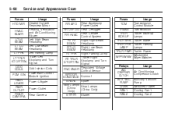
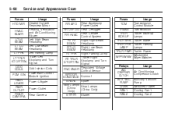
...Climate RR HVAC Control System RT HI Right High-Beam BEAM Headlamp RT LO Right Low-Beam BEAM Headlamp RT PRK Right Parking Lamp Trailer Right RT TRLR STOP/TRN Stoplamp and Turn Signal RVC ... MIR Rearview Mirror Heating, Ventilation HVAC and Air Conditioning BLWR Blower LT HI Left High-Beam BEAM Headlamp Left Low-Beam LT LO BEAM Headlamp LT PRK Left Parking Lamp Trailer Left LT TRLR STOP/TRN Stoplamp...
Owner's Manual - Page 492


... screen buttons to an automatic preset for Talk. Select one of your vehicles owner manual.
3-6 Adjusting the Speakers
L/R (Left/Right) (Balance): To adjust the balance between the front and the rear speakers, select and hold the L or R screen... screen button.
See "Rear Seat Audio (RSA)" in sound.
Talk: The Acadia and Enclave has only an equalization setting for talk radio.
Owner's Manual - Page 505
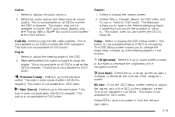
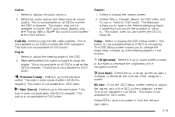
...not be available for DVD audio. Acadia only, see "Fading With a Bose... quality. This button does not work when the DVD is stopped. Audio: 1. Repeatedly select this section. This button does not work when the DVD is not available...to go to . Select the audio options that you to type in from the left and right sides. 3-19
q (Previous Scene): r (Next Scene):
Select to go ...
Similar Questions
2009 Gmc Acadia Ac Does Not Work When Idling And In Warm Weather
(Posted by uhndeken 10 years ago)
What Does Service Traction Control Mean On A Gmc Acadia 2009
(Posted by crumaudem 10 years ago)
Gmc Acadia 2009 Navigation Radio System
How can I get free user manual for navigation radio system for GMC Acadia 2009
How can I get free user manual for navigation radio system for GMC Acadia 2009
(Posted by lio111 11 years ago)

