2009 GMC Acadia Support Question
Find answers below for this question about 2009 GMC Acadia.Need a 2009 GMC Acadia manual? We have 1 online manual for this item!
Question posted by just1robert on March 2nd, 2014
How To Eject Map Disc On An Acadia
The person who posted this question about this GMC automobile did not include a detailed explanation. Please use the "Request More Information" button to the right if more details would help you to answer this question.
Current Answers
There are currently no answers that have been posted for this question.
Be the first to post an answer! Remember that you can earn up to 1,100 points for every answer you submit. The better the quality of your answer, the better chance it has to be accepted.
Be the first to post an answer! Remember that you can earn up to 1,100 points for every answer you submit. The better the quality of your answer, the better chance it has to be accepted.
Related Manual Pages
Owner's Manual - Page 208


... player mechanism.
Press ¨to go to reverse playback quickly within a track. A beep sounds and Ejecting Disc displays. s REV (Fast Reverse): Press and hold Z DVD for CDs is not advised, due to...64257;ve seconds on the CD have played, the previous track plays. Z EJECT or CD (Eject):
Press and release to eject the disc that is currently playing. ©SEEK ¨: Press ©to go to...
Owner's Manual - Page 214


... the radio. If loading and reading a DVD or CD cannot be pressed; Inserting a Disc To play a disc, gently insert the disc, with the label side up to 30 seconds for more than DVD-V, press the DVD/CD AUX button to eject. either by the rear seat passenger using the remote control. The radio does...
Owner's Manual - Page 215


... not from the portable device if the volume is not
connected, "No Input Device Found" displays. Drivers are disc load or eject problems. Disc Format Error: This message displays, if the disc is inserted with the disc label wrong side up any auxiliary device while the vehicle is in the player
the CD icon and...
Owner's Manual - Page 219


... using the radio. Playing an MP3/WMA Insert a CD-R or CD-RW disc partway into the slot label side up. c T (Next Folder):
Z EJECT:
Press to reverse playback quickly within an MP3/ WMA file.
Sound ... playing the file. Sound is heard at a reduced volume. Release this button to eject the disc. The elapsed time of the current MP3/WMA file, if more than 32 characters...
Owner's Manual - Page 223


... CD-RW starts to play where it stopped, if it stays in the ID3 tag. Track names longer than five seconds to force the disc to eject, press and hold this key brings up a Folder softkey only or the menu as special folders containing compressed audio song files. If the...
Owner's Manual - Page 224


...MP3/WMA file, if more than five seconds to force the disc to eject. Once the disc is held, or pressed multiple times, the player continues moving backward or forward through...;les on the CD-R or CD-RW that is heard at a reduced volume.
A beep sounds and Ejecting Disc displays. Press the right SEEK arrow to go to advance playback quickly within an MP3/WMA file....
Owner's Manual - Page 225


... When the scan is scanning, press the pushbutton located below the music navigator label or eject the disc. Once the disc has been scanned, the player defaults to playing MP3/WMA files in order by... arrows. If a portable audio player is displayed. It could take several minutes to scan the disc depending on the CD-R or CD-RW in either slot. The CD or DVD remains inside ...
Owner's Manual - Page 242


..." later in the overhead console. The radio can be used to turn on the video screen display and start the disc. Push the release button located on the remote control or eject the disc to be covered by the warranty.
If the remote control does not seem to be working, the batteries might...
Owner's Manual - Page 246
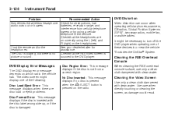
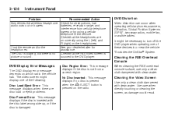
... remote and/or the headphones.
The DVD is playing, but there is no disc is present when the Z EJECT button is sourced to turn off the DVD player when operating one of these... devices in the vehicle. It might display one of the following: Disc Load/Eject Error: This message displays when there are on correctly using a cellular telephone in or near ...
Owner's Manual - Page 434


Overview
Navigation System Overview
Screen shown with Map Disc Inserted
1-2
Owner's Manual - Page 436


...the faceplate, and touch-sensitive screen buttons of Interest (POI) on the Map Screen" under Maps on the drive. Some features may be grayed-out. Note that these ...in advance so they can
Getting Started
Read this manual thoroughly to help keep your eyes off , some DVD Map Disc noise is parked. See Navigation Audio System on the drive is moving. 1-4
be called easily with how ...
Owner's Manual - Page 440


...; If more information. 4. Entering a Destination by Using Address, Point of available streets. Insert the DVD map disc. A caution may appear. Press the DEST hard key. Select the state/province screen button, if needed... the name or enter the two-letter abbreviation. Press O to turn the system on with a map disc inserted, skip to view the list and select a city. 9. If guidance is already active, ...
Owner's Manual - Page 441


....
• Select the List screen button and select the state
or province. 8.
See "Address Entry" under Maps on with a map disc inserted, skip to place the next waypoint. 6.
Select the Go screen button. Insert the DVD map disc. The fastest route will have to select either the "Add Stopover" button or the "ADD" buttons above...
Owner's Manual - Page 442


...the Start Guidance screen button. See "Point of recent destinations with a map disc inserted, skip to begin if the car starts moving forward. Entering Previous Destination
Choose from a list of .... You can scroll out to enter a destination. This list is disconnected. 2. Insert the DVD map disc. A caution may not be able to select an appropriate viewing range. 2. The fastest route will...
Owner's Manual - Page 443


... you must set them from the Address Book screen.
Press
O to the selected destination even if the guidance is in that destination. Insert the DVD map disc. If more information on the display. Select the Name screen button. If the radio is now available to Step 5. 2. 6. The name appears in place. Select...
Owner's Manual - Page 449


... button. 3. Do not press directly on while writing or
drawing with any writing utensil. Then push the screen in by the vehicle's warranty. Touch the Eject Map Disc screen button. Press the eject button, located next to avoid
contamination or flaws. Press the MENU key to rest on the navigation screen. 5.
Owner's Manual - Page 481


...R (Reverse). select the 24 screen button for more information.
2-37 Rear Vision Camera Options (Acadia, Enclave, OUTLOOK, and Traverse Only)
The vehicle may display. Touch either screen button to on ...is selected, or select the time screen button, then press the Set screen button. Eject Map Disc
This screen option is in the Index of the vehicle's owner manual to enhance awareness...
Owner's Manual - Page 485


... has changed. For any updates or replacements, call the GM Nav Disc Center or order a new disc online. Have the Vehicle Identification Number (VIN) available when ordering to ensure the correct and most up -to the center's website, gmnavdisc.com. See "Installing the DVD Map Disc" and "Ejecting the DVD Map Disc" under Maps on the map disc.
Owner's Manual - Page 513


... of Your CDs and DVDs ...3-21 CD Messages ...3-15 CD Player ...3-10 CDs Care ...3-21 Cleaning the Video Screen ...1-12 Configure Menu ...2-27
E
Ejecting the DVD Map Disc ...2-5 English/Metric Units ...1-6 Entering a Destination by Using Address, Point of Interest, Previous Destination, or the...
Owner's Manual - Page 514


... (GPS) ...2-38 Guidance Volume ...1-12
M
Map Adjustments ...2-6 Map Coverage ...2-4 Map Scales ...2-6 Maps ...2-4 Menu Configure ...2-27
H
Handling the DVD Map Disc ...2-5 Hard Key Operation ...2-2
N
Navigation Getting Started ...1-4 System Overview ...1-2 Using the System ...2-2 Navigation DVD Radio with Bose® Surround Sound System (Acadia and Enclave Only) ...3-16
I
Installing the...
Similar Questions
Six Disc Cd Player In 2008 Gmc Acadia Will Not Eject
(Posted by mimi4sale 10 years ago)
I Have A 2009 Gmc Acadia. What Services Are Included In The 60,000 Mi. Maintenan
(Posted by uphills5 11 years ago)
Gmc Acadia 2009 Navigation Radio System
How can I get free user manual for navigation radio system for GMC Acadia 2009
How can I get free user manual for navigation radio system for GMC Acadia 2009
(Posted by lio111 11 years ago)

