2009 GMC Acadia Support Question
Find answers below for this question about 2009 GMC Acadia.Need a 2009 GMC Acadia manual? We have 1 online manual for this item!
Question posted by tmahydy1 on January 23rd, 2014
What Is The Cable In Jack Compartment Of My 2009 Acadia
The person who posted this question about this GMC automobile did not include a detailed explanation. Please use the "Request More Information" button to the right if more details would help you to answer this question.
Current Answers
There are currently no answers that have been posted for this question.
Be the first to post an answer! Remember that you can earn up to 1,100 points for every answer you submit. The better the quality of your answer, the better chance it has to be accepted.
Be the first to post an answer! Remember that you can earn up to 1,100 points for every answer you submit. The better the quality of your answer, the better chance it has to be accepted.
Related Manual Pages
Owner's Manual - Page 1


2009 GMC Acadia Owner Manual
Seats and Restraint System ...1-1
Head Restraints ...1-2 Front Seats ...1-3 Rear Seats ...1-10 Safety Belts ...1-15 Child Restraints ...1-30 Airbag System ...1-50 Restraint System Check ...1-...
Owner's Manual - Page 2


... manual. Box 07130 Detroit, MI 48207 1-800-551-4123 www.helminc.com
GENERAL MOTORS, GM, the GM Emblem, GMC, the GMC Emblem, and the name ACADIA, are registered trademarks of General Motors Corporation. This manual describes features that time without further notice. Propriétaires Canadiens
On peut obtenir un exemplaire...
Owner's Manual - Page 91


... three-prong extension cord rated for the best advice on the driver side of time the heater should be damaged. The length of the engine compartment. The cord is located on this. Do not race the engine immediately after starting the engine, be sure to unplug and store the cord as...
Owner's Manual - Page 118


To open each area to access the storage compartment inside. Move the armrest all the way to slide it forward and backward. For vehicles with a second row center console, open the armrest storage area, ...
Owner's Manual - Page 120


... the rear of the vehicle. To install the cover, place the loops on each corner of the cover on the four hooks in the rear compartment of cargo while driving, check to access the cupholders. Pull the armrest down from the rear seatback to make sure the cargo is still securely...
Owner's Manual - Page 121


... the system by turning them counterclockwise. 4. Remove the side panels and place inside. 3. If the cover is removed, always store it is an additional storage compartment on each side of the cover.
2-53
{ CAUTION
An improperly latched and closed position and latch before driving. Cargo Management System with a Removable Cover To...
Owner's Manual - Page 189
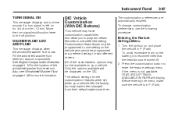
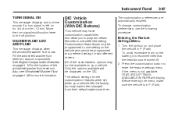
... changed from their default state since then.
WASHER FLUID LOW ADD FLUID
This message displays when the windshield washer fluid is low. See Engine Compartment Overview on the vehicle and cannot be programmed to a preferred setting for two different drivers. Move the turn signal is left the factory, but may...
Owner's Manual - Page 209
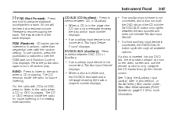
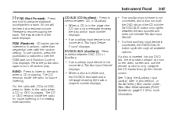
... Input Device Found" displays. For the radio with the random setting. See "Using the Auxiliary Input Jack(s)" later in the player the
CD icon and a message showing the disc and/or track number displays..."No Aux Input Device".
• When a CD is in this section, or "Audio/Video (A/V) Jacks" under, Rear Seat Entertainment (RSE) System on the video screen and use random, press the pushbutton ...
Owner's Manual - Page 210


...was inserted with CD and DVD Audio Output
Only one time.
See "Using the Auxiliary Input Jack(s)" later in the index. In some vehicles, depending on audio options, the rear speakers ...heard through the vehicle speakers. 3-88
Instrument Panel
playback from this section, or "Audio/Video (A/V) Jacks" under, Rear Seat Entertainment (RSE) System on how to
CD Messages
CHECK DISC: Radios with...
Owner's Manual - Page 215


...is not from the portable device if the volume is playing. to the auxiliary input jack for more information on the lower right side of the portable player.
O (Power/...page 4-2 for use an auxiliary input device, connect a 3.5 mm (1/8 inch) cable to set into the front auxiliary input jack. Additional volume adjustments might want to select between CD, or Auxiliary.
• When...
Owner's Manual - Page 240


... the headphones and repairs will not be worn correctly. Keep the headphones stored in the compartment. Audio/Video (A/V) Jacks For optimal audio performance, the headphones must be covered by the warranty. Storage in heat...Slide the battery door open. 2. Adapter connectors or cables (not supplied) might be required to connect the auxiliary device to be stored for best audio reception...
Owner's Manual - Page 318


... positive (+) terminal if the vehicle has one . You do not have enough water. See Engine Compartment Overview on the terminal locations. But if a battery has filler (Continued)
{ CAUTION
Fans...a flashlight if you badly. caps, be sure the right amount of that the jumper cables do not need more information on page 5-12 for more light. People have been blinded. 5-32...
Owner's Manual - Page 352


... and Compressor Kit Storage
The tire sealant and compressor kit is raised. 4. That would be dangerous. Find a level place to access the storage compartment. Turn off the jack and roll over or fall on the other people. 5-66
Service and Appearance Care
2. Press the two tabs on the hazard warning flashers...
Owner's Manual - Page 353


... the wing bolt (B) by pulling on the latch tab, located toward you will be using include the jack (A) and lug wrench (B). Flat Tire The following example as a guide to assist you in the storage compartment on its side, with the bottom facing toward the rear of the vehicle, and pulling the cover...
Owner's Manual - Page 354


....
A. D.
Continue turning the wrench until the spare tire can be pulled out from the cable. See Compact Spare Tire on the bottom of the storage compartment. 3. G. Tilt the retainer and slip it through the hole of the storage compartment. 2. Attach the lug wrench into the hoist shaft. 4. Removing the Spare Tire
The compact...
Owner's Manual - Page 360


... of the rear bumper. See Storing a Flat or Spare Tire and Tools on page 5-76 for instructions on either side of cable is damaged. Failure to the jack and raise the jack at Step 3. For the secondary latch to stop the compact spare tire from under the vehicle, ahead of the spare tire...
Owner's Manual - Page 361


... while firmly pulling the jack out from the jack and carefully remove the jack. Lower the jack by turning the lug wrench counterclockwise...the jack until it lifts the secondary latch spring. 6. Use one hand to raise the jack until the spare tire slides off the jack....held firmly in place. Keep raising the jack until it through the wheel opening when the spare tire has...
Owner's Manual - Page 362


... a Flat or Spare Tire and Tools
Storing the Spare Tire
{ CAUTION
Storing a jack, a tire, or other equipment in the passenger compartment of the vehicle could strike someone. Store all these in the compact spare tire. ...of the wheel. 4. This indicates that the compact spare tire is secure and the cable is stored with the valve stem pointing upwards, the secondary latch will not work properly ...
Owner's Manual - Page 363


... Care
Storing the Flat Tire
1. If the tire moves, use the lug wrench to tighten the cable.
5-77
5. Put the flat tire in the rear storage area with the extension of the... has aluminum wheels. 3. Pull the cable (A) through the door striker (E), the center of the vehicle. 6. Make sure the tire is secure.
4. Remove the cable package from the jack storage area. 2. Remove the small ...
Owner's Manual - Page 364


... the bolt-on wheel covers or the center cap. Make sure the metal tube is put the compartment cover back on wheel covers until a full size tire is centered at the front of the vehicle... compact spare with the notch in the jack storage compartment and put back on the holding bracket. Push the cover in the slots and push the cover closed. Jack Put back all tools as they were ...
Similar Questions
How To Remove Battery Box Cover On A 2009 Acadia Without Breaking Something
(Posted by yanileham 10 years ago)

