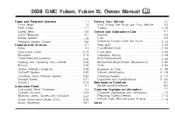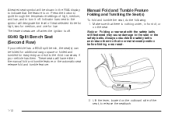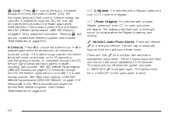2008 GMC Yukon Support Question
Find answers below for this question about 2008 GMC Yukon.Need a 2008 GMC Yukon manual? We have 1 online manual for this item!
Question posted by omarmalkawi on September 11th, 2013
How To Turn Off The Onstar Alarm
The person who posted this question about this GMC automobile did not include a detailed explanation. Please use the "Request More Information" button to the right if more details would help you to answer this question.
Requests for more information
Request from OnStarAdvisor on September 11th, 2013 9:22 AM
I would be glad to help and answer any questions. Could you please send us more information to the link: http://bit.ly/YXeX6w? Looking forward to speaking with you! ~Jaymz
i turned the onstar botton on, in my car GMC yukon hybrid, the alarm started workiing, but i dont no how to turn it off
I would be glad to help and answer any questions. Could you please send us more information to the link: http://bit.ly/YXeX6w? Looking forward to speaking with you! ~Jaymz
Responses to this request
Response submitted September 11th, 2013 9:45 AMi turned the onstar botton on, in my car GMC yukon hybrid, the alarm started workiing, but i dont no how to turn it off
Current Answers
Related Manual Pages
Similar Questions
2005 Gmc Yukon I Need To Reset The Check Brake Systems Light And Alarm
how do I reset the check brake system light and alarm on dash
how do I reset the check brake system light and alarm on dash
(Posted by Kimipadro 8 years ago)
When I Turn Ac Low Level Coolant Light Came On Yukon 08
(Posted by Gforcalexim 9 years ago)
99 Yukon Denali 2hi Light Turns Off While Driving
99 Yukon Denali 2hi light turns off while driving
99 Yukon Denali 2hi light turns off while driving
(Posted by cloudcruzer85 9 years ago)
Back Up Camera
can you turn the backup camera off and on.. The camera just suddenly quit working
can you turn the backup camera off and on.. The camera just suddenly quit working
(Posted by Jcampion46263 10 years ago)