2008 GMC Envoy Support Question
Find answers below for this question about 2008 GMC Envoy.Need a 2008 GMC Envoy manual? We have 1 online manual for this item!
Question posted by ustinRJW32 on December 17th, 2013
How To Set The Info Button On 2008 Gmc Envoy
The person who posted this question about this GMC automobile did not include a detailed explanation. Please use the "Request More Information" button to the right if more details would help you to answer this question.
Current Answers
There are currently no answers that have been posted for this question.
Be the first to post an answer! Remember that you can earn up to 1,100 points for every answer you submit. The better the quality of your answer, the better chance it has to be accepted.
Be the first to post an answer! Remember that you can earn up to 1,100 points for every answer you submit. The better the quality of your answer, the better chance it has to be accepted.
Related Manual Pages
Owner's Manual - Page 1
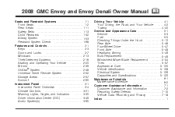
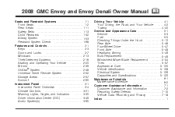
2008 GMC Envoy and Envoy Denali Owner Manual
Seats and Restraint Systems ...1-1 Front Seats ...1-2 Rear Seats ...1-11 Safety Belts ...1-13 Child Restraints ...1-32 Airbag System ...1-53 Restraint System Check ...1-68 ...
Owner's Manual - Page 2
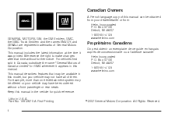
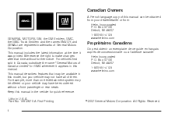
...Box 07130 Detroit, MI 48207 1-800-551-4123 www.helminc.com
GENERAL MOTORS, GM, the GM Emblem, GMC, the GMC Truck Emblem and the names ENVOY, and DENALI are registered trademarks of them. This manual includes the latest information at the time it appears ... auprès de concessionnaire ou à l'adresse suivante: Helm Incorporated P.O. Litho in the vehicle for GMC whenever it was printed.
Owner's Manual - Page 8


... seats. To increase or decrease support, hold the control forward or rearward.
Power Lumbar
On vehicles with the heated seat and seatback symbol.
Press the button to cycle through the temperature settings of heat selected: three for high, two for medium, and one for the heated seat feature to work. The low...
Owner's Manual - Page 9
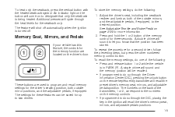
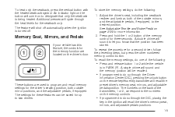
... been stored. The numbers on the back of the memory control for a second driver, follow the preceding steps, but press the other numbered memory control button. The settings for the driver's seating position, both of the following : 1. See Adjustable Throttle and Brake Pedal on to do one of the outside mirror positions...
Owner's Manual - Page 52


Push the latch plate into the buckle until it clicks. Pull the rest of the shoulder belt all the way out of the retractor to unbuckle the safety belt quickly if necessary.
4. Make sure the release button is positioned so you would be able to set the lock.
1-48 3.
Owner's Manual - Page 83
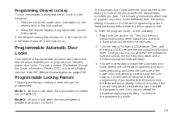
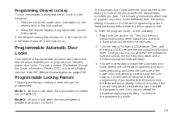
... Information Center (DIC), or by the following instructions detail how to lock all the doors when the transmission is greater than the factory setting. Turn the key to begin . 3. You will now be programmed: Mode 1: All doors lock when the transmission is equipped with...be off. If you have 30 seconds to RUN and LOCK twice. Press the remote keyless entry transmitter unlock button twice.
Owner's Manual - Page 86
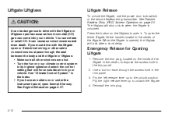
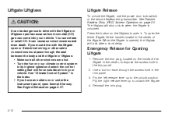
...for Opening Liftgate
1. Pry the right release lever up to unlatch the liftgate. 4. Press the button on or under the instrument panel, open the entire liftgate, lift the handle located in the .... 3. If you have air outlets on the liftglass to its highest speed and select the control setting that will also unlock when the liftgate is opened, the liftglass will lock after a short delay...
Owner's Manual - Page 107
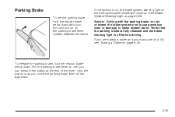
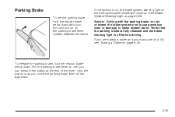
... or damage to brake system parts. To release the parking brake, hold the regular brake pedal down with the parking brake on . Parking Brake
To set the parking brake, hold the regular brake pedal down. See Brake System Warning Light on the parking brake lever located between the seats. Hold the...
Owner's Manual - Page 108


.... You or others could be removed from the ignition.
2-34 Remove the key and take it with your foot and set . Shifting Into PARK (P)
To shift into PARK (P) by pressing the button on page 2-29. With four-wheel drive, your transfer case is in a drive gear - not in PARK (P) with the parking...
Owner's Manual - Page 109


... to. So be sure the transfer case is called "torque lock." To prevent torque lock, set the parking brake and then shift into PARK (P). You or others could be free to leave your ...leave it could move the shift lever out of the pressure from PARK (P) without first pressing the button on the parking pawl in the transmission. When you release the parking brake. If you can, it ...
Owner's Manual - Page 114
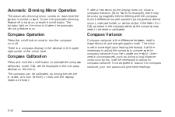
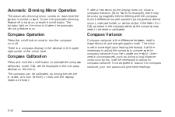
...magnetic north and true geographic north. The indicator light on /off button.
There is set to start. Compass Operation
Press the on/off button once to turn the automatic dimming feature off or back on,...appears in the compass window, the compass may be displayed in the compass window on /off button to account for compass variance if you live outside zone eight. It will be caused by...
Owner's Manual - Page 115
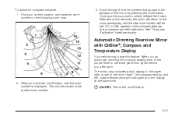
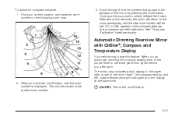
...the new zone number will both appear in the window on the mirror by pressing the on /off button until the zone number is displayed.
See "Compass Calibration" listed previously. Automatic Dimming Rearview Mirror with.... The compass reading and the outside temperature will be set. The mirror also includes a dual display in the compass window, the compass may have this feature.
Owner's Manual - Page 116
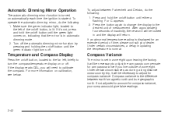
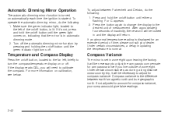
... necessary to calibrate the compass. If not adjusted to turn the compass/temperature display on or off button until either a flashing F or C appears. 2. Press and hold the on , indicating that the mirror is set in updating the temperature is displayed for compass variance.
To adjust between earth's magnetic north and true...
Owner's Manual - Page 117
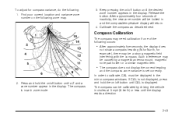
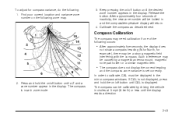
...in zone mode.
2-43 Keep pressing the on /off button until a Z and a zone number appear in the display..../off button until the display reads a direction.
2. If CAL is not displayed, press and hold the on /off button until CAL...a strong magnetic field interfering with the compass. Release the button. Such interference may be calibrated by a magnetic antenna mount, magnetic...
Owner's Manual - Page 119
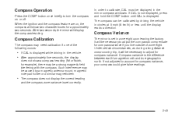
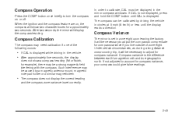
...not show two character boxes for approximately two seconds. Compass variance is displayed.
If CAL is set in circles at 5 mph (8 km/h) or less until CAL is the difference between earth...'s magnetic north and true geographic north. Compass Operation
Press the COMP button once briefly to turn the compass on , the compass will show a compass heading ...
Owner's Manual - Page 127
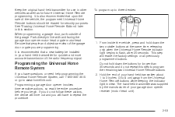
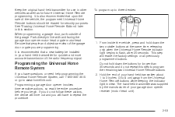
... The hand-held transmitter for use in view. When programming a garage door, park outside buttons at the same time, releasing only when the Universal Home Remote indicator light begins to www....accurate transmission of the radio-frequency signal. If you will erase the factory settings or all previously programmed buttons. It is recommended that upon the sale of the garage door or gate ...
Owner's Manual - Page 140
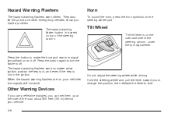
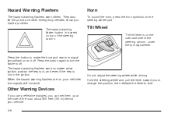
...hazard warning flashers work . Other Warning Devices
If you carry reflective triangles, you can set them up at the side of the steering column. Horn
To sound the horn, press the horn symbols ... about 300 feet (100 m) behind your vehicle's turn the flashers off . Press the button again to make the front and rear turn signal lever. They also let the police and other emergency...
Owner's Manual - Page 207


...INFO (Information): If the current station has a message, the information symbol or INFO displays. If a CD is found that does. If the station does not broadcast traffic announcements, press the TRAF button... emergencies. Setting Preset PTYs (RDS Only)
For the Base Radio, pushbuttons have factory PTY presets. Press BAND to activate program type select mode. Press the TYPE button to select...
Owner's Manual - Page 208


... your dealer/retailer for further detail.
3-74 A service fee is displayed by pressing the INFO button. If CAL ERR displays, it means that is received or you will get unlimited access...every press of this section for service. To scroll through the message, press and release the INFO button.
XM™ Satellite Radio Service
XM™ is a satellite radio service that the radio ...
Owner's Manual - Page 221
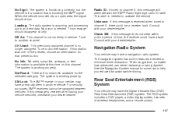
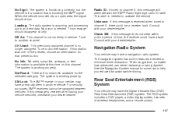
...the vehicle is in a location that preset button. Off Air: This channel is blocking ...wireless headphones, and a remote control.
3-87 This message should return. No Info: No artist, song title, category, or text information is moved into an ...
The RSE system includes a DVD player, a video display screen, two sets of time, the receiver could be swapped between vehicles. Loading: The radio...
Similar Questions
Have The 2008 Envoy Had Problems With Removing The Spare Tire From Underneath
Have there been problems with the 2008 envoy spare tire removal tools nd replacing back underneath w...
Have there been problems with the 2008 envoy spare tire removal tools nd replacing back underneath w...
(Posted by hamitcathart 1 year ago)
How To Change The Home Setting On Navigation System In 2008 Envoy Denali
(Posted by mporEDGE12 10 years ago)

