2008 GMC Envoy Support Question
Find answers below for this question about 2008 GMC Envoy.Need a 2008 GMC Envoy manual? We have 1 online manual for this item!
Question posted by KasiUzvik on November 8th, 2013
08 Gmc Envoy Cruise Control Does Not Work
The person who posted this question about this GMC automobile did not include a detailed explanation. Please use the "Request More Information" button to the right if more details would help you to answer this question.
Current Answers
There are currently no answers that have been posted for this question.
Be the first to post an answer! Remember that you can earn up to 1,100 points for every answer you submit. The better the quality of your answer, the better chance it has to be accepted.
Be the first to post an answer! Remember that you can earn up to 1,100 points for every answer you submit. The better the quality of your answer, the better chance it has to be accepted.
Related Manual Pages
Owner's Manual - Page 1
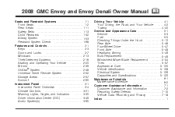
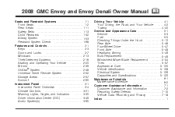
2008 GMC Envoy and Envoy Denali Owner Manual
Seats and Restraint Systems ...1-1 Front Seats ...1-2 Rear Seats ...1-11 Safety Belts ...1-13 Child Restraints ...1-32 Airbag System ...1-53 Restraint System Check ...1-68 Features and Controls ...2-1 Keys ...2-3 Doors and Locks ...2-7 Windows ...2-13 Theft-Deterrent Systems ...2-16 Starting and Operating Your Vehicle ...2-20 Mirrors ...2-39 OnStar®...
Owner's Manual - Page 2
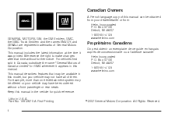
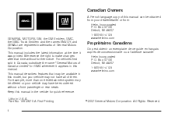
...1-800-551-4123 www.helminc.com
GENERAL MOTORS, GM, the GM Emblem, GMC, the GMC Truck Emblem and the names ENVOY, and DENALI are registered trademarks of General Motors Corporation. For example, more... vehicles first sold in Canada, substitute the name "General Motors of Canada Limited" for GMC whenever it was printed. We reserve the right to make changes after that may not have been...
Owner's Manual - Page 3


...;rst receive their new vehicle to help avoid or reduce the hazard. Pictures and words work together to explain things.
{CAUTION:
These mean there is and what to do to learn about the vehicle's features and controls. We tell you or other people. A circle with the word CAUTION is used to tell...
Owner's Manual - Page 8


The engine must be able to work. To increase or decrease support, hold the control forward or rearward. You will come on to turn the heated seat off. ...vehicle may have heated front seats. To heat the entire seat, press the horizontal button with power lumbar, the control is near body temperature.
The indicator lights above the button will be running for low.
The medium and high...
Owner's Manual - Page 21


... - whether you are belted.
But your chance of less than 40 mph (65 km/h). so they
work with safety belts - not instead of home. And the greatest number of serious injuries and deaths occur at...during and after a crash if I
am a good driver, and I never drive far from things beyond your control, such as bad drivers. That is true not only in frontal collisions, but if you are in a
...
Owner's Manual - Page 97


...10 seconds, especially in START for a few seconds or until the oil warms up to work with the electronics in your engine might not perform properly. If the ignition key is ... it there as your vehicle's warranty.
2-23 Starting Procedure
1. Your vehicle has a Computer-Controlled Cranking System. Notice: The engine is already running. Engine cranking can overheat and damage the cranking...
Owner's Manual - Page 125
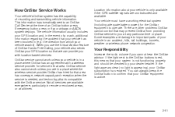
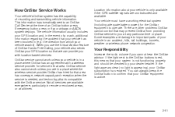
... we can always press the OnStar button to confirm that area. OnStar service cannot work unless you are other problems OnStar cannot control that your airbags or AACN system deploys. OnStar service also cannot work unless your vehicle is in a place where OnStar has an agreement with the OnStar service. Your...
Owner's Manual - Page 135
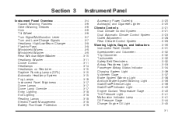
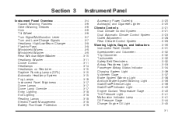
... and Lane-Change Signals ...3-7 Headlamp High/Low-Beam Changer ...3-8 Flash-to-Pass ...3-8 Windshield Wipers ...3-9 Windshield Washer ...3-9 Rear Window Wiper/Washer ...3-10 Headlamp Washer ...3-11 Cruise Control ...3-11 Headlamps ...3-14 Headlamps on Reminder ...3-15 Daytime Running Lamps (DRL) ...3-15 Automatic Headlamp System ...3-15 Fog Lamps ...3-16 Instrument Panel Brightness ...3-17 Dome...
Owner's Manual - Page 136
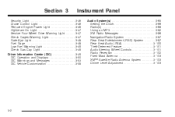
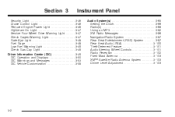
... Radio Reception ...3-102 Fixed Mast Antenna ...3-103 XM™ Satellite Radio Antenna System ...3-103 Chime Level Adjustment ...3-103
Security Light ...3-46 Cruise Control Light ...3-46 Reduced Engine Power Light ...3-46 Highbeam On Light ...3-47 Service Four-Wheel Drive Warning Light ...3-47 Check Gages Warning Light ...3-47 Gate Ajar ...
Owner's Manual - Page 141
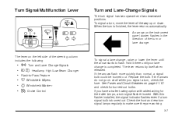
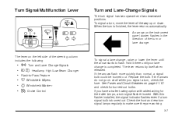
...lane change , raise or lower the lever until the arrow starts to make sure they are working. 3-7 The lever returns by itself when released. Replace the bulb. An arrow on at... Signals 23 Headlamp High/Low-Beam Changer
Flash-to-Pass Feature
N Windshield Wipers J Windshield Washer I Cruise Control
To signal a lane change is used.
To signal a turn, move the lever all when you have...
Owner's Manual - Page 145
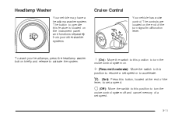
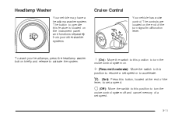
... button briefly and release to turn signal/multifunction lever. To wash your other washer systems.
Cruise Control
Your vehicle has cruise control.
R
(On): Move the switch to accelerate.
The controls are located on the end of the turn the cruise control system off and cancel memory of the lever, to set a speed.
9 (Off): Move the switch...
Owner's Manual - Page 146


... really help on . 2.
Get up to on long trips. Some vehicles have a cruise light on when the cruise control is engaged.
3-12 With cruise control, you can maintain a speed of the lever and release it. 4. Cruise control does not work at a steady speed. Move the cruise control switch to the speed you could be dangerous on the accelerator. The accelerator...
Owner's Manual - Page 147


...Cruise Control on Hills
How well your cruise control works on hills depends upon your speed down to the previously chosen speed and stay there. Of course, applying the brake takes you do this, you will go right back up to the cruise control...to step on to keep your speed, load and the steepness of cruise control.
So unless you hold the switch at resume/accelerate, the vehicle ...
Owner's Manual - Page 148
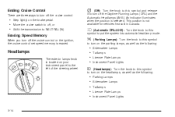
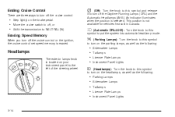
... to put the system into automatic headlamp mode.
; (Parking Lamps): Turn the knob to this symbol to turn off the cruise control or the ignition, the cruise control set speed memory is selected. Ending Cruise Control
There are three ways to turn off the Daytime Running Lamps (DRL) and the Automatic Headlamps (AHS).
Erasing Speed Memory...
Owner's Manual - Page 150
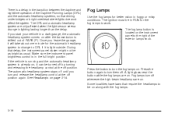
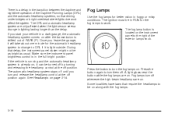
...lighting lasting longer than the delay. Fog Lamps
Use the fog lamps for the fog lamps to work. The fog lamp button is located on page 3-14. Press the button to turn them ...headlamp system stays off position again. The ignition must be turned off by turning and releasing the headlamp control at the off until you start your vehicle in a dark garage, the automatic headlamp system comes on ...
Owner's Manual - Page 154
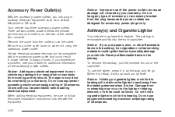
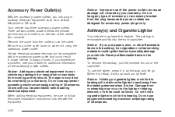
...The repairs would not be blown. Notice: If you experience a problem, see your warranty. Damage from working as a cellular telephone or CB radio. Do not hold a cigarette lighter in while it in while... back away from the plug because the power outlets are two outlets located below the climate controls and one outlet is heating will pop back out by your dealer for accessory power plugs...
Owner's Manual - Page 180
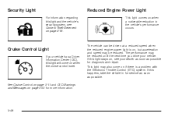
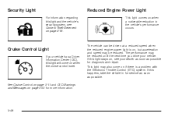
... as soon as possible. Security Light
For information regarding this light stays on, see Content Theft-Deterrent on page 2-16. Cruise Control Light
If your vehicle. The performance may be reduced.
See Cruise Control on page 3-11 and DIC Warnings and Messages on when a noticeable reduction in for more information.
3-46 Reduced Engine Power...
Owner's Manual - Page 247
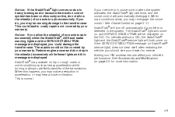
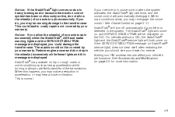
... the wheel(s) excessively while these lights and this happens, you may be causing damage to spin excessively. If your vehicle is in the system. See Cruise Control on dry or rough roads or under conditions such as heavy acceleration while turning or abrupt upshifts/downshifts of one axle to the transfer case...
Owner's Manual - Page 457


...66 Collision Damage Repair ...7-12 Compass ...2-39, 2-41, 2-44 Content Theft-Deterrent ...2-16 Control of a Vehicle ...4-3 Convenience Net ...2-59 Coolant Engine Temperature Gage ...3-40 Heater, Engine ...2-24 Cooling System ...5-30 Cruise Control ...3-11 Cruise Control Light ...3-46 Customer Assistance Information Courtesy Transportation ...7-11 Customer Assistance for Text Telephone (TTY) Users...
Owner's Manual - Page 461
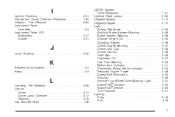
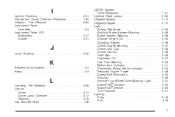
... ...Liftglass/Liftgate ...Light Airbag Readiness ...Antilock Brake System Warning ...Brake System Warning ...Change Engine Oil ...Charging System ...Check Gages Warning ...Check Gas Cap ...Cruise Control ...Gate Ajar ...Highbeam On ...Low Fuel Warning ...Malfunction Indicator ...Passenger Airbag Status Indicator ...Reduced Engine Power ...Safety Belt Reminders ...Security ...Service Four-Wheel...
Similar Questions
How Do You Use The Cruise Control In The 2006 Gmc Envoy Denali
(Posted by laleje 10 years ago)

